As soon as results are available in the work window, a control panel is displayed. It provides various display and control options for the results. The control panel usually consists of two or three tabs.
- Colors: The first tab shows a color scale with the assigned value ranges for a multicolored result display. It is possible to change both the colors and the number of color ranges, including the values. For multicolored member and surface results, two "Colors" tabs are available with the respective scales.
- Factors: In this tab, you can adjust the scaling factors for the graphical display of the results.
- Objects: In the final tab, you can define specific nodes, lines, members, surfaces, or solids for the result display. This allows you to exclusively display the results of the current selection, an object selection, or certain object numbers.
The control panel panel can be switched on and off in the View menu under Control Panel, or using the
![]() button.
button.











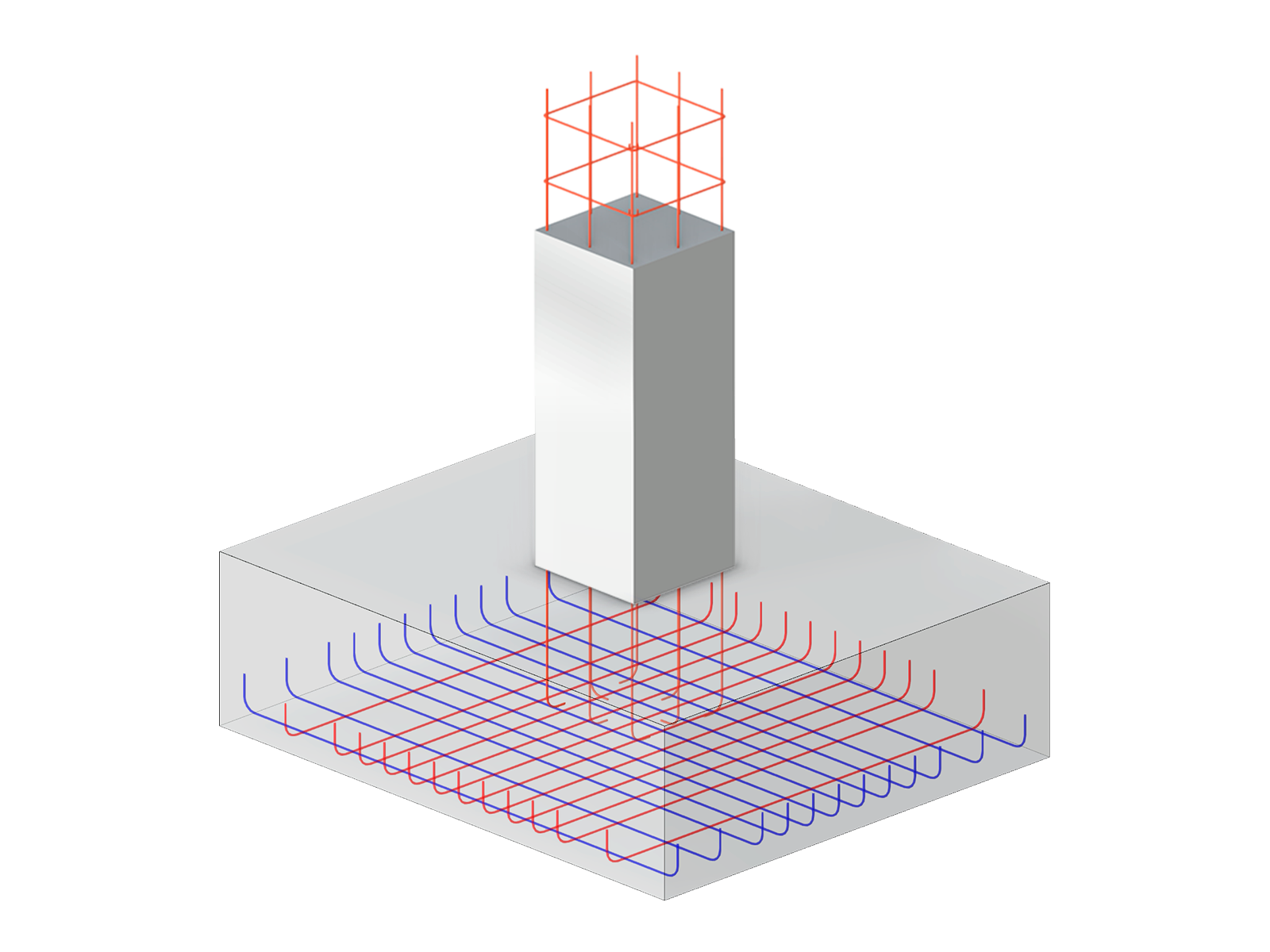











.png?mw=600&hash=49b6a289915d28aa461360f7308b092631b1446e)