Everything is explained step by step, from the installation to the program interface, so you can get started right away.
- Products
- Structural Frame & Truss Analysis
- RSTAB 9
- First Steps
Do you have any questions about Dlubal products or need assistance in selecting the right one for your project?
I'm here to help. You can easily reach me through the contact options provided below.
Looking forward to hearing from you!
Structural Frame & Truss Analysis Software RSTAB 9 | First Steps
Start your successful project with RSTAB, the proven software for fast and easy structural analysis and design of beam, frame, or truss structures made of steel, concrete, timber, aluminum, and more, including design add-ons for material and standard-specific requirements.

Don't have an RSTAB license yet? No problem. Just download the 90-day trial version. This will allow you to test the full version of the program without any limitations.
Discover essential videos and documents to help you master the basics and get started with RSTAB 9 quickly and confidently.
Access our recorded webinars at any time. Watch sessions on RFEM, RSTAB, and the add-ons whenever you want.
Getting started doesn’t have to be difficult. Listed videos will help you familiarize yourself with the programs.
This short guide will help you get started and familiarize you with the key features of the software.
For RSTAB 9, we provide you with a detailed manual. Use the practical online manual to become acquainted in detail with RSTAB 9.
Explore valuable technical articles on "Structural Analysis and Design" to enhance your daily work and support your projects.
Unlock the full potential of your Dlubal Software experience by leveraging our comprehensive free support services.
Whether you're navigating complex structural analyses or exploring the advanced features of our software, our support resources are designed to assist you every step of the way.
Find answers to common and essential information. Whether you're looking for guidance on installation, troubleshooting tips, or insights into features, this resource provides reliable solutions.
Access a wide range of pre-built models to enhance your projects. Download and customize these models to streamline your workflow and accelerate your design process.

Experience instant assistance with MIA, our AI-powered support tool. Quickly resolve issues, get answers, and enhance your productivity with real-time guidance, all at your fingertips.
Do you want comprehensible structural calculations? Then Dlubal structural analysis software is the right choice. See for yourself and check out the verification examples available here, which will reveal the calculation methods to you.


Information can also entertain: In this section, you will find interesting facts about structural engineering and the structural analysis programs by Dlubal.


What are the minimum requirements for RFEM 6 and RSTAB 9?
Let's see our Hardware and System Requirements
Is it possible to get technical support while using the trial version?
Yes, technical support is available even for trial users. You can contact our team via email or phone.
Can I import models from other CAD programs into RFEM/RSTAB?
Yes, Dlubal Software supports importing models in DXF, STEP, IGES and other formats, allowing easy integration with other CAD systems.
Can I add more modules/add-ons to RSTAB?
On this page below, you will discover a comprehensive overview of all available Add-ons that will assist you in designing and implementing your projects more efficiently.
Activating Add-on
- Open the "Base Data" dialog box using the menu command "File > Base Data".
- Then, open the Add-ons tab and select the add-ons you want to use.
- Click "OK" to close the dialog box.
Is it possible to run Dlubal Software programs on a Mac?
The current Dlubal products are released for use on Microsoft-based operating systems. You can install this operating system on your Mac, in parallel.
Calculate Your Price
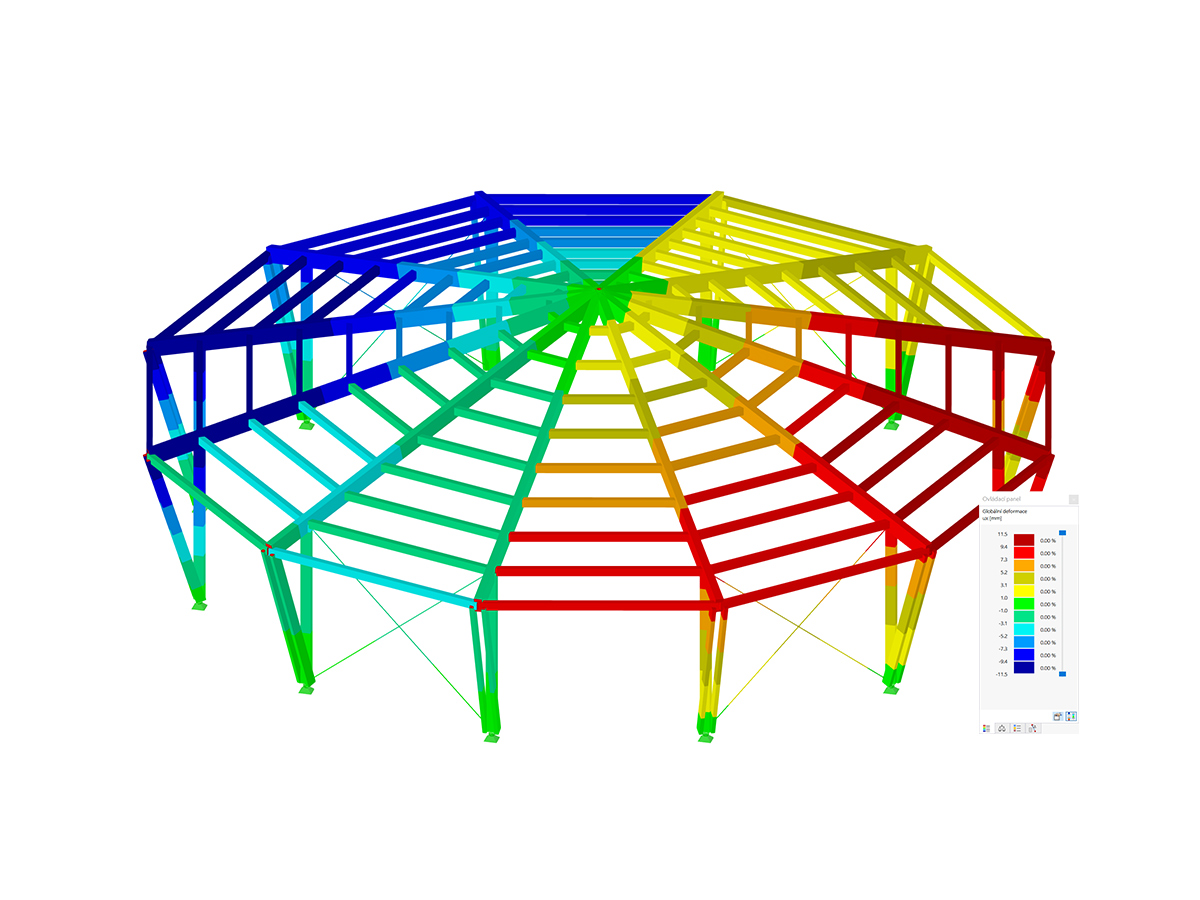
The price is valid for United States.



