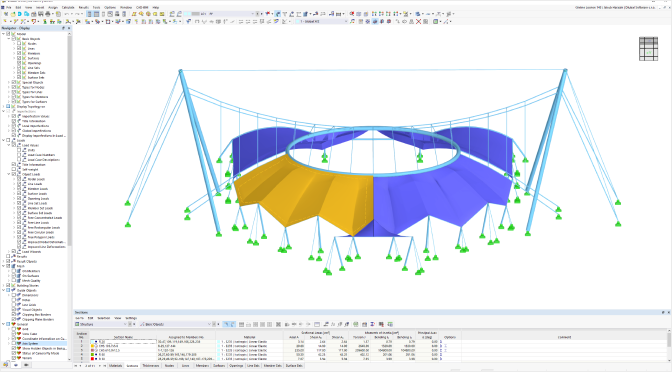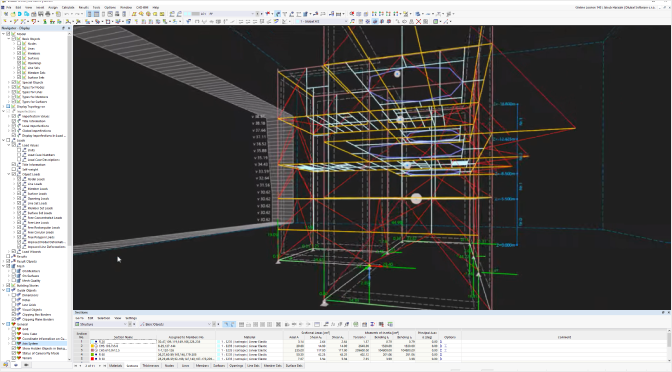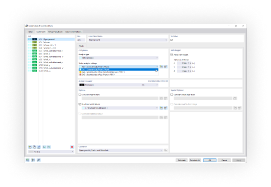The support is excellent, helpful, fast, and the operators are courteous and kind. I recommend it.
- Products
- Finite Element Analysis (FEA)
- RFEM 6
- Overview
Do you have any questions about Dlubal products or need assistance in selecting the right one for your project?
I'm here to help. You can easily reach me through the contact options provided below.
Looking forward to hearing from you!
- Main program
- Finite element analysis (FEA)
RFEM 6 – FEA Program
RFEM, the sixth generation of the state-of-the-art FEA software by Dlubal, is a proven solution for structural and civil engineers worldwide. The software allows for fast and efficient modeling of complex structures, as well as structural and dynamic analysis. It offers a comprehensive design of member, plate, wall, folded plate, shell, and solid elements.
RFEM is characterized by its user-friendliness and flexibility, which allows for a precise adaptation to project-specific requirements. Due to the modular concept of RFEM, you can extend the software with a wide range of add-ons, and thus use it in various specialized areas, such as concrete, steel, timber, and glass construction.
RFEM is an innovative solution that facilitates the work of structural engineers and designers.
 © FHS Ingeniería Estructural Ltda. | www.fhsingenieria.cl
© FHS Ingeniería Estructural Ltda. | www.fhsingenieria.cl
Powerful, Simple, and Intuitive
The successful Dlubal structural analysis program RFEM is the best choice for demanding structural engineers. This 3D FEA software meets all requirements in modern civil engineering. Sophisticated input technology allows you to quickly learn to operate the program and ensures the efficient and intuitive modeling of simple and complex structures.
The successful structural analysis program RFEM 6 by Dlubal Software is the basis of a modular program family that you can customize and combine according to your individual requirements. In the main program RFEM, you can define structures, materials, and loads of planar and spatial structural systems consisting of plates, walls, shells, and members. Furthermore, you can create combined structures as well as model solid and contact elements.
RFEM provides you with the calculation of deformations, internal forces, stresses, support forces, and soil contact stresses. Load wizards simplify wind, snow, and other environmental influences. The add-ons integrated directly in the program allow you to easily carry out additional analyses and design checks according to various standards (for example, in reinforced concrete, steel, and timber structures).
Join our excited customers and compile your own program package that is precisely tailored to your individual needs and projects. It is possible to upgrade the program at any time.
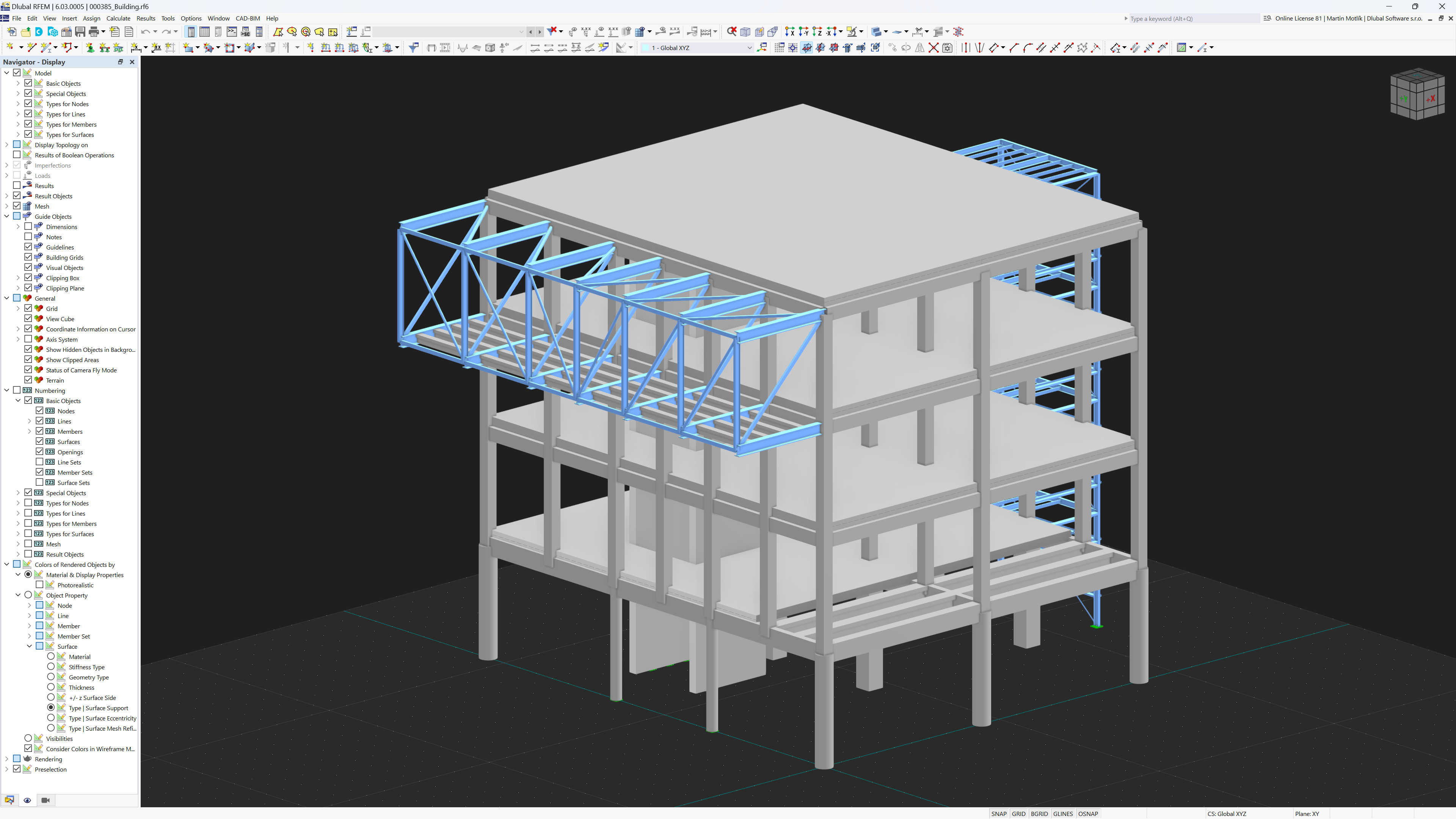 Video: Introduction to RFEM 6 | 3D Finite Element Software
Video: Introduction to RFEM 6 | 3D Finite Element Software
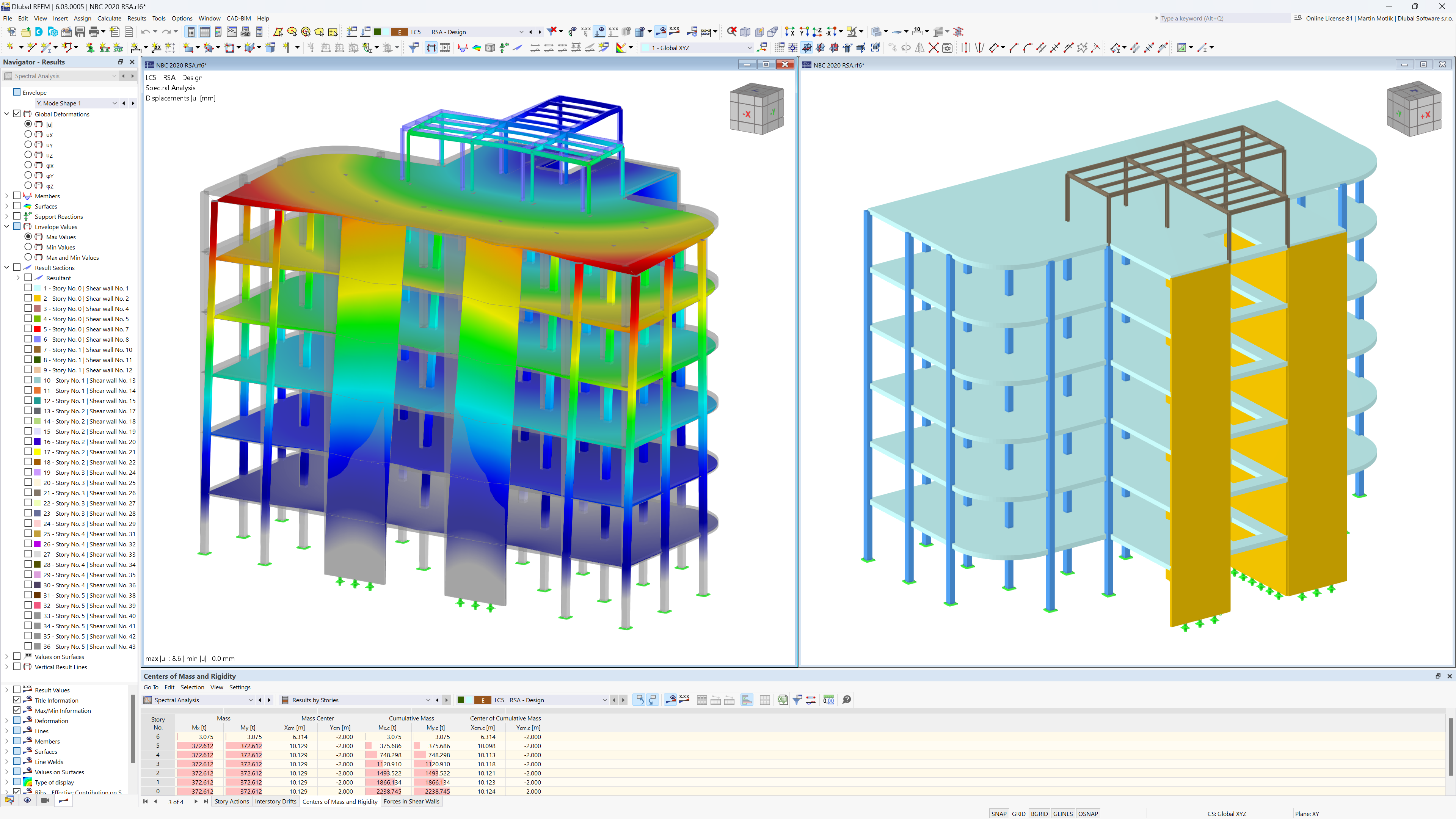 Response Spectrum Analysis for RFEM 6
Response Spectrum Analysis for RFEM 6
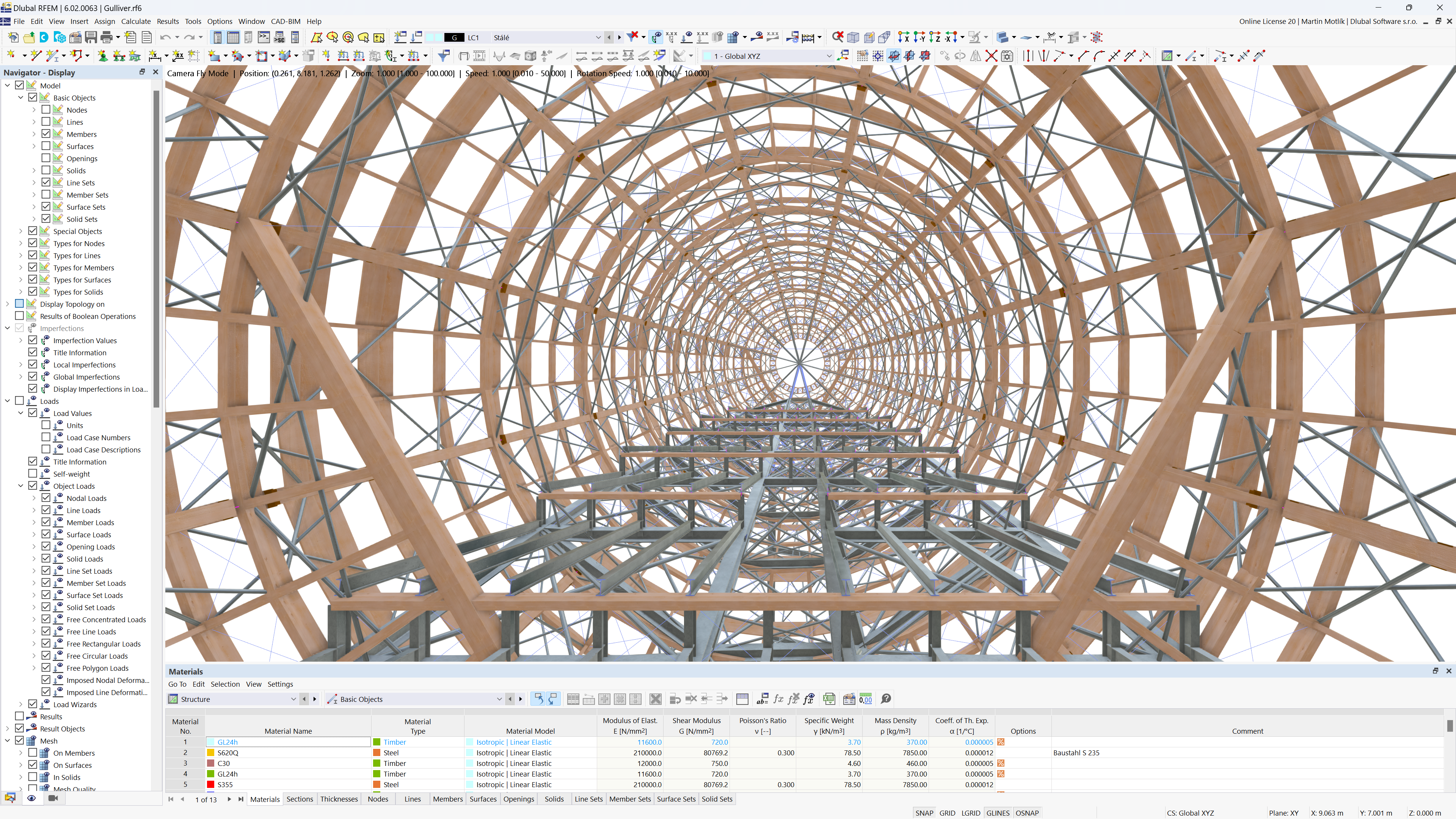 Timber Design for RFEM 6 | © Ing. Zbyněk Šrůtek | www.timberdesign.cz
Timber Design for RFEM 6 | © Ing. Zbyněk Šrůtek | www.timberdesign.cz
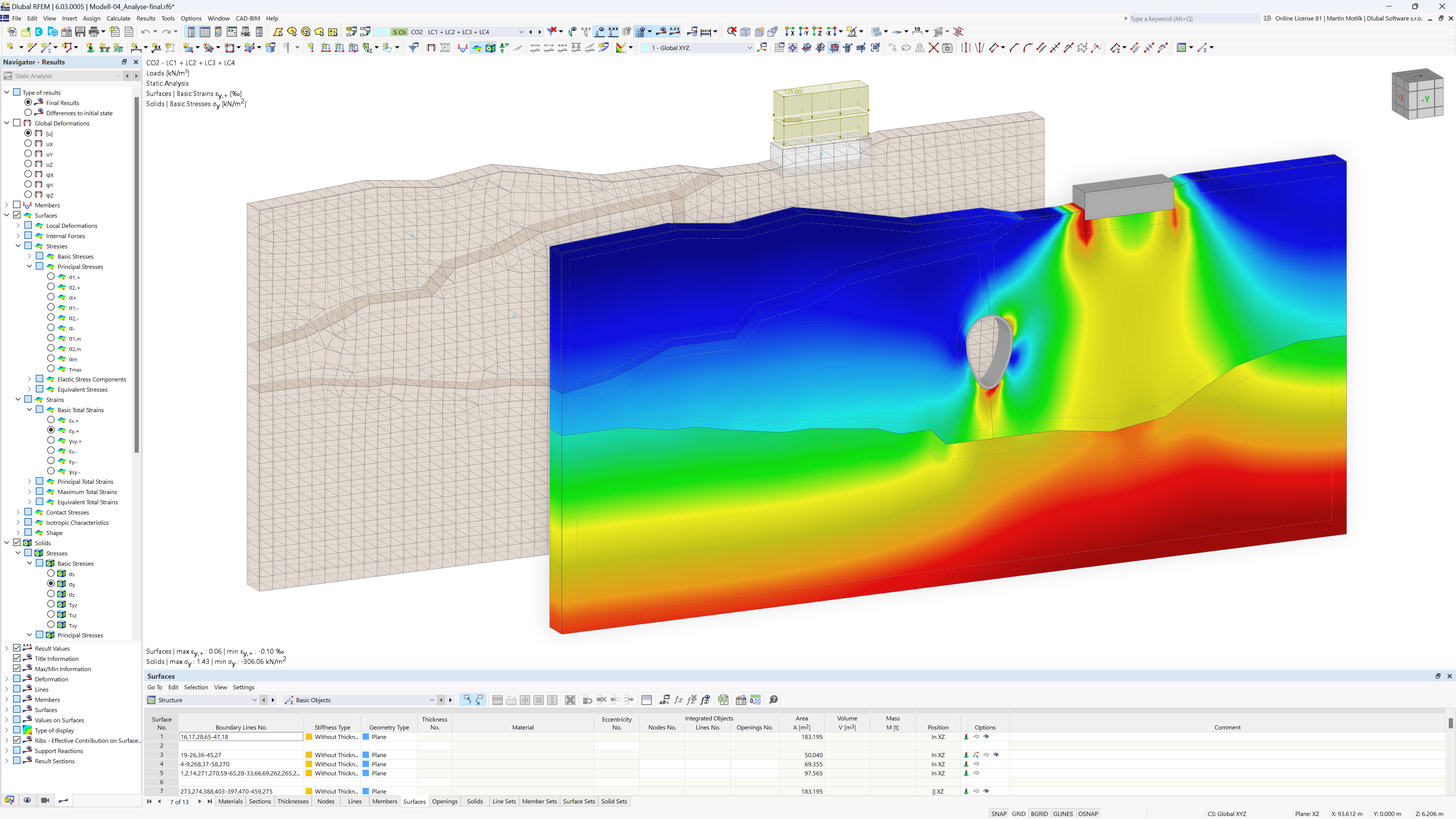 Geotechnical Analysis for RFEM 6
Geotechnical Analysis for RFEM 6
- Fast modeling thanks to sophisticated input technology
- One program for all types of structures, from single-span girders to complex 3D shell structures or NURBS solids
- Fast calculation using multiprocessor technology
- Support of national and international standards
- Quick generation of a professional-looking printout report
- Automatic generation of wind loads using the integrated CFD wind simulation (RWIND required)
- Modern gRPC API service
- Globally recognized program with over 130,000 users
- Professional customer support provided by more than 20 support engineers
Designed with RFEM 6
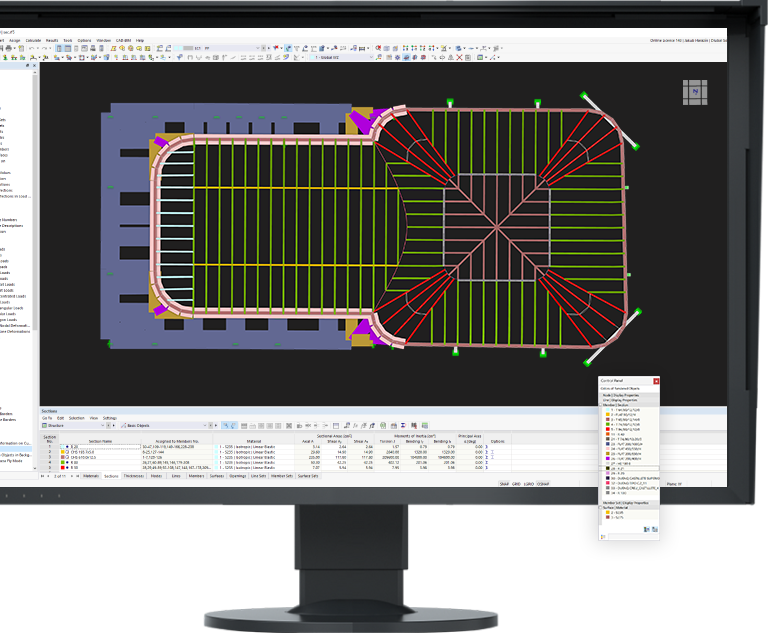_2.png?mw=800&hash=98751c4df9def513ea91da983a141a21b6004a54)
The graphical workspace is the central part of the user interface. This is where you create the model, define loads and evaluate results. You can intuitively control the view by clicking or rotating the cube (hold down the left mouse button and move the mouse pointer). Alternatively, you can also adjust the view directly using the mouse functions.
The Navigator manages the model data clearly in a tree structure. At the bottom, there are three tabs (four after the calculation) that allow you to easily switch between the Data, Display, Views, and Results sections.
The data is managed in a clear and organized manner in the form of a spreadsheet in the Tables. You can select a specific table using the lists of main categories and their associated subcategories.
The Control Panel contains a legend that makes it easier to find your way around the model results. In addition, the control panel provides basic controls that you can use to customize and optimize the display of the results.
Modern User Interface
One of the main strengths of Dlubal Software programs is their intuitive and easy-to-learn user interface, and RFEM 6 is no exception. You can conveniently create and edit your structure in a CAD-like environment or by using tables.
Right-clicking on graphic or navigator objects opens shortcut menus that you can use to quickly create or customize these objects. Thanks to the intuitive operation, you can define structural and load objects in no time.
Fast and Intuitive Modeling
Modeling in RFEM 6 is easy and effortless for you. This is ensured, among other things, by useful auxiliary functions and tools for generating snow and wind loads, for example. It is also possible to consider member nonlinearities (yielding, tearing, slippage, plastic hinge, and so on), as well as couplings or member and surface eccentricities. These features also support you when modeling your structures:
Linear and Nonlinear Structural Analysis
Your model is calculated precisely and quickly. The model is calculated linearly according to the linear static analysis, or nonlinearly according to the second-order or the large deformation analysis. In order to determine design internal forces, you can be superimpose the results in combinations.
Further features are:
Online Services for RFEM 6
Explore Dlubal API
Unlock the power of Dlubal API (gRPC) for RFEM, RSTAB, and RSECTION. Automate tasks, create custom solutions, and enhance parametric modeling with seamless Python integration.


Cloud Calculations
Leverage cloud computing to run RFEM 6 calculations with no limitations on local processing power. Perform complex tasks anytime, anywhere, and save valuable resources.


Getting Started with RFEM 6
You have not yet worked with RSECTION, or not often? Then you will find helpful hints and tips here to help you get started with the Dlubal programs.


Structural Analysis Models to Download
Browse a wide range of structural analysis models for RFEM, RSTAB, RSECTION, and RWIND. Perfect for tutorials or project inspiration.


Wind Load Generation for Any Model Shape
RWIND is a program (digital wind tunnel) for the numerical simulation of wind flows around any building geometry with determination of the wind loads on their surfaces. RWIND is available in a Basic and Pro version.
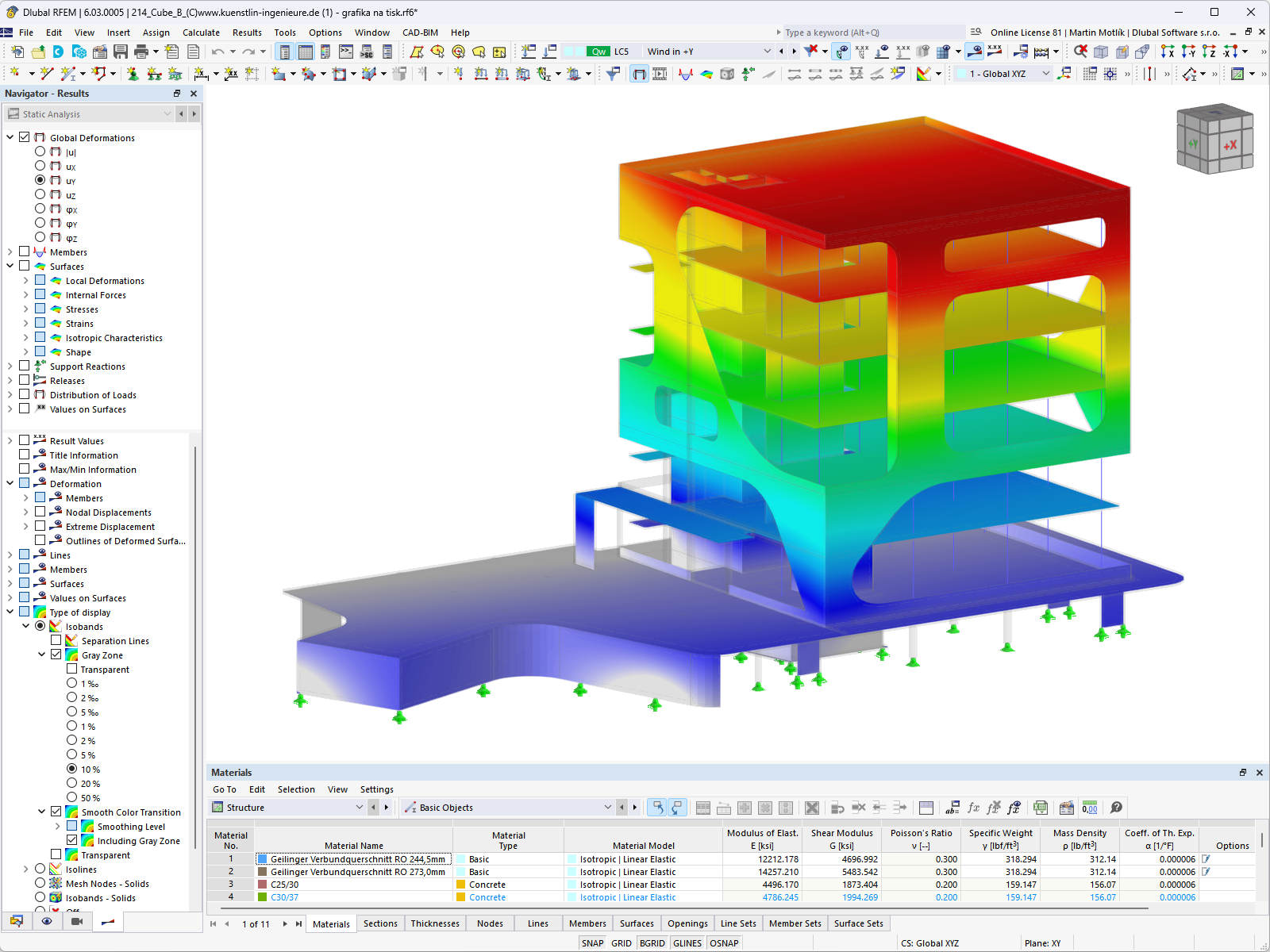
RFEM 6
To model the bodies in RWIND Basic, you will find a special application in RFEM. In this application, you define the wind directions to be analyzed using related angular positions around the vertical model axis.
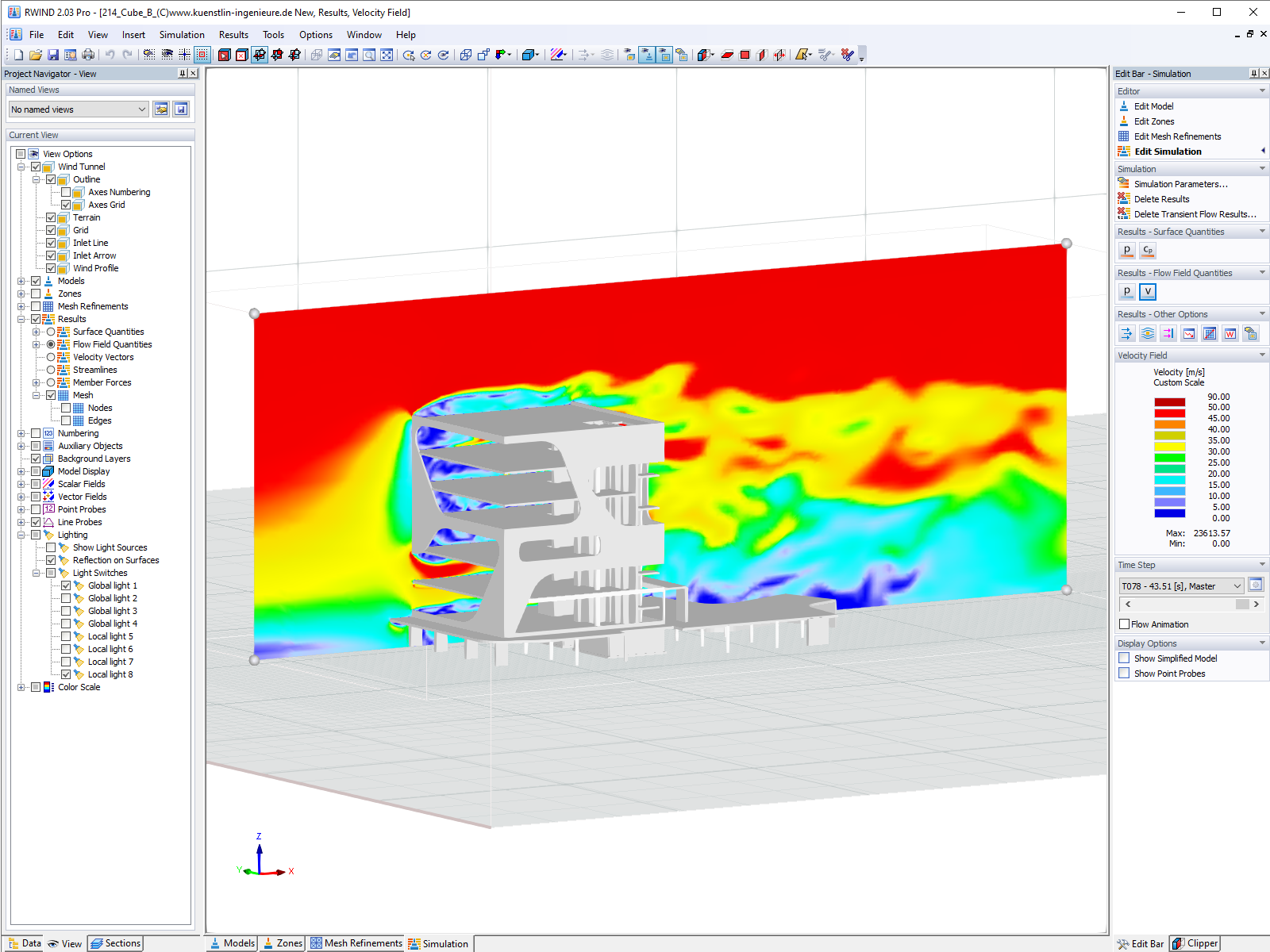
RWIND 3
RWIND uses a numerical CFD (Computational Fluid Dynamics) model to simulate wind flows around your objects using a digital wind tunnel.
- Results
- Dlubal Center
- Load Generation
- Load Combinations
Result Evaluation and Printout Report
Your results and data are clearly displayed and easily accesible stored in RFEM 6. Internal forces, deformations, and support forces are clearly displayed in tables and graphics directly on the model. You can specifically select your results using various filter criteria. All data is documented in a multilingual printout report, the content of which you can easily adapt and save as a template. Furthermore, you have the option to easily integrate graphics, texts, MathML formulas, and PDF documents into the report. Further features for the result output are:
Central Organization of Projects, Customer Data, Blocks, and so on
The Dlubal Center ensures that your planning goes quickly and efficiently. Among other things, your projects and model files are managed here in a central location. Detailed information and graphics make it easier for you to assign all models and thus enable uncomplicated and clear order processing. Furthermore, your customer data, including the licensed programs and add-ons, are organized in the Dlubal Center.
Quick and Easy Generation of Loads
When generating loads in RFEM, a large number of useful tools are available for you by default to facilitate your work process. The program includes, for example, the tools for generating wind, snow and opening loads, and other loads, as well as the tools for converting surface loads into member loads.
Automatic Generation of Load Combinations
The Dlubal programs focus on efficient and uncomplicated work. Therefore, RFEM can automatically generate action and load combinations, as well as design situations according to Eurocode and other international standards. It follows the corresponding combination expressions. For example, you can also copy or add load cases in a clearly arranged window. Furthermore, the load cases and combinations can also be easily managed in tables.
Calculate Your Price
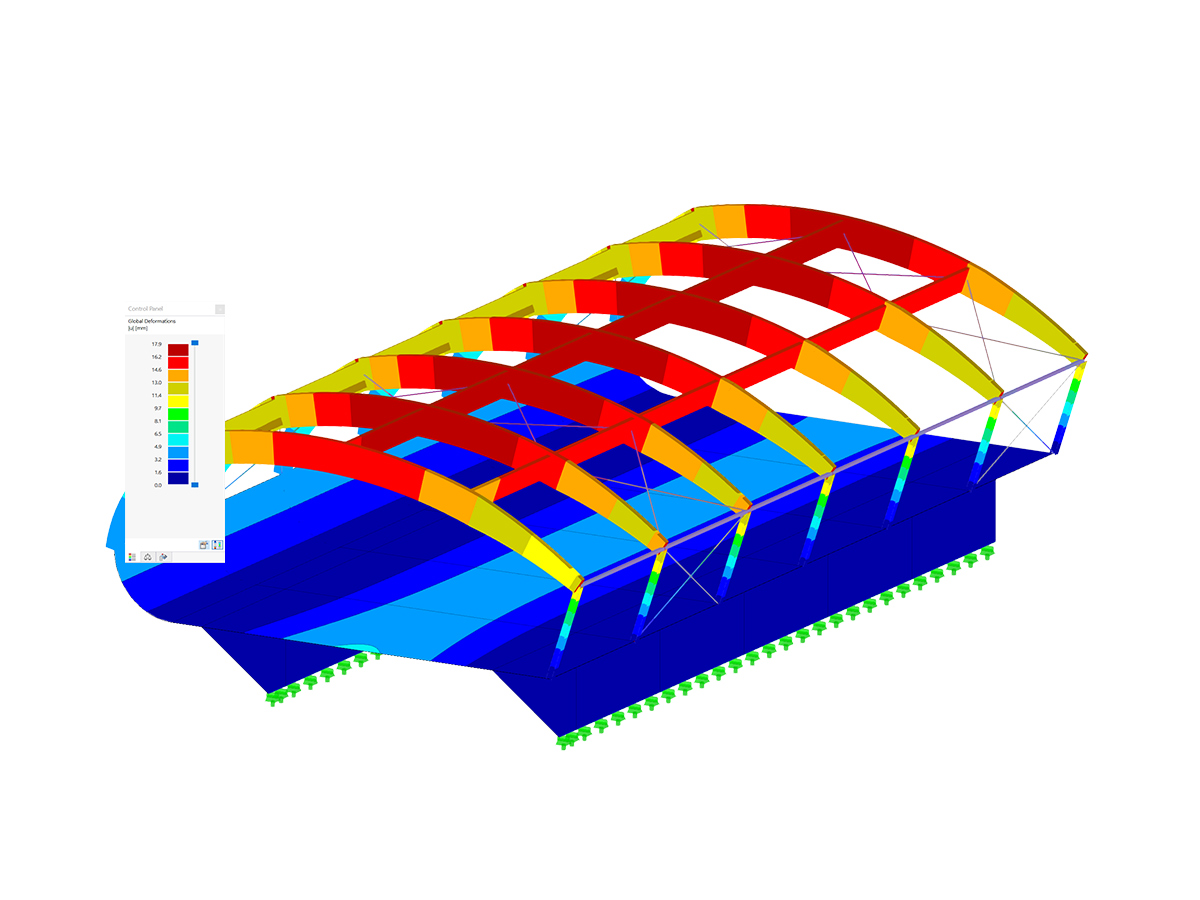
The price is valid for United States.


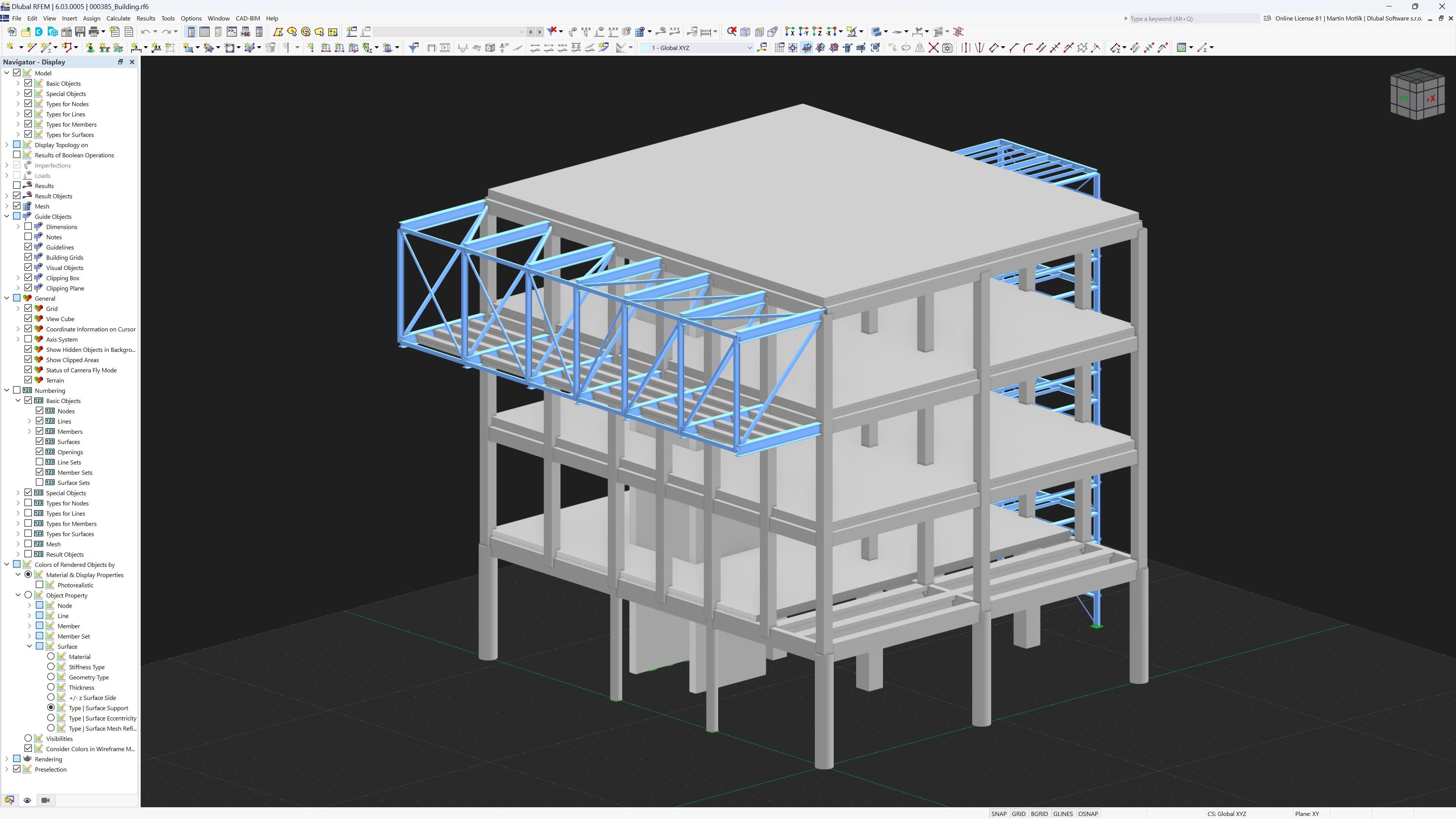
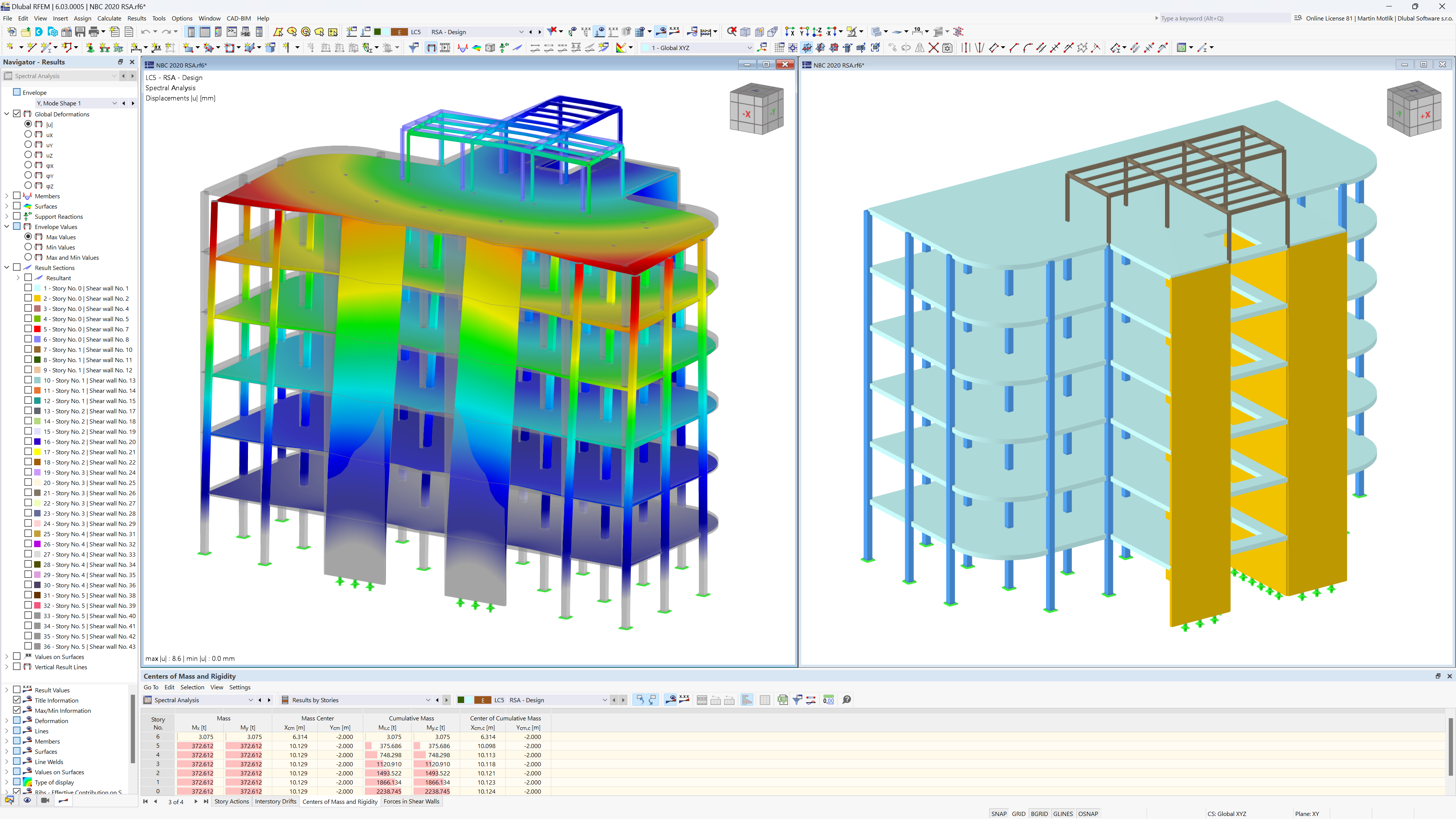
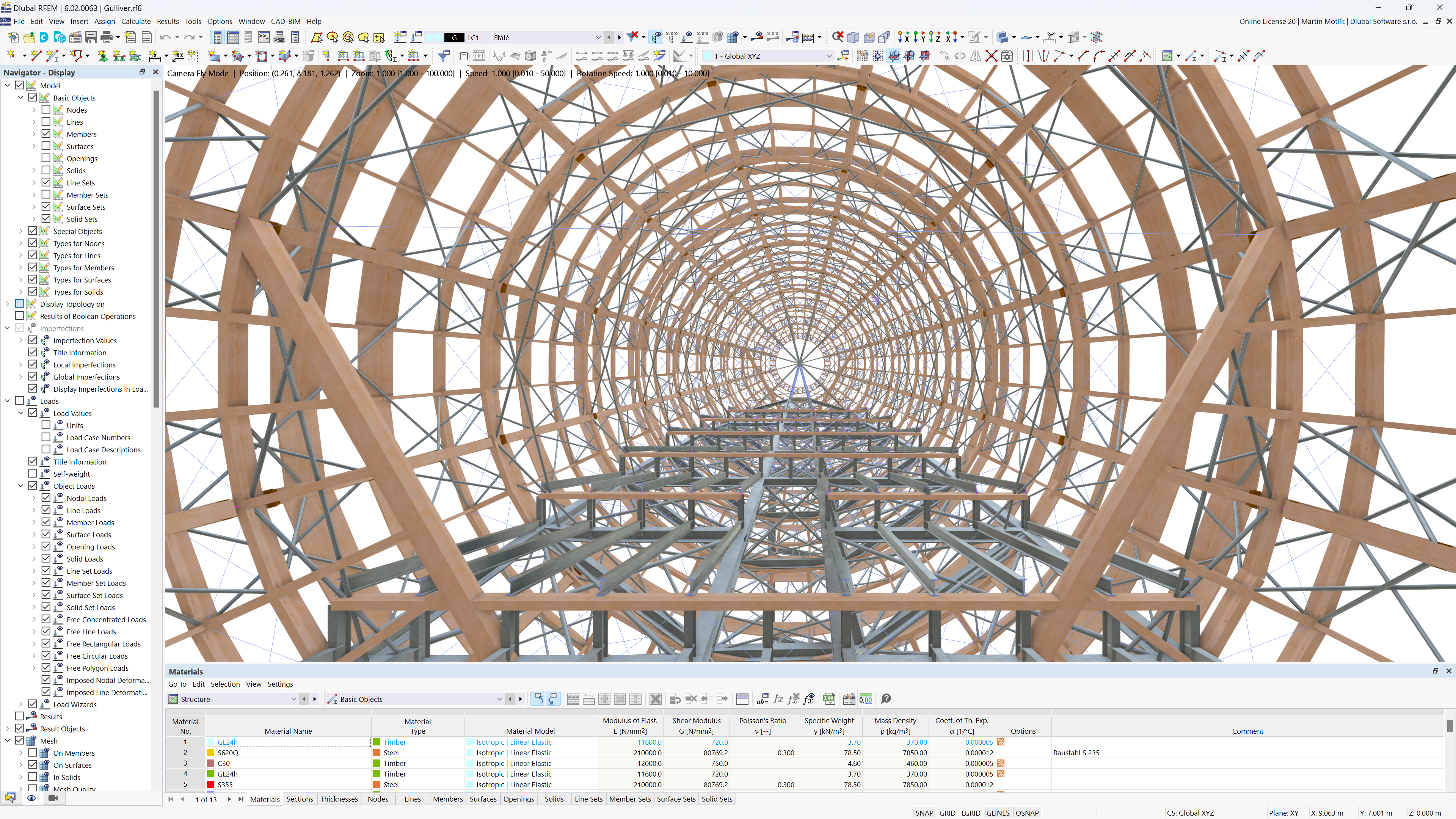
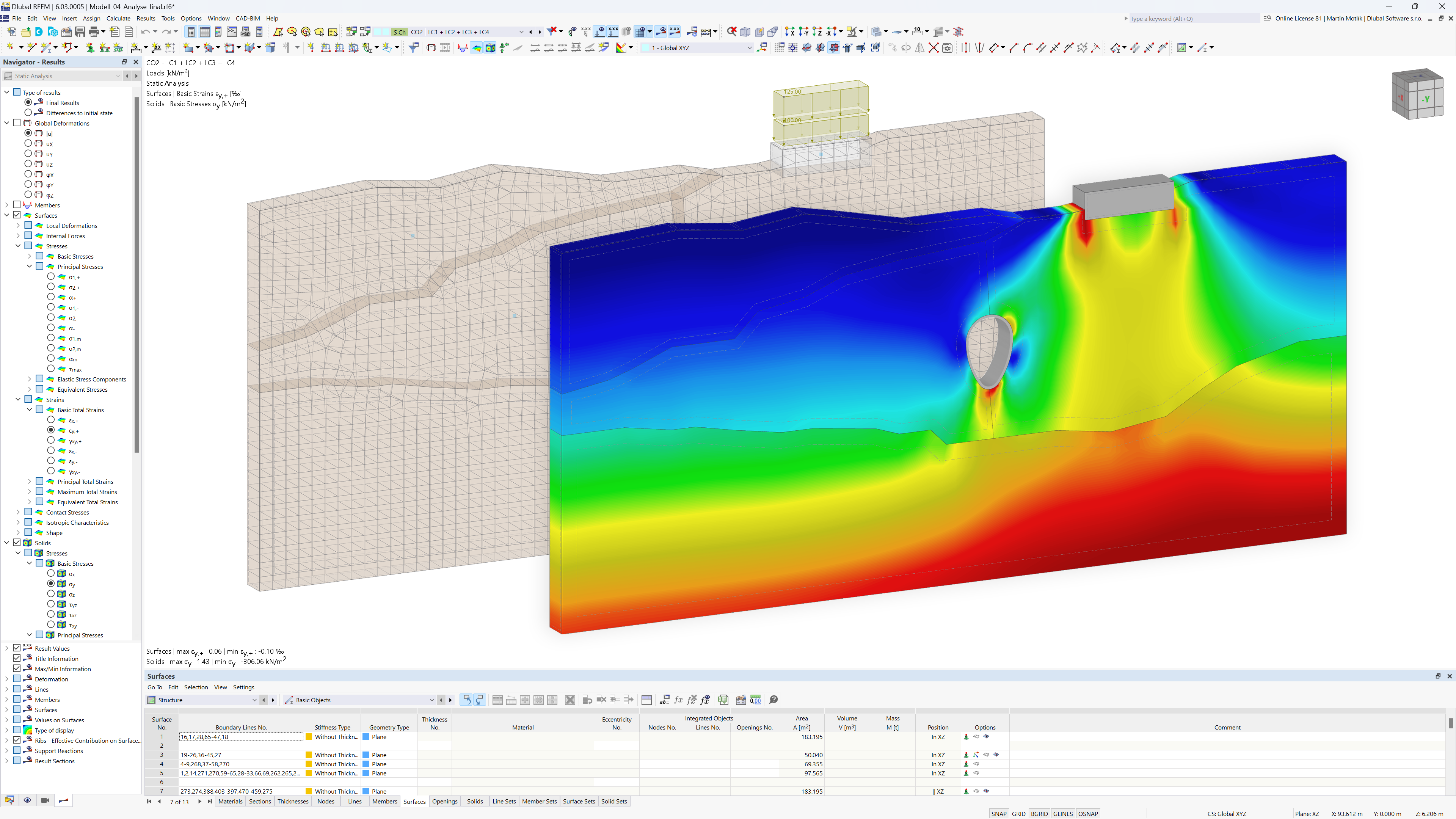
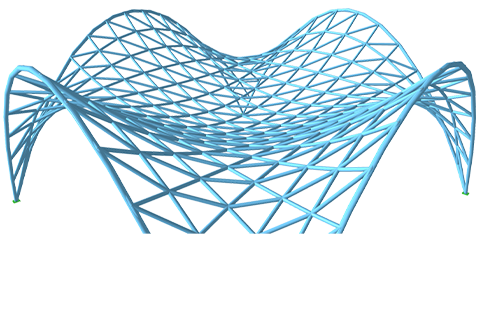






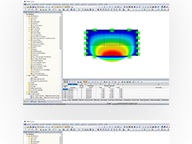
.png?mw=192&hash=f63e4a3f1836233005de32f60201d5392e507cf1)