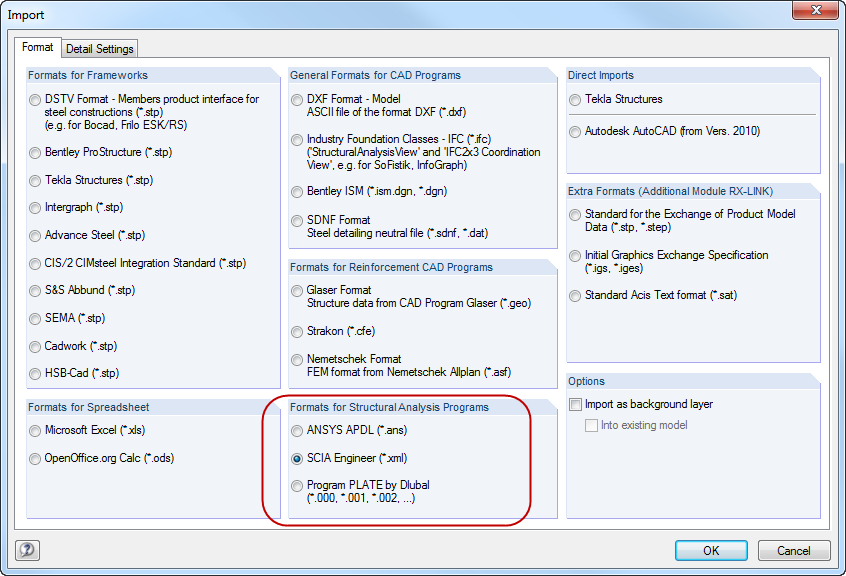Efficient Structural Analysis with BIM
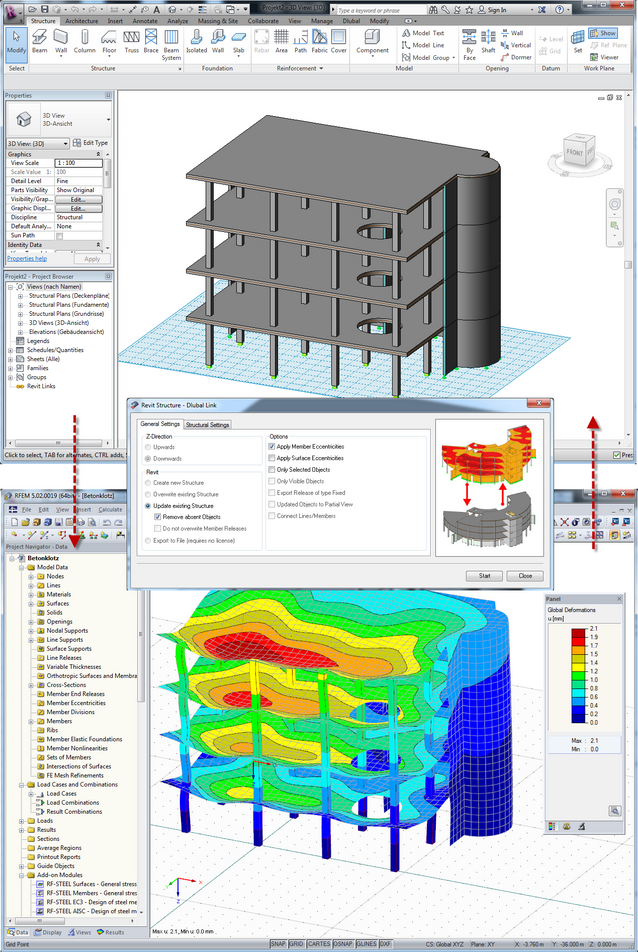
Dlubal Structural Analysis Software and BIM
Dlubal Software has set a goal to allow you to plan according to BIM. And this mission was undoubtedly successful! Due to the numerous interfaces in the structural analysis programs RFEM and RSTAB, you can easily and conveniently exchange data with the common industry software (such as CAD programs).

Webservice and API
Technology also takes you further in your daily work with RFEM / RSTAB. The new API technology Webservice allows you to create your own desktop or web-based applications by controlling all objects included in RFEM 6 / RSTAB 9. Entire libraries and numerous functions are available to you. Thus, you can easily perform your own design checks, effective modeling of parametric structures, and optimization and automation processes using the programming languages Python and C#. Dlubal Software makes your work easier and more convenient. Check it out now!
WebService and API
Integration in Autodesk Revit
Do you enjoy working with Autodesk Revit and wish there was an interface to the Dlubal Software? Then your wish has already become a reality! The direct bidirectional interface in RFEM 6 / RSTAB 9 to Autodesk Revit makes it easy for you: A structure created in RFEM/RSTAB can be visualized in Revit and prepared for the design engineer. In the same way, it is possible to calculate and design a Revit model in RFEM/RSTAB. Read more at:
Planning with BIM | Integration in Autodesk Revit
Interface to TEKLA Structures
Dlubal Software also has interfaces with the BIM software Tekla, so you can easily exchange data. There are three options available between RFEM 6 / RSTAB 9 and Tekla Structures: Frame models can be transferred based on files in both directions via the stp interface. An analysis model generated and carried out in Tekla Structures can be transferred to RFEM/RSTAB via a direct interface. Any changes can be sent back to Tekla via an update. Furthermore, physical models can be exchanged in both directions via another direct interface.
Planning with BIM | Integration in Tekla Structures
Integration in Autodesk AutoCAD
Use the interfaces for more efficient work. You can import your structures in the DXF format as lines from Autodesk AutoCAD into RFEM 6 / RSTAB 9.
Furthermore, you can export different objects (for example, cross-sections) from RFEM 6 / RSTAB 9 to separate layers in Autodesk AutoCAD.
Further features include the export of a deformed FE mesh and dimension lines.
AutoCAD Interface
RFEM 6 Interface to Nemetschek Allplan (*.asf)
ASF files allow you to export the reinforcement determined in the Concrete Design add-on for RFEM 6. You can then display them in the Allplan program as reinforcement contours and FEA reinforcement color images.
RFEM Interface to Nemetschek Allplan
RFEM 6 Interfaces to Rhino & Grasshopper
The bidirectional interface RFEM 6 - Rhino allows you to transfer various line types as well as surfaces (plane, rotated surface, and NURBS).
Also the bidirectional Grasshopper interface allows you to export and import model data, load cases and combinations, and the loads themselves.
RFEM 6 Interfaces to Rhino & Grasshopper
SAF Interface
Dlubal Software has also interfaces with open source software, such as SAF. This will make your work much easier. RFEM 6 and RSTAB 9 support the data exchange using the Structural Analysis Format (SAF). The structural analysis programs offer you both import and export. SAF is based on MS Excel. It is a file format intended to facilitate the exchange of structural analysis models between different software applications. We can assure you: It is definitely an asset to any structural engineer.
More Information About SAF Format
SDNF Interface
Using the SDNF interface, you can import and export data such as materials, cross-sections, members, and surfaces in RFEM 6 and RSTAB 9. It allows you to exchange the file-based data with programs such as Tekla Structures or Advance Steel.

Data Exchange with Dietrich's (*.ifc)
Cooperation is the key to success in this industry. With the IFC interface and the "CAD/BIM Model", you can import IFC files as well as convert them to member and surface elements. This import has been optimized in cooperation with the company Dietrich's so that the corresponding cross-sections and materials are assigned automatically for member elements. Enjoy structural analysis together!

DSTV Interface (*.stp *.step)
The DSTV product interface for steel structures is available in RFEM 6 / RSTAB 9 for transferring pure member structures (including loads, load cases, load combinations, imperfections).
The DSTV interface allows you to exchange data between RFEM 6 / RSTAB 9 and the programs like "Bentley ProStructure 3D", "Tekla Structures", "Bocad", "Intergraph Frameworks", "Graitec Advance Steel", "Cadwork", and many others.

Microsoft Excel
MS Excel is a classic when it comes to the further processing or preparation of table values. We have implemented a direct link to Microsoft Excel for you in RFEM 6 / RSTAB 9. Thus, you can export the tables of RFEM 6 / RSTAB 9 individually or all at once, directly into an Excel spreadsheet. Furthermore, you can transfer the Excel tables to RFEM 6 / RSTAB 9. We are always working to offer you even more options in RFEM / RSTAB.

DXF Format (*.dxf)
The DXF file format provides you with the most common data exchange formats available in the CAD area. DXF files can be imported as well as exported with minimum effort.
It provides additional features, such as the export of deformed meshes, the export of dimension lines, and so on.

IFC Interface in RFEM 6 / RSTAB 9
Dlubal software has many different interfaces. One of them is the IFC (Industry Foundation Classes) interface. This is divided into several areas, called "Views". Furthermore, there are various versions of the IFC format. Take a closer look here. Version 4.0 is supported for both import and export. However, the older version 2x3 is only supported for import. Regardless of in which direction you exchange the data, you can process the StructuralAnalysisView as well as the ReferenceView (Coordination View).
When importing the ReferenceView, the individual IFC objects can be converted into RFEM-native elements. You can also use the conversion tables to adapt the cross-section and material descriptions. The export in the ReferenceView allows you to display the structure in IFC viewers and CAD programs. On the other hand, StructuralAnalysisView allows you to transfer the structural model including loading. As you can see, there are numerous options available to you.

Direct BricsCAD Interface
Using the direct interface of RFEM 6 / RSTAB 9 with BricsCAD, you can import and export nodes and lines.
Furthermore, you can export different objects (for example, cross-sections) from RFEM 6 / RSTAB 9 to separate layers in BricksCAD.
Further features include the export of a deformed FE mesh and dimension lines.

Bentley ISM Interface (*.ism.dgn)
Do you work with Bentley applications? No problem, as the implementation of the ISM interface in RFEM 5 / RSTAB 8 allows you to exchange models with, for example, ProSteel, ProConcrete. And since two are better than one: The interface works in both directions. The core of the ISM technology is the ISM Viewer V8i, which you can obtain from Bentley free of charge.
Among other things, this allows you to export surface components, such as walls and slabs, or sections with variable cross-sections, to ProSteel and ProConcrete. A particularly useful additional feature of the ISM Viewer is the output option in a 3D PDF document. Try it now!
Bentley-ISM Interface in RFEM 5/RSTAB 8
CIS/2 Structural Frame Scheme (*.stp)
The CIS/2 format by NIST is particularly popular in English-speaking countries when it comes to data exchange. You can benefit from this, too. In addition to the structural data of member structures, you can import the information about loads, load cases, load combinations, and result combinations in RFEM 5 / RSTAB 8. It works very simply and easily.

RFEM 5 Interface to CADKON (*.esf)
ESF (Engineering Structural Format) allows for data exchange with the CADKON program by Graitec s.r.o. (former AB Studio Consulting + Engineering s.r.o.). It is possible to export both planar surfaces with a constant thickness and any existing openings as well as the used materials from RFEM 6 to an ESF file.

SCIA Engineer (*.xml)
Dlubal Software works hand in hand with other structural engineering programs. One of them is the structural analysis program SCIA Engineer. The import of XML files has been implemented for the exchange with RFEM 5 / RSTAB 8. We use all opportunities to provide you with more and more interfaces.
SCIA Engineer Interface in RFEM 5/RSTAB 8
cadwork Interface (*.stp)
Another interface in RFEM 5 / RSTAB 8 allows you to export models to the CAD program cadwork. On the other hand, it is also possible to import cadwork models. In addition to the model geometry, you can also transfer the information about cross-sections, materials, supports, and rigid couplings. Check out how easy it is:

SEMA Interface
The timber construction and framing software SEMA is popular. That is why we have provided you with an interface for the transfer of SEMA 3D structures. You can transfer a SEMA model to RFEM 5 / RSTAB 8 in the DXF or DSTV(STP) format. And the best thing is: In the latter case, it is possible to transfer not only the standard data, such as the structural geometry, but also the information about cross-sections, materials, supports, and rigid couplings. See for yourself:

Interface to Hilti PROFIS Engineering Suite
This direct bidirectional interface allows for data exchange between RFEM 5 / RSTAB 8 and Hilti PROFIS Engineering Suite.
The RFEM/RSTAB support loads are transferred to Hilti PROFIS Engineering Suite. Then, the design of dowels and anchor plates is carried out. The results of the dowel design are not lost. You can import them into RFEM/RSTAB as comments.
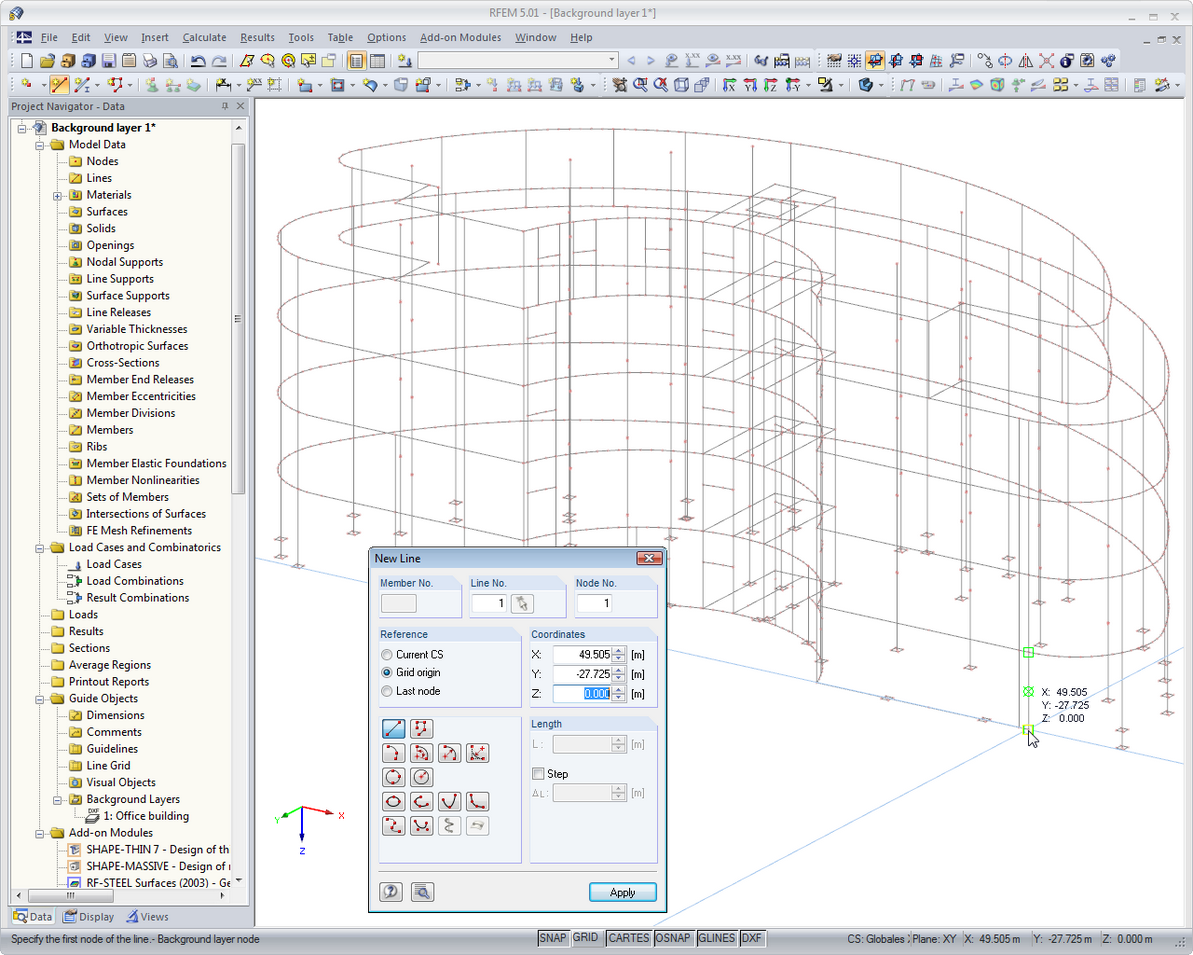
Background Layers
To simplify your modeling, use background layers stored in the work window of RFEM 6 / RSTAB 9 for the input of graphical object. These layers are generated from an imported DXF file. Read more about this:
Modeling Using Background Layers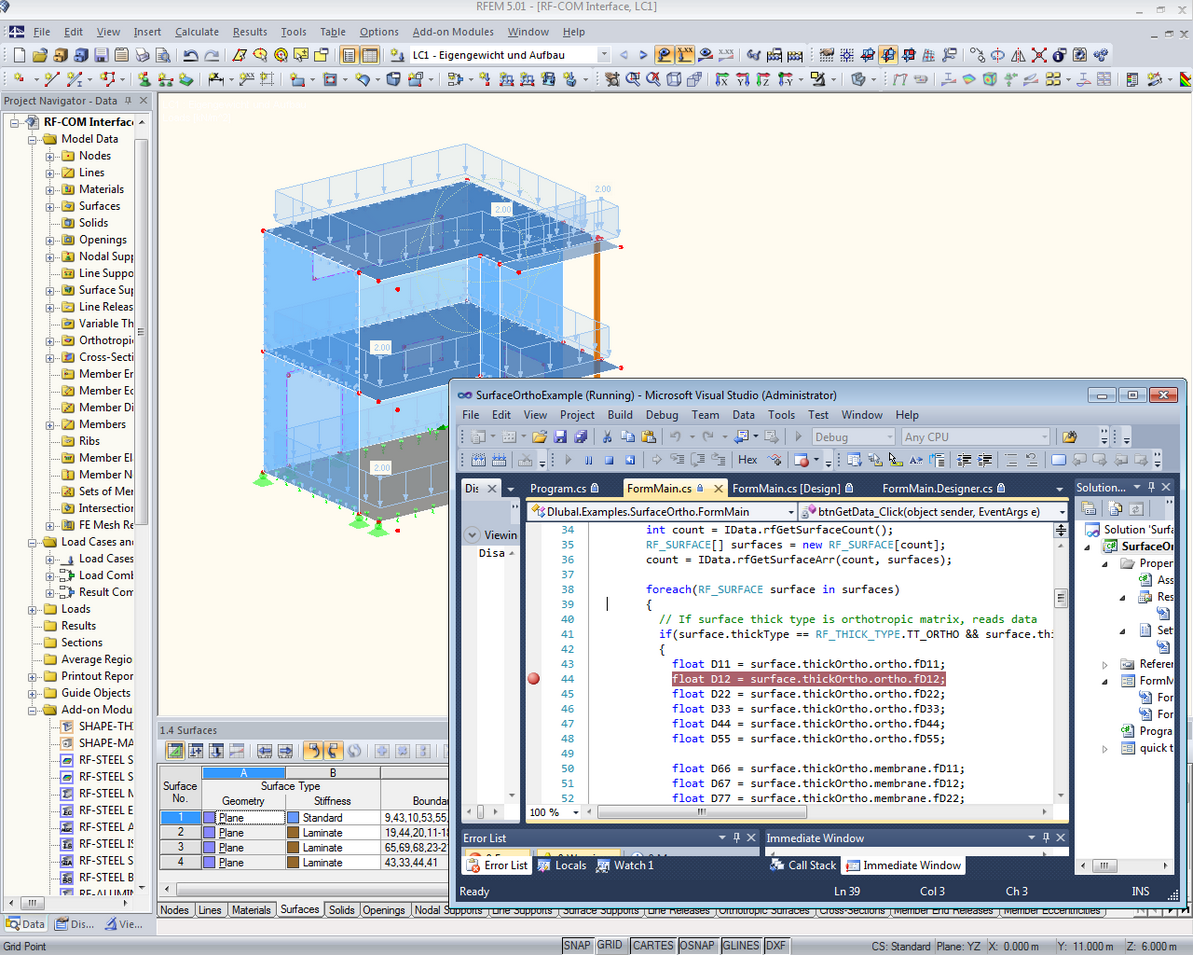
Add-on Modules RF-COM (for RFEM 5) and RS-COM (for RSTAB 8)
COM technology is the basis of these programmable interfaces. How does this benefit you? It enables you to program your own input macros or post-processing programs. Read more about it here:
RF-COM/RS-COM Add-on Module for RFEM/RSTAB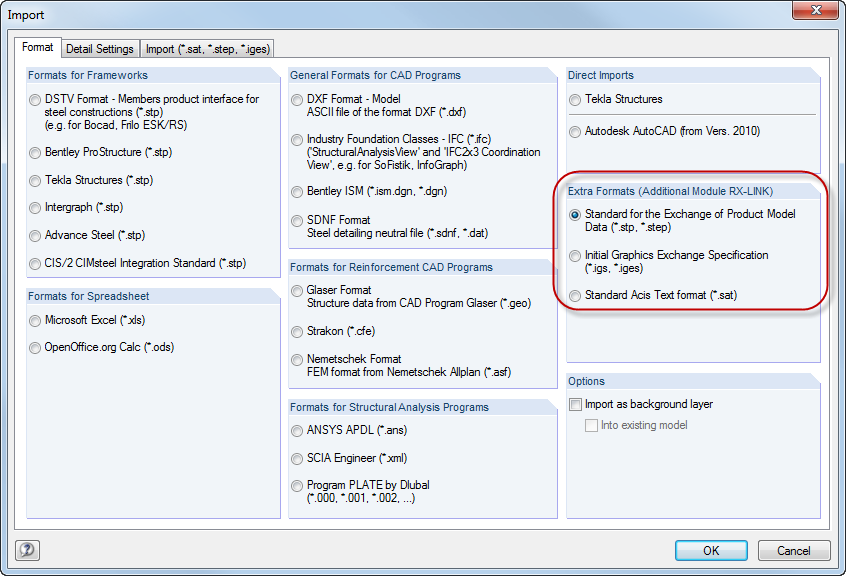
RF-LINK Add-on Module
Have you successfully installed RF‑LINK? The following interfaces are additionally available for the import in RFEM 5:
- Standard Acis Text Format (*.sat)
- Initial Graphics Exchange Specification (*.igs, *.iges)
- Standard for the Exchange of Product Model Data (*.stp, *.step)