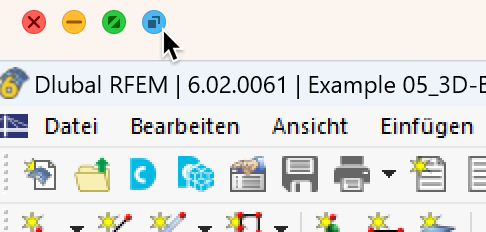RFEM 6 and RSTAB 9 are currently only available as versions for Microsoft Windows. Nevertheless, it is possible to run the Dlubal Software programs on a modern Macintosh computer with an M-processor.
We recommend using Parallels Desktop.
Parallels Desktop is software that simulates virtual machines. A computer is represented by software on a virtual machine. A different guest operating system can run on such a virtual machine.
To run RFEM / RSTAB on the Mac, we recommend installing Windows 11 as the guest operating system. The Windows 11 version for ARM is required for the current Macs with M-processors. Parallels Desktop provides the installation of the suitable operating system.
In Parallels Desktop, there is Coherence Mode. Then, the individual Windows programs are shown as integrated into the macOS interface.
After the installation, the resources for the virtual machine are calculated very efficiently. Only 8 GB of RAM are used for Windows. If you want to edit slightly larger models with RFEM /RSTAB, you should increase the values.
In order to be able to change the value for the memory, it is first necessary to shut down the virtual machine.
The options for testing and troubleshooting are very limited for the operation of RFEM 6 / RSTAB 9 on macOS via Parallels Desktop. For this reason, we cannot guarantee trouble-free operation in this constellation.