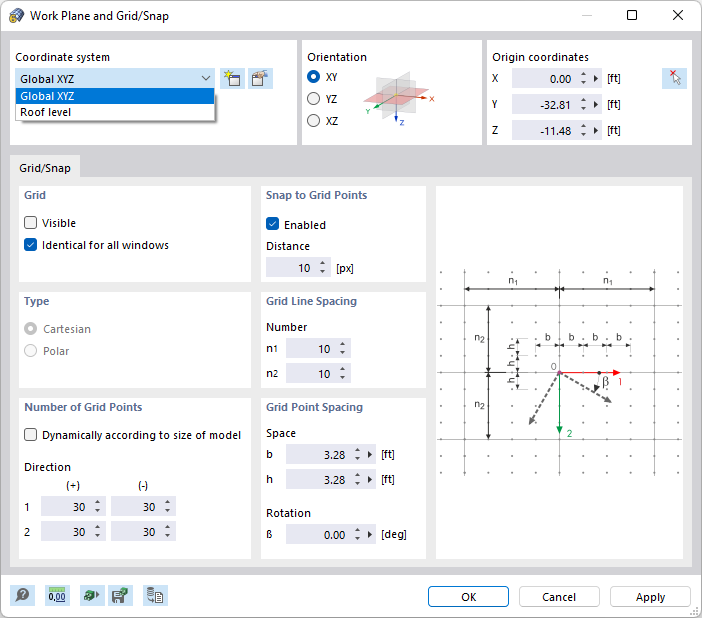A grid of a graphical user interface is mainly used as an input tool in the work plane. The grid points can be caught when entering the model data. Thus, a fast and accurate way of working is possible.
Under "Tools" → "Work Plane, Grid/Snap, Object Snap, Guidelines", you can make settings for the grid, among other things. You can thus configure the number and spacing of grid points, the rotation, and the distance of the snap.
It is also possible to automatically adjust the grid to the model size. Therefore, manual readjustment of the grid size is not necessary, as the grid automatically grows with the model size.