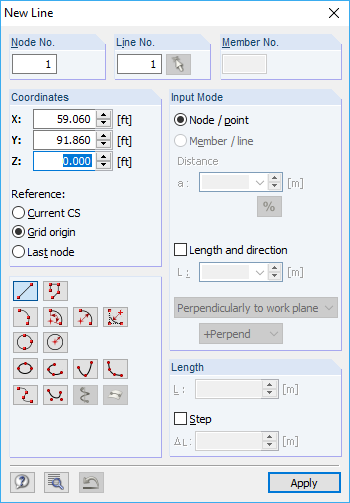A line is the basis for generating members, surfaces, and solids. It is limited by an initial node and an end node. Line loads and line supports can be defined on lines.
There are various line types of different complexity; for example, polylines, arcs, or NURBS lines. Depending on the complexity of the line, further intermediate nodes may be required for the line definition.
A local line coordinate system is assigned to a line, with the x-axis running in the direction of the line. The other axes are aligned to the global coordinate system as much as possible. The line coordinate system can be adjusted by right-clicking the line and selecting the "Reverse Line Orientation" option in the shortcut menu. It is also possible to rotate the line by a rotation angle.
Entering in RFEM
Lines can be inserted and defined graphically in RFEM via the menu with "Insert" → "Basic Objects" → "Lines" → (select Line Type) → "Graphically", via the corresponding button in the toolbar, or via the table.