In addition to the general plausibility check, you can use the model check to specifically search for discrepancies that have occurred during the modeling.
In the "Tools" menu, select "Model Check" to access various options.
Identical Nodes
The program filters all nodes with identical coordinates. They are combined into groups and shown in a dialog box.
Crossing Unconnected Lines/Members
The check finds lines or members that cross each other but do not have a common node at the intersection point.
Overlapping Lines/Members
The check finds lines or members that lie partially or completely on top of each other in their length.
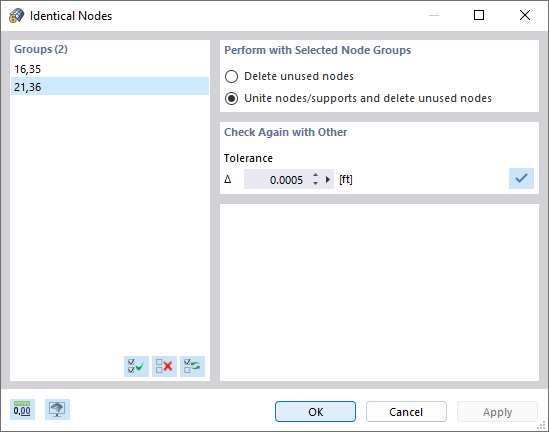














.png?mw=600&hash=49b6a289915d28aa461360f7308b092631b1446e)
