Add-on for Stability Analysis According to Eigenvalue Method and Incremental Method
Structure Stability | Features
- Calculation of models consisting of member, shell, and solid elements
- Nonlinear stability analysis
- Optional consideration of axial forces from initial prestress
- Several equation solvers for an efficient calculation of various structural models
- Optional consideration of stiffness modifications via structure modification settings
- Determination of a stability mode greater than the user-defined load increment factor (Shift method)
- Optional determination of the mode shapes of unstable models (to identify the cause of instability)
- Visualization of the stability mode
- Basis for determining imperfection
Structure Stability | Input
If there is a load case or load combination in the program, the stability calculation is activated. You can define another load case in order to consider initial prestress, for example.
For this, you need to specify whether to perform a linear or nonlinear analysis. Depending on the application, you can select a suitable calculation method for determining the eigenvalues. Members not integrated in surfaces are usually displayed as member elements with two FE nodes. With such elements, the program cannot determine the local buckling of single members. That's why you have the option to divide members automatically.
Structure Stability | Calculation
You can select several methods that are available for the eigenvalue analysis:
- Lanczos (RFEM)
- Roots of Characteristic Polynomial (RFEM)
- Subspace Iteration Method (RFEM/RSTAB)
- Shifted Inverse Iteration (RSTAB)
Use the Structure Stability add-on to perform a nonlinear stability analysis using the incremental method. This analysis also provides realistic results for nonlinear systems.
The critical load factor is determined by gradually increasing the loads of the underlying load case until the instability is reached. The load increment takes into account nonlinearities such as failing members, supports and foundations, and material nonlinearities. After increasing the load, you can optionally perform a linear stability analysis on the last stable state in order to determine the stability mode.
Structure Stability | Results
As the first results, the program presents you with the critical load factors. You can then perform an evaluation of stability risks. For member models, the resulting effective lengths and critical loads of the members are displayed to you in tables.
Use the next result window to check the normalized eigenvalues sorted by node, member, and surface. The eigenvalue graphic allows you to evaluate the buckling behavior. This makes it easier for you to take countermeasures.
Calculate Your Price

The price is valid for United States.












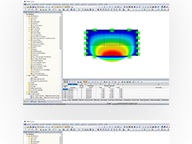
.png?mw=192&hash=f63e4a3f1836233005de32f60201d5392e507cf1)



