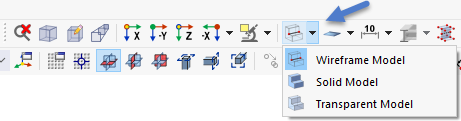The rendering represents a model in a realistic three-dimensional form. The display can be controlled by the user. The following options are available:
- Wireframe model
- Solid model
- Transparent model
Use the list button
![]() to switch between the individual display types.
to switch between the individual display types.
You can specify detailed settings for the individual objects in the Navigator – Display under "Rendering".