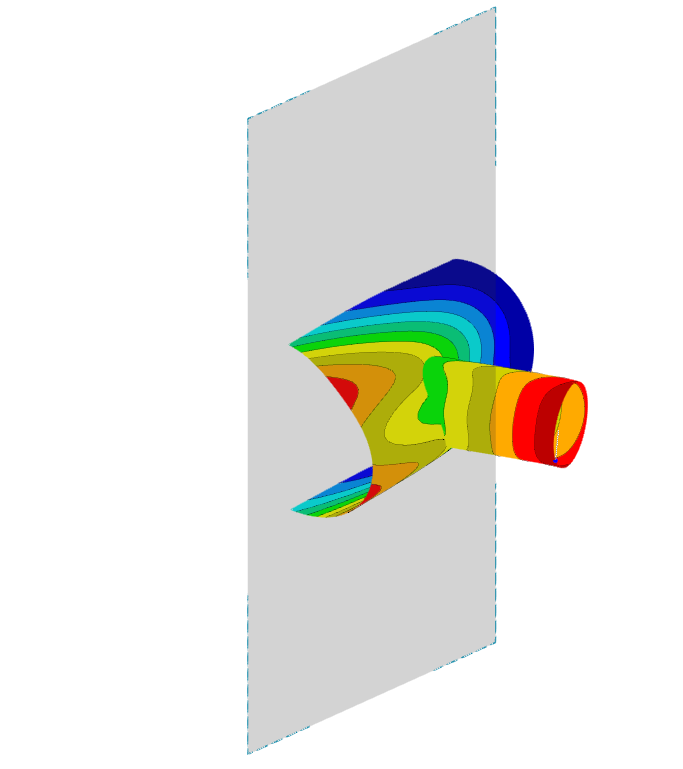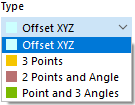A clipping plane is a cutting plane that can be placed anywhere through a model. In this way, it is possible to display the results within a solid, for example.
The clipping plane comprises a frame, while the area in front of or behind this frame is hidden in the view. The active side of the clipping plane can be changed using the "Invert clipping plane" check box.
Usage in Program
Generally, the clipping plane can be switched on and off in the shortcut menu of the navigator. Several options are available in the program to define a clipping plane:
- Offset XZY : The plane is defined as parallel to a global plane at a certain distance from the origin.
- 3 Points: The plane is defined by three points.
- 2 Points and Angle: The plane is defined by two points and a rotation angle.
- Point and Angles: The plane is defined by its center and three rotation angles of the global axes.