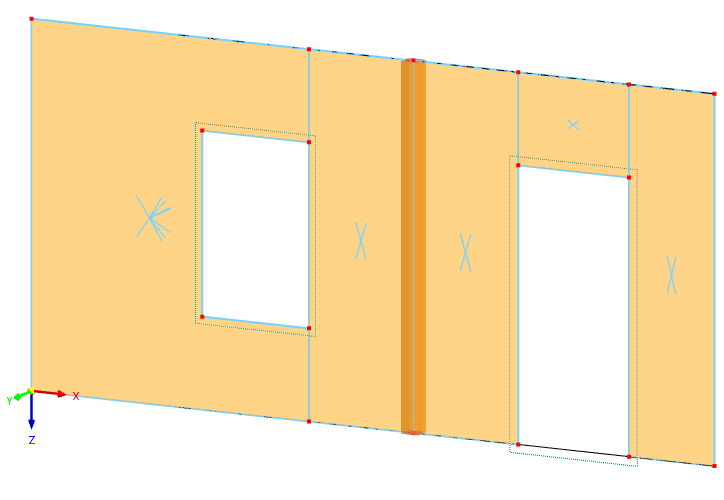If a surface is divided by internal lines, closed subsections are created within the surface. These areas are referred to as surface cells. They are ideal for evaluation and design using result beams and are particularly important for deep beams in the Building Model add-on.
Surface cells are automatically detected once a surface has been divided by lines. Unlike other structural objects, they cannot be defined manually in a dialog box.
For surfaces with openings, you can also have the program generate the surface cells. To do this, use one of the options in the surface shortcut menu.
The information about the surface cells is stored in a dialog box.
In the Parameters section, the number of the surface in which the cell is located is specified.
The Information dialog section lists the details of the structural properties of the cell and the coordinates of its centroid.
The 'Overwrite surface thickness with another' check box in the Options section allows you to assign a specific thickness to the surface cell. This allows you to apply a thickness for the partial area that differs from the properties of the "parent surface" – with a specific material, if necessary. After selecting the check box, you can select the thickness from the list of existing items, create a new one using the
![]() button, or transfer it graphically from a specific surface using the
button, or transfer it graphically from a specific surface using the
![]() button.
button.