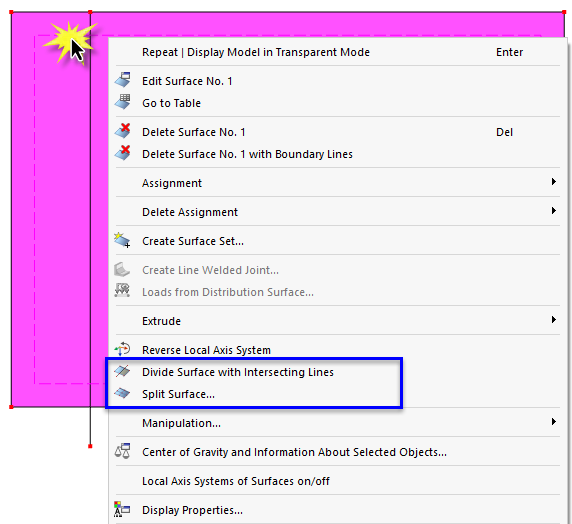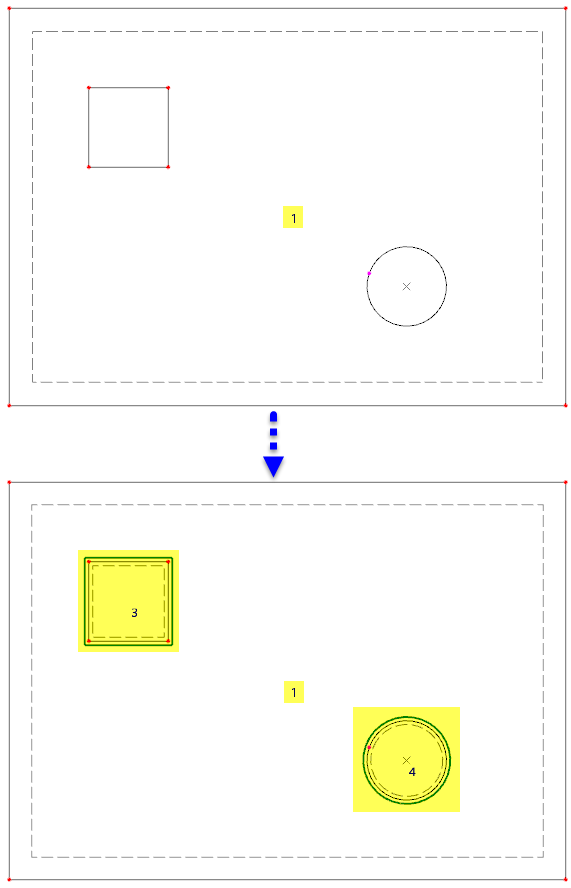For dividing a surface, the program provides two functions that are adapted to the topological conditions. Right-click the surface to open its shortcut menu.
Divide Surface with Intersecting Lines
With the Divide Surface with Intersecting Lines function, you can display areas of the surface that are delimited by lines as separate surfaces. The lines have to lie in the surface plane.
RFEM creates openings in the surface and fills them with new surfaces. Thickness and material are adopted from the original surface. Then, you can adjust these properties accordingly.
The following image shows a floor slab with two integrated areas that are created as new surfaces due to the division.
Split Surface
The Split Surface function allows you to divide a surface into smaller surfaces. This option is not only available for plane surfaces, but also for quadrangle and rotational surfaces as well as pipes.
The 'Split Surface' dialog box shows a preview of the division, which clarifies the parameters. If you change the number of divisions for the two boundary line pairs, 'Lines A and C' and 'Lines B and D', the graphic immediately displays the new partial surfaces.
A 'Relative distance' can be defined for each division line, which also enables irregular division patterns.