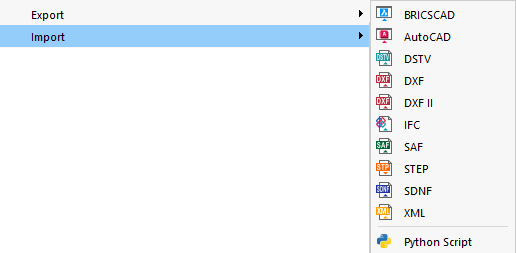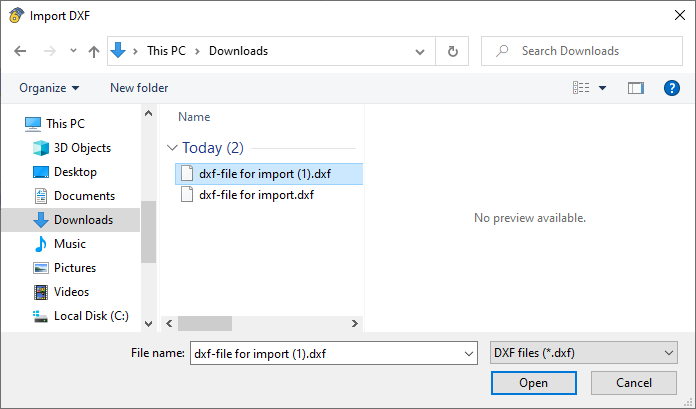The following file formats are currently available for import in the File → Import menu:
Select the file in the "Import <file format>" dialog box.
In the case of a DXF file, you can specify settings in another dialog box to import the model with the appropriate parameters. We recommend checking the "DXF template length units".
RFEM automatically creates a new model and opens the file as soon as the import process is completed.