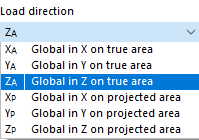Opening loads are forces acting on openings in surfaces. This allows you to model a surface load available in the area of an opening, such as loading on a hatch. The load is distributed on the boundary lines of the opening.
In the list, select the 'Load Case' to which you want to assign the load.
Categories
The 'Load type' can only be a force that acts uniformly or linearly variable in the area of the opening.
In the 'Load distribution' list, two options are available for selection:
- Uniform/Trapezoidal: The load is with a constant magnitude. It is applied as a trapezoidal load to the boundary lines of a rectangular opening.
- Linear/Trapezoidal: The surface load is distributed as linearly variable. In the 'Parameters' dialog section, you can specify three reference nodes with the respective load values. The load is applied as a trapezoidal load to the boundary lines of the opening.
Coordinate system
The surface load can act perpendicular to the load plane ('Local z') or in relation to the global XYZ coordinate system. Alternatively, you can select a user-defined coordinate system or create a new one.
Load direction
If the surface load does not act perpendicular to the load plane, but in the direction of a global axis, the list provides different options.
The surface load can be related to the true area (such as a weight load) or the projected area (such as a snow load). The load direction is illustrated in the dialog sketch.
Parameters
Enter the magnitude of the uniform surface load. If the load is linearly variable, you can define the numbers of three nodes with the assigned loads. Use the
![]() button to select the nodes graphically in the work window.
button to select the nodes graphically in the work window.
Options
With the 'Smooth concentrated load' check box, you can smooth point loads that may occur in the case of complex geometries in the course of load distribution. Thus, the concentrated loads will be distributed to adjacent lines.