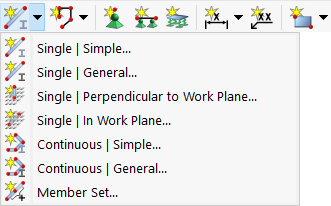Members are properties of lines. By assigning a cross-section (that also defines the material), the member gains a stiffness. When generating the FE mesh, 1D elements are created on members.
Members can only be connected with each other on nodes. When members cross each other without sharing a common node, no connection exists. No internal forces are transferred at such crossings.
Graphically, members can be set individually or continuously. The corresponding functions can be accessed with the list button.
After entering a cross-section (see the image New Member), a dialog box appears that is "Simple" or "General" depending on the function. The general dialog box provides extended options; for example, to define curved lines or to apply member distances for the setting.
By default, the New Member dialog box consists of the Main and Section tabs. They are described in the following two subchapters.