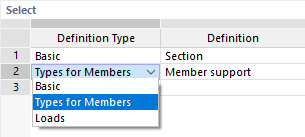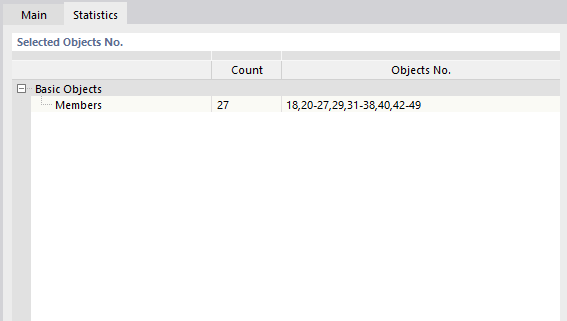Object selections (OS) are groupings of objects that meet certain criteria. This allows you to select and edit several objects at the same time.
Main
In the Main tab, you can define criteria to be applied to the object selection.
Objects
Select the category(ies) of the objects that you want to put in the object selection. Depending on the model, the following categories are available:
- Basic objects
- Types for basic objects
- Imperfections
- Load wizards
- Loads
- Guide objects
Use the
![]() button to show or hide unused object categories.
button to show or hide unused object categories.
Select
In the "Definition Type" column, define the type of object. For structural objects, the list provides a selection of basic objects and types for basic objects (see the image Basic Objects and Types for Basic Objects ) as well as the load types of the object.
Depending on the definition type, you can define the object parameters in the "Definition" column. The image New Object Selection shows the selection options for basic properties of members.
In the "Condition" column, define the criterion:
- Equals: The objects meet the condition defined in the next column.
- Does Not Equal: The condition defined in the next column does not apply.
In the list of the penultimate column, select a template object whose properties you want to use for the condition. When the text box is activated, you can also define the object graphically with the
![]() button.
button.
In the last column, you can define the criterion for extending the object selection by an additional condition in a new row:
- and: Each of the conditions defined row by row must be fulfilled.
- or: As soon as one of the conditions is fulfilled, an object is included in the object selection.
Statistics
The Statistics tab lists all objects that are included in the current object selection.
Using Object Selections
Object selections allow you to display selected objects in the work window exclusively as visibilities. The remaining objects are displayed transparently or hidden completely. Object selections thus also simplify the task of selecting objects according to specific criteria—for editing or evaluating the results.
In some dialog boxes, object selections are also available as selection options for capturing specific objects (see the image Deactivating Members and Nodal Supports in the dialog box for structure modifications).