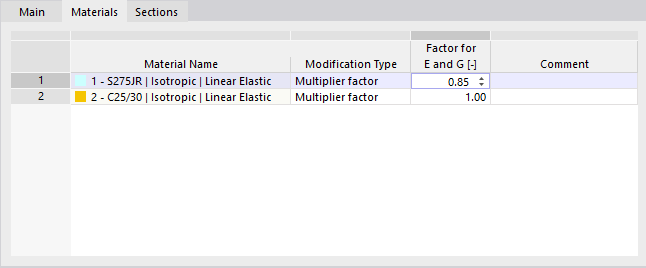A structure modification allows you to individually adjust stiffnesses of materials, objects, and object types. Furthermore, selected objects or nonlinear object properties can be deactivated for the calculation.
Modify Stiffnesses
In this dialog box section, select the object types for which you want to adjust the stiffnesses. It is possible to change the properties of materials, cross-sections, members, surfaces, hinges, and supports. Furthermore, it is possible to consider the specific object stiffnesses of some design add-ons for the structural analysis; for example, the influence of reinforced concrete reinforcement (in preparation), the moisture class of timber members according to SIA 261 [1] in connection with SIA 265 [2], or the influence of shear panels and rotational restraints for members in a calculation with seven degrees of freedom.
You can define the stiffness properties of the individual objects in separate tabs. They are adapted to the object type. To adjust the stiffness of a material, for example, enter the multiplier factor or division factor for the modulus of elasticity and the shear modulus.
For cross-sections, supports, and hinges, you can define factors for the individual stiffnesses or degrees of freedom. The following image shows how the torsional moment of inertia of a rectangular cross-section is reduced to 10% of the stiffness.
In the corresponding tabs for members and surfaces, a type of stiffness modification must be assigned or a new one can be defined. These types are described in the chapters Member Stiffness Modifications and Surface Stiffness Modifications.
Enter the numbers of the relevant members and surfaces, or select the objects graphically by clicking the
![]() button.
button.
Deactivate Nonlinearities
If objects with nonlinear properties are used in the model, you can deactivate the effect of individual object types. This way, you can prevent, for example, failing "Member Types" like tension and compression members or lifting forces in the case of a nonlinearly acting "Surface Support". All selected objects are applied as linearly acting in the calculation.
Other Options
The "Deactivate objects" function allows you not to apply certain model objects in the calculation. For example, you can analyze the effect of temporary members (jack posts) or supports without deleting the members or supports.
When selecting the check box, the "Deactivate Objects" tab becomes available.
You can also disable the "Stiffness Objects", such as members, surfaces, and solids, as well as "Supports". The individual objects must be defined in an "Object Selection" (see the chapter Object Selections). Select an existing object selection from the list, or use the
![]() button to create a new type.
button to create a new type.