Select the model objects you want to mirror. Then, click the
![]() button (see the image
Modeling Tools
). In the "Mirror" dialog box, specify whether the objects should be copied when mirroring, and define the parameters.
button (see the image
Modeling Tools
). In the "Mirror" dialog box, specify whether the objects should be copied when mirroring, and define the parameters.
Main
The Main tab manages the basic parameters for mirroring objects.
Copy
If the "Create copy" check box is inactive, the selected objects will be mirrored. If you want to create a copy, select the check box.
Mirroring Parameters
The "Mirroring axis through" list provides two options for defining the axis:
- Point and parallel axis: The mirroring axis runs in parallel to an axis of the specified coordinate system. Select the "Axis" in the list and enter the "Point P" that rests on this axis.
- 2 points: The mirror axis rests anywhere in the plane. Enter the coordinates for "Point 1" and "Point 2" to define the axis. Use the
 button to define the points graphically.
button to define the points graphically.
Numbering
The Numbering tab is only displayed when copying. You can adjust the numbering of the new objects here.
The functions of this tab are described in the chapter Move and Copy .






















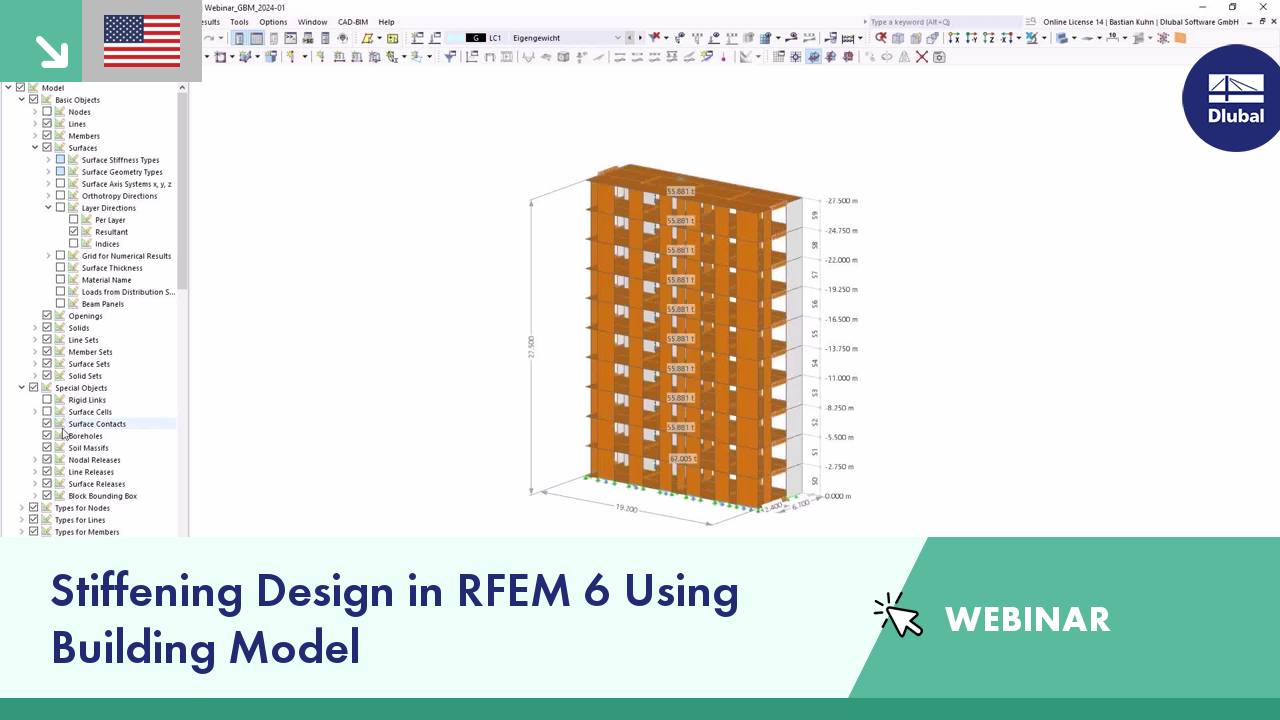









.png?mw=512&hash=4a84cbc5b1eacf1afb4217e8e43c5cb50ed8d827)















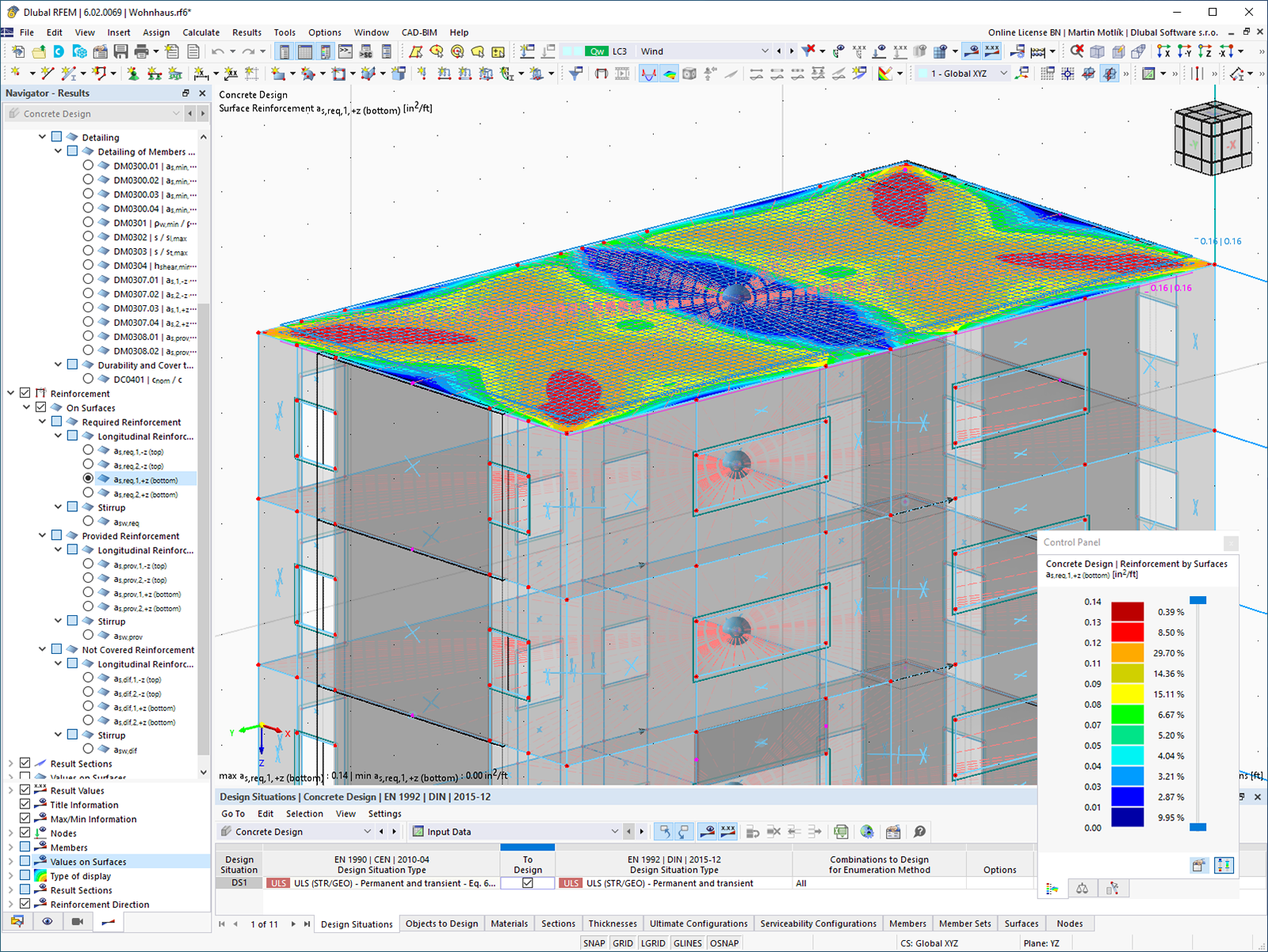


-querkraft-hertha-hurnaus.jpg?mw=350&hash=3306957537863c7a7dc17160e2ced5806b35a7fb)




