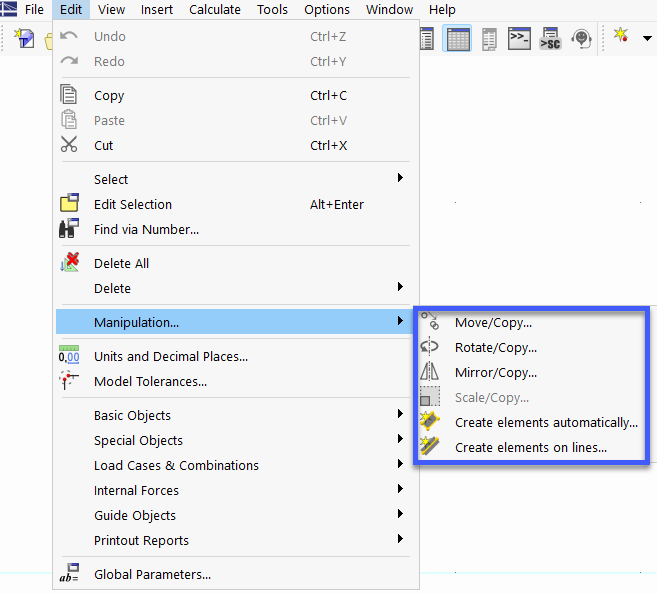The modeling tools presented in the following text allow you to graphically edit model objects.
The modeling tools are available in the Edit and Tools menu. Toolbar buttons are also available for the functions.
Before using the Move/Copy, Rotate/Copy, Mirror/Copy, Scale/Copy, or Split Polyline into Line functions, it is necessary to select the objects with one of the options described in the chapter Selection Options. The other modeling tools require no prior selection of the objects.