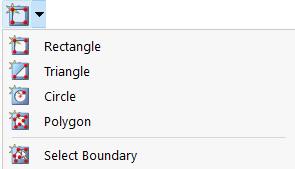Openings are used to create cutouts in parts.
Boundary Lines
To enter openings, you can use any existing "Boundary Lines". The lines need to form a closed polygonal chain. Openings at the edge of a part are allowed as well.
You can also graphically place openings directly in parts. Use the list button on the toolbar to access various shapes of openings.
You can define the surface graphically by drawing a rectangle, circle, and so on. If you "Select Boundary", RSECTION will automatically recognize the surface as soon as a sufficient number of boundary lines is defined.
Once the contour lines have been defined, the opening is created and integrated in the part.
Information | Analytical & Mesh
This dialog section provides an overview of important properties of the opening, such as the area and the center position.