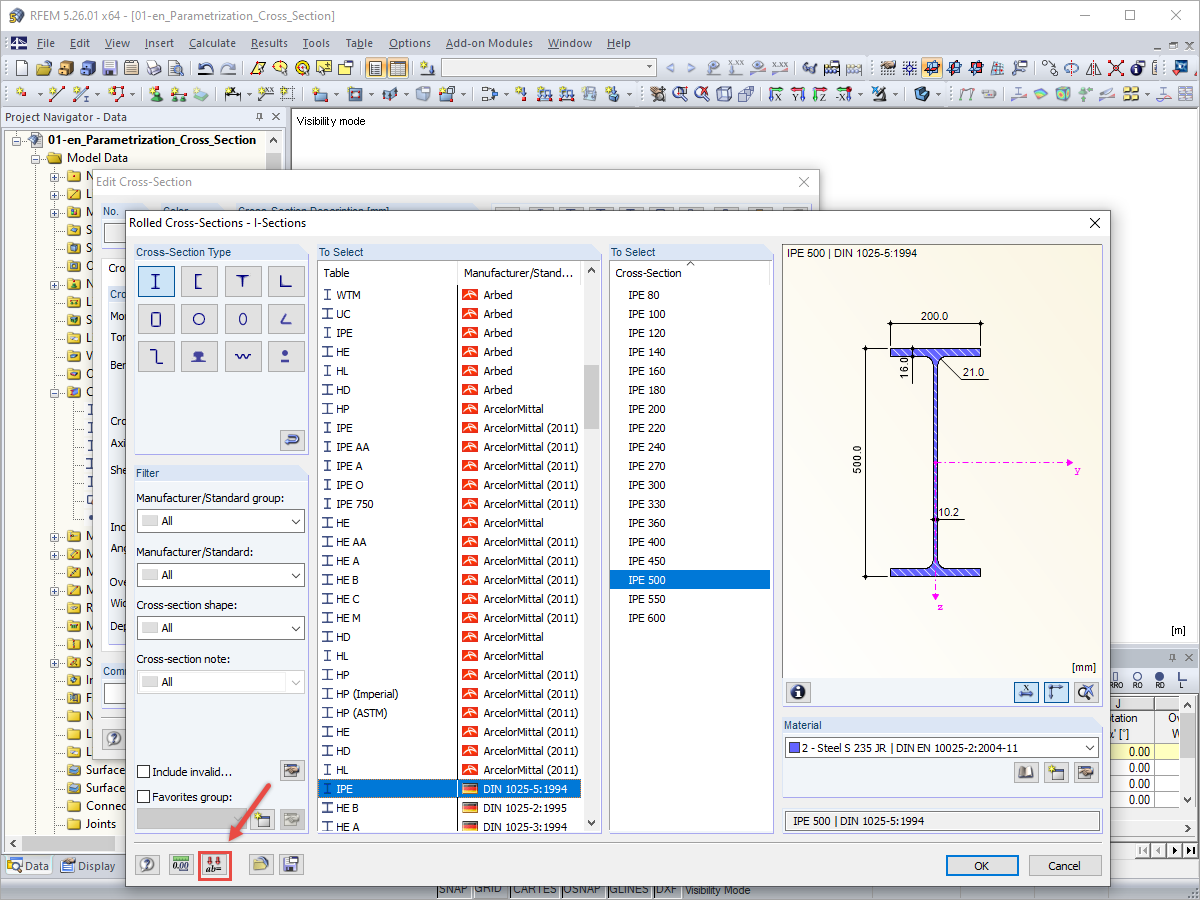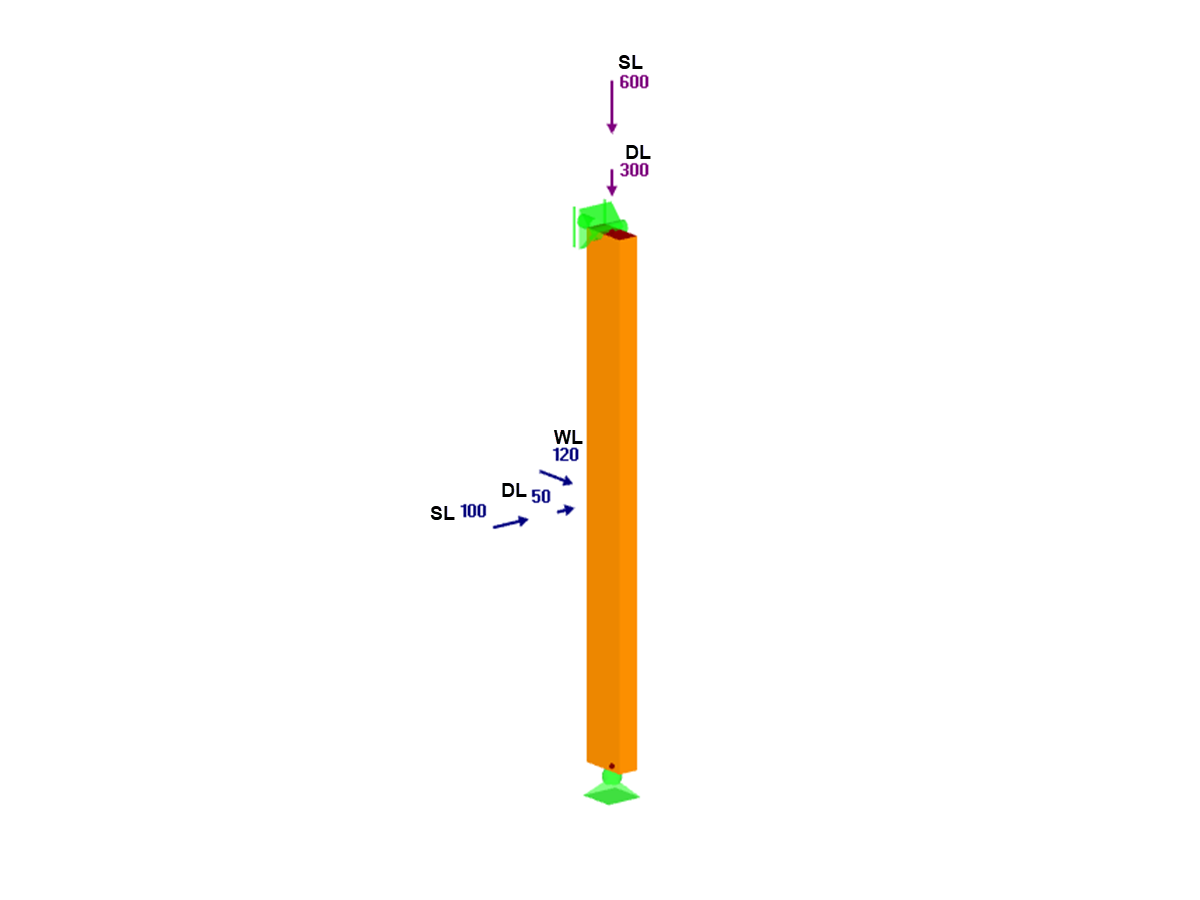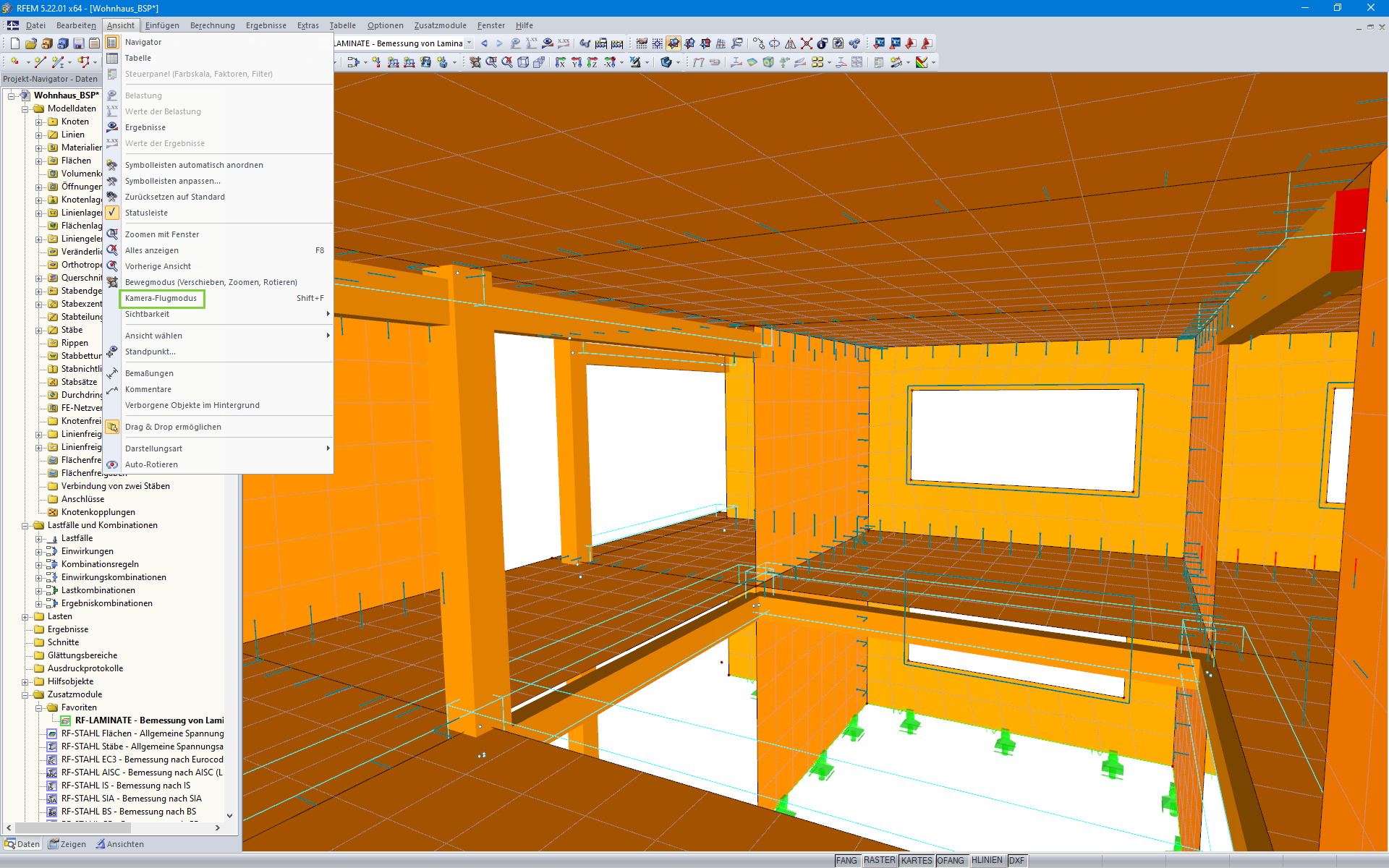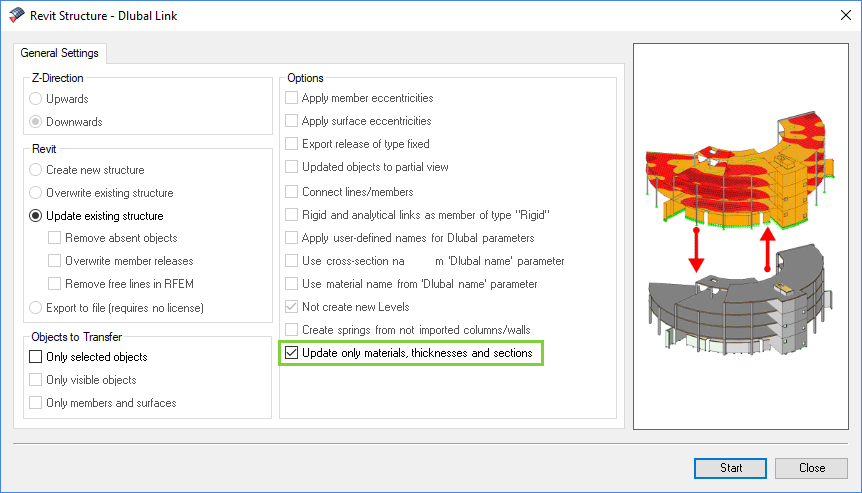You can set the display type of the results in the Navigator – Results.
Result Values
You can show or hide the result values and their units using these check boxes.
Elements
In the two-color display, positive results are shown in red and negative results in blue by default. You can adjust the color assignment in the Display Properties.
If the results are displayed with/without a diagram, the color is assigned according to the scale in the control panel.
Type of Display
You can display the results as isobands or isolines, with the color assignment according to the scale in the control panel. In the case of a finite element analysis, the results are hidden with the "From" display type; For the other design methods, the results are displayed according to the settings of elements.
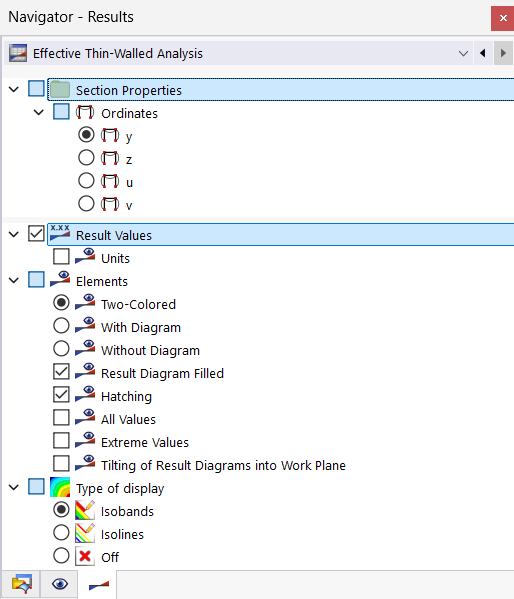



.png?mw=350&hash=c6c25b135ffd26af9cd48d77813d2ba5853f936c)





.png?mw=350&hash=e7c82f83f96f5d289346b4a2d65b7851c651b4c4)