A dialog box appears where you can adjust the parameters and confirm with [OK]. If you want to change the parameters afterwards, you can do it directly within the cross‑section description or in Table 1.13.
Another very effective and helpful option is the use of parameters from the Parameters list, taking into account cross-section parameters. Any variables can be created in this list, also by using formulas with reference to other variables or by reading out cross-section parameters as described.
This way you can model, for example, a taper length depending on the cross-section height used in the structure.













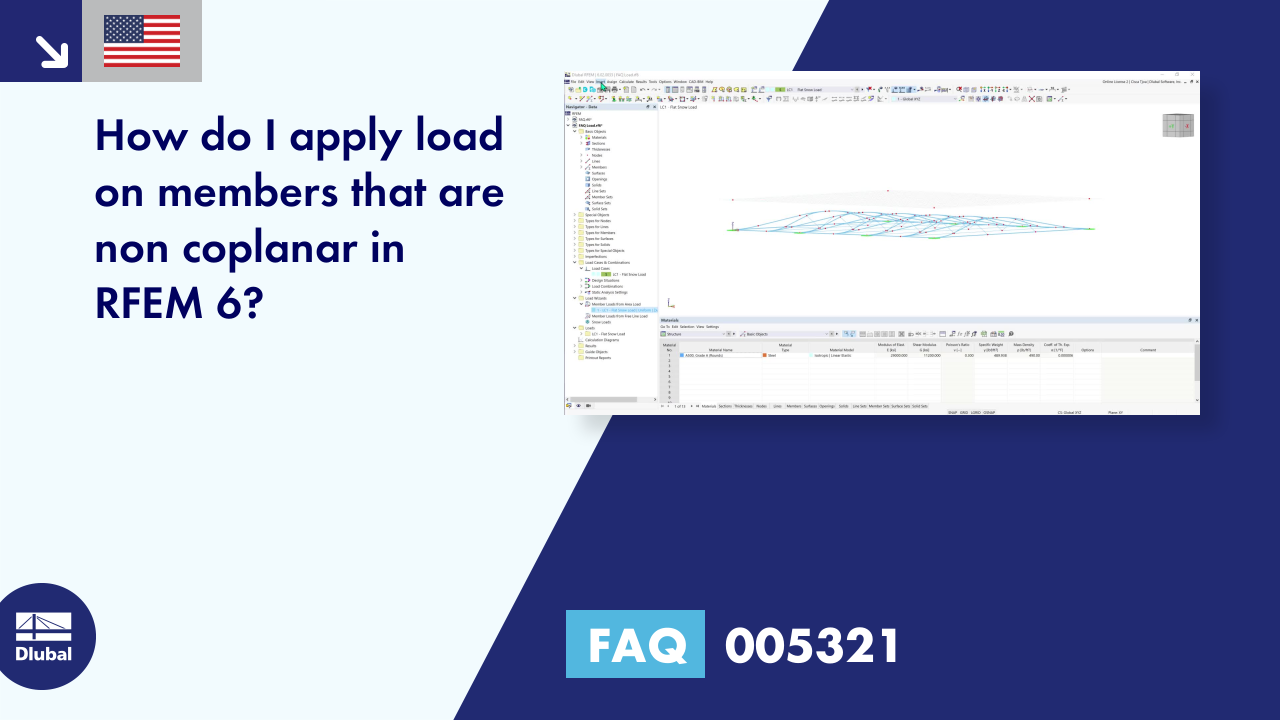
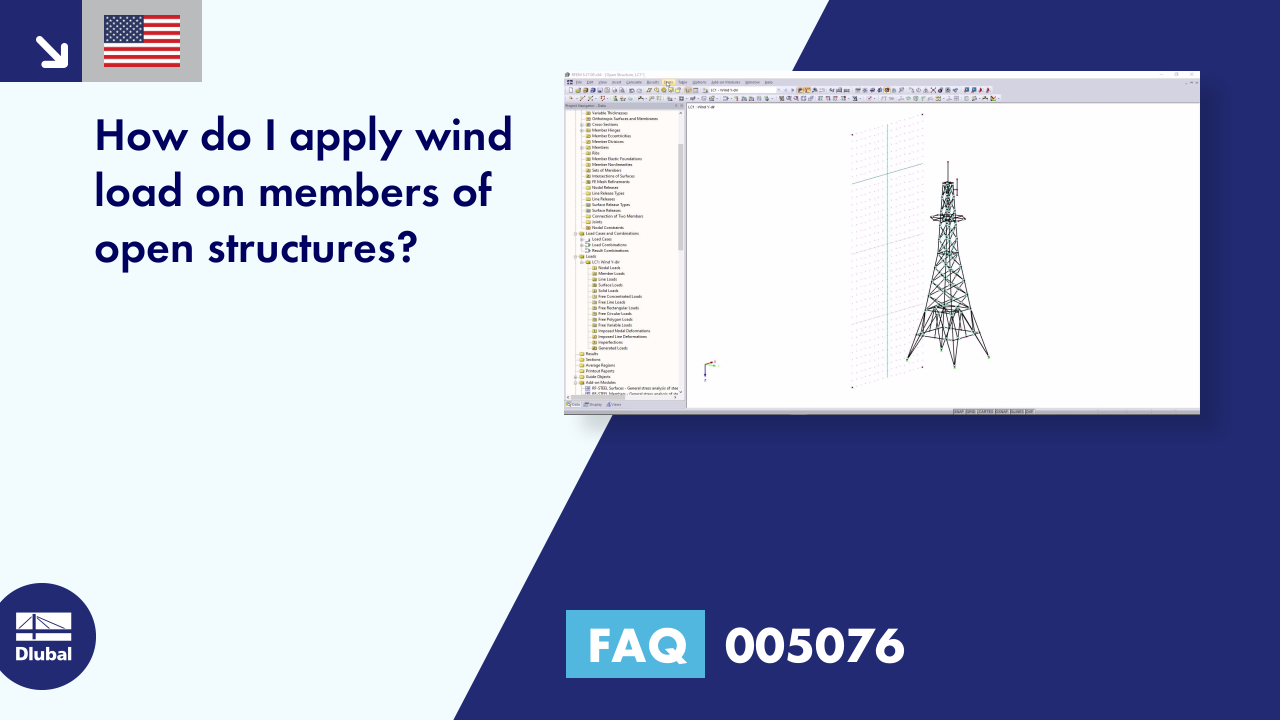



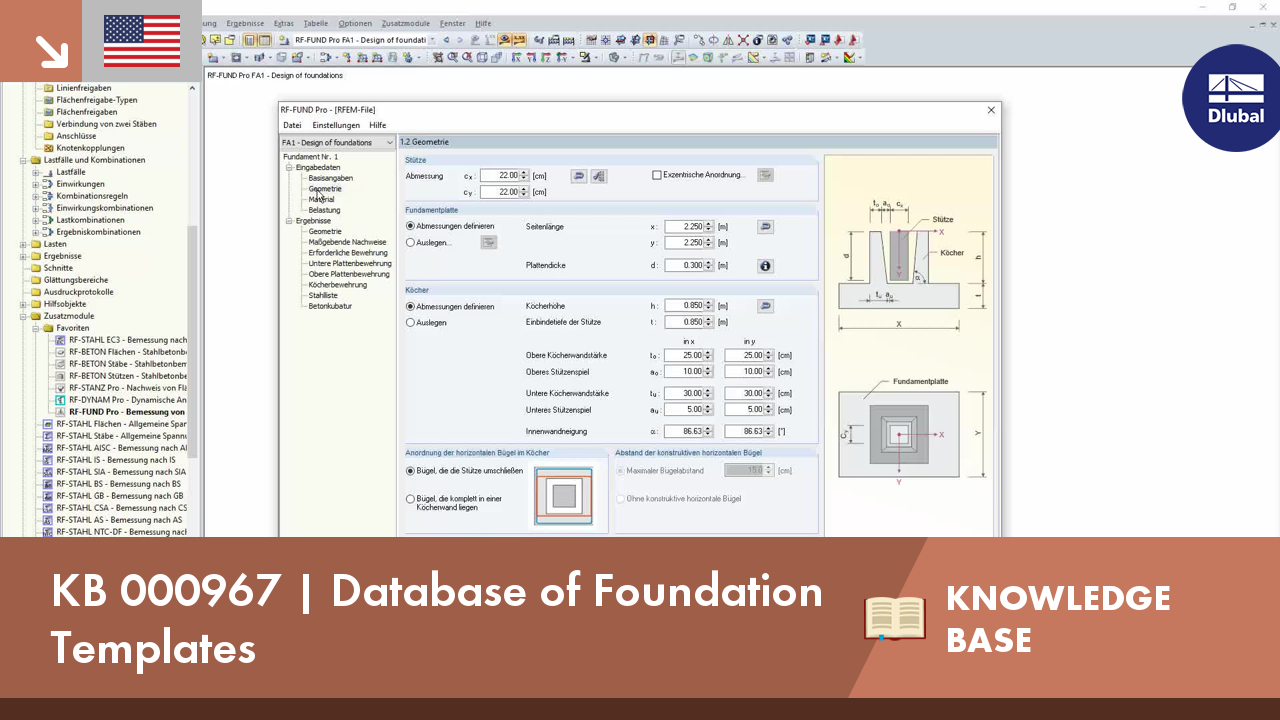

























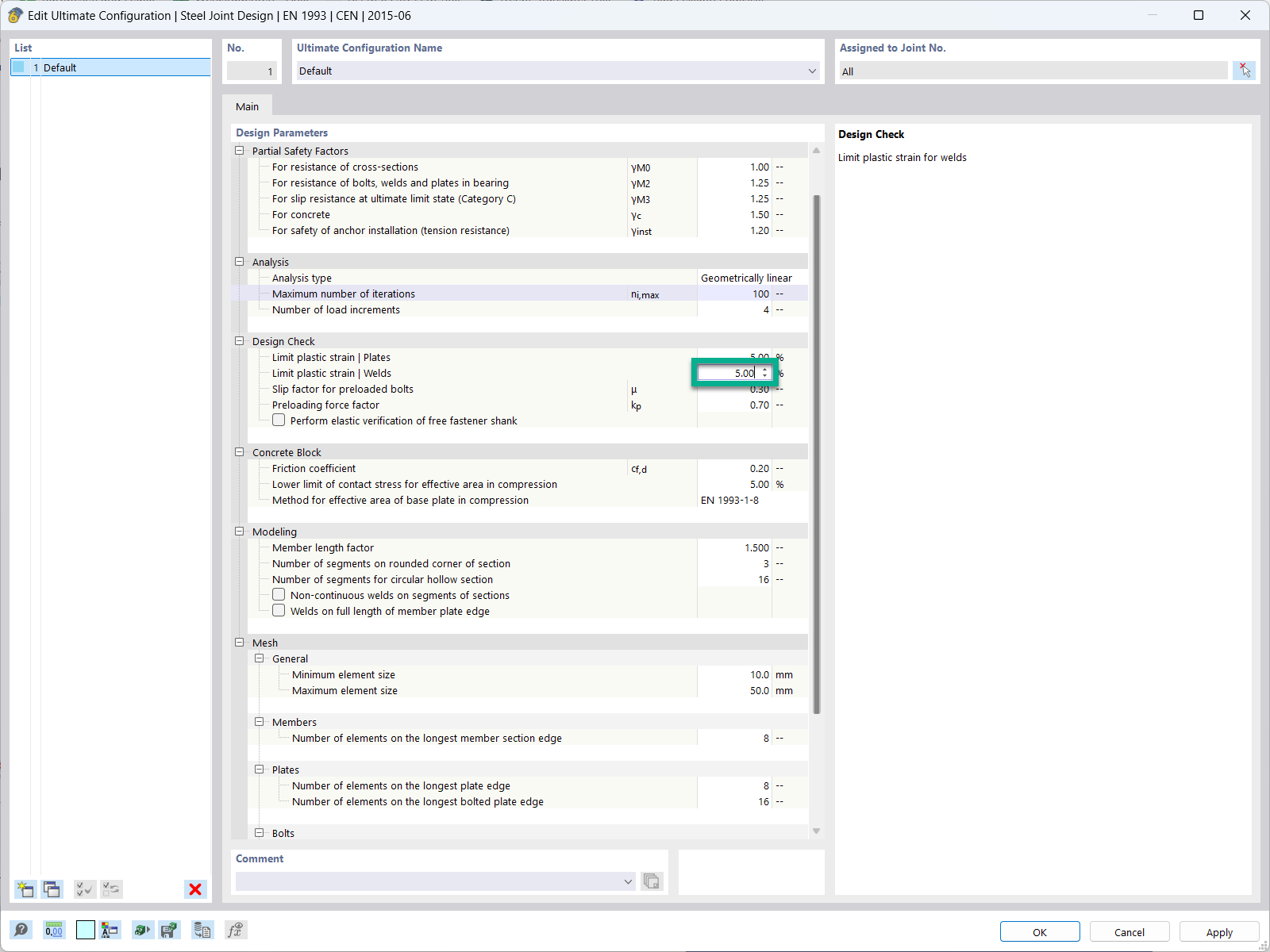
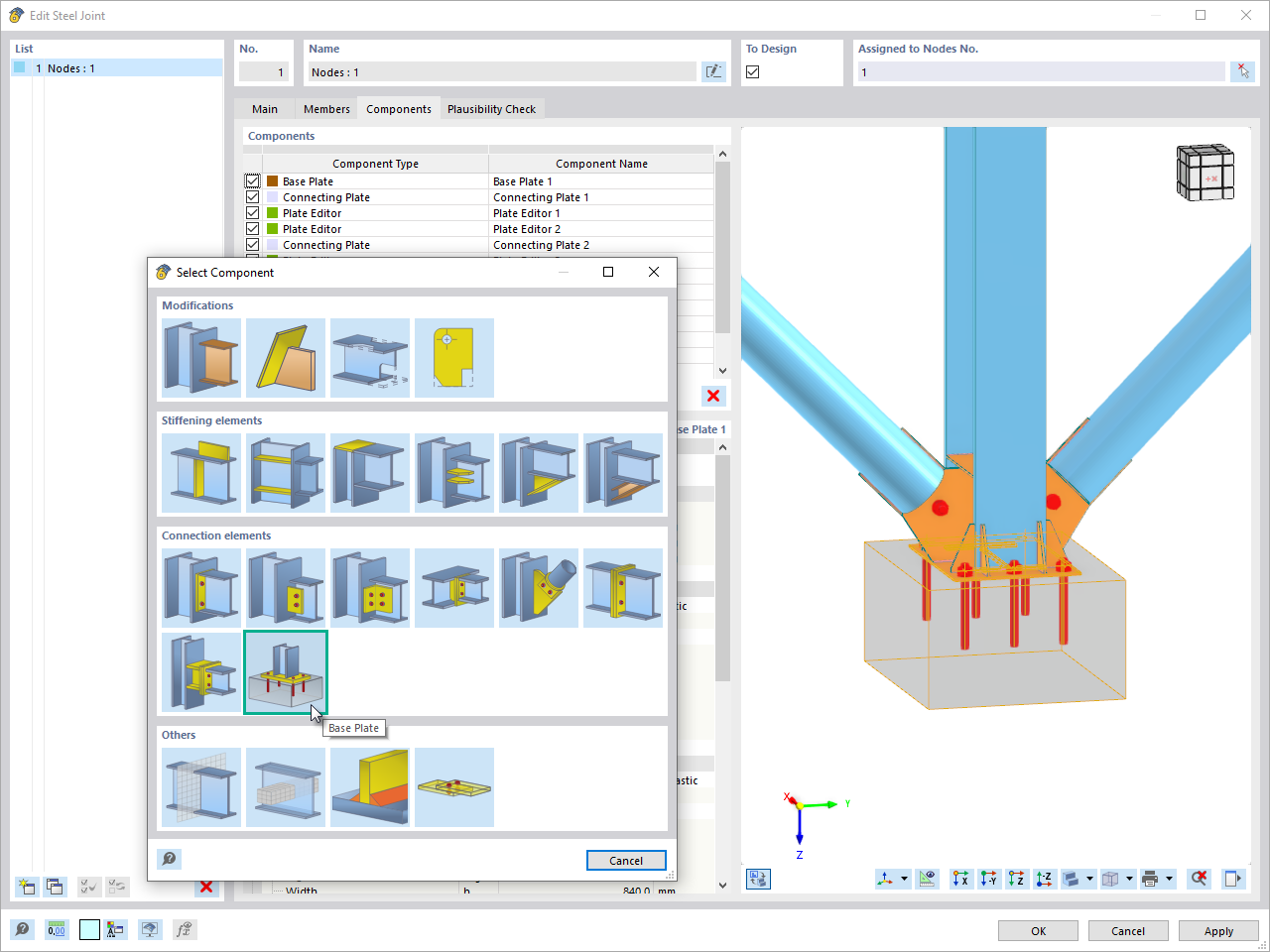


_1.jpg?mw=350&hash=ab2086621f4e50c8c8fb8f3c211a22bc246e0552)




-querkraft-hertha-hurnaus.jpg?mw=350&hash=3306957537863c7a7dc17160e2ced5806b35a7fb)


.png?mw=600&hash=49b6a289915d28aa461360f7308b092631b1446e)










