RFEM and RSTAB have two axes for asymmetric, open, and ordinary cross-sections. After the calculation, the results for the principal axes are displayed. However, you can specify any principal coordinate system for displaying the vectors. Just select one of both options "Principal Axes" or "Member Axes" in Project Navigator –Results.
Displaying Torsional Buckling in RFEM and RSTAB: Selecting Reference Axes
How can I display the internal forces in the global coordinate system and not in the principal coordinate system of the cross-section?
Cosme Asseya is the CEO of the Dlubal Software branch office in Paris, France. He is responsible for coordinating sales, marketing, and technical support activities for French-speaking countries.
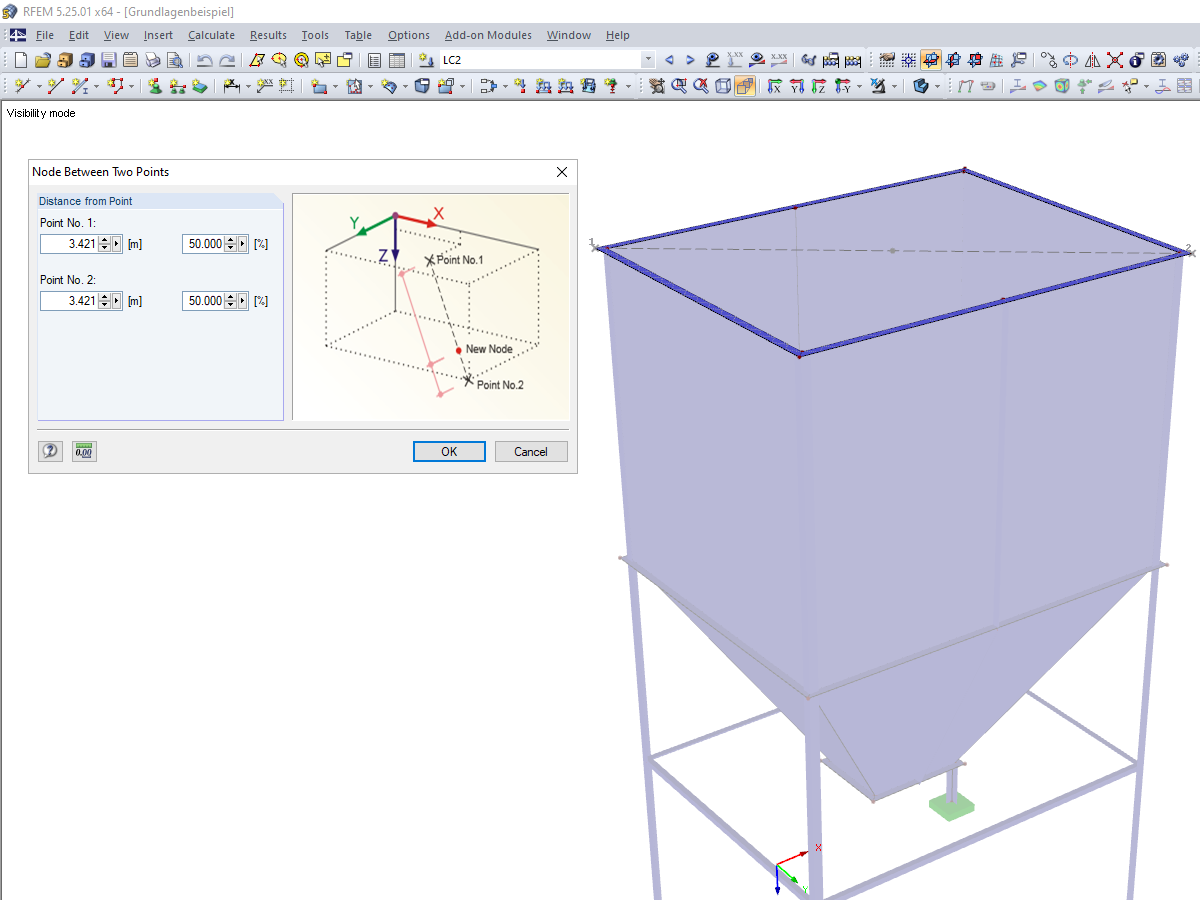
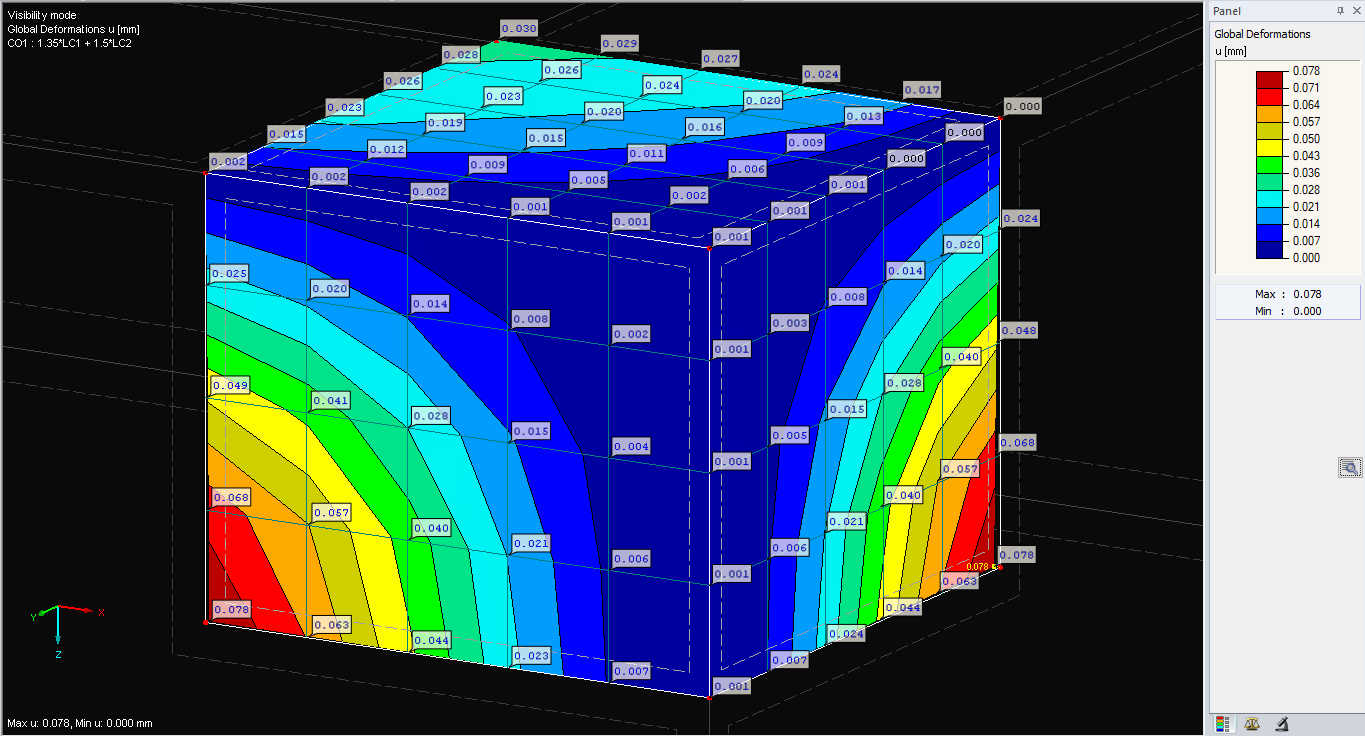
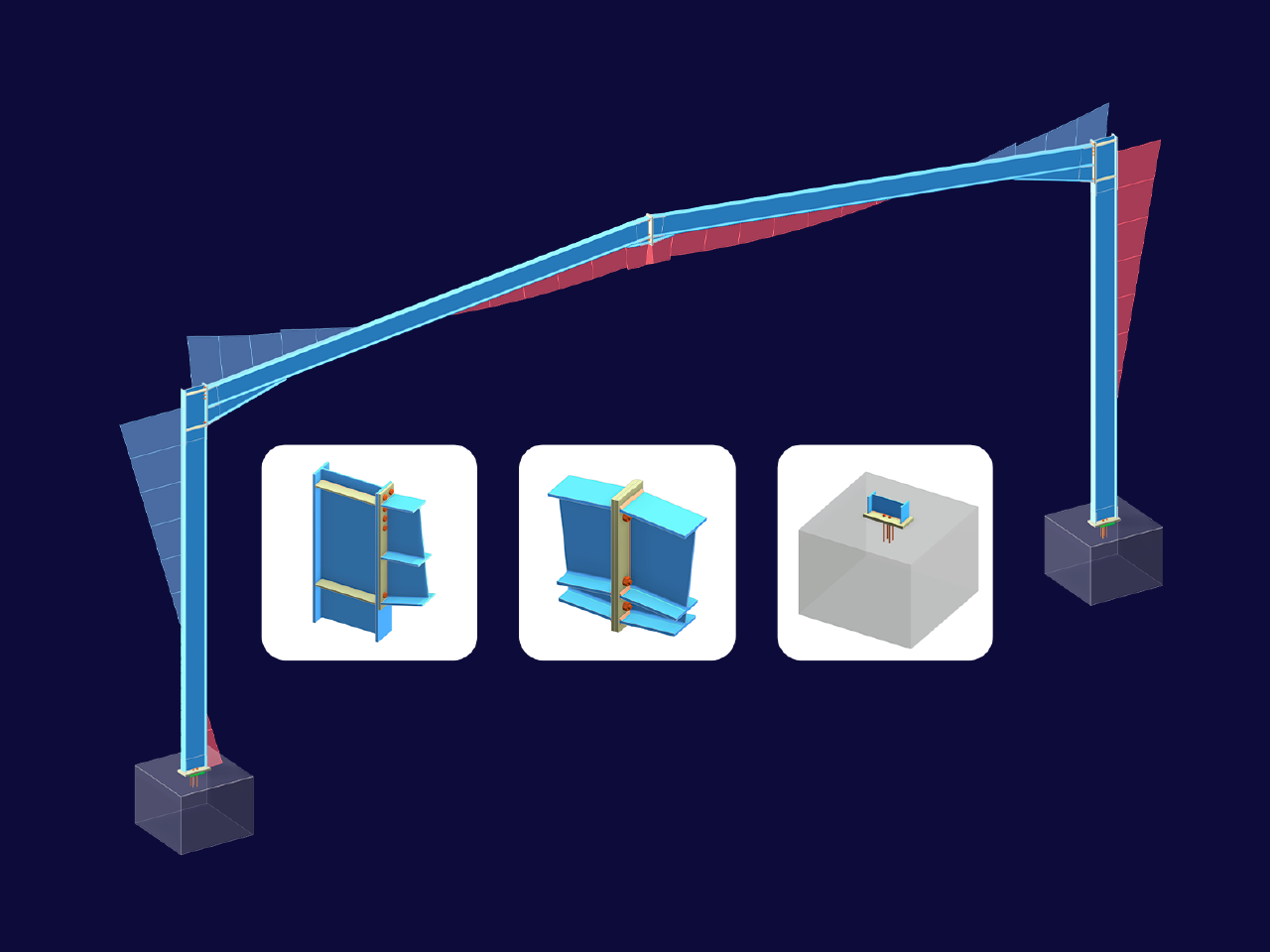
.png?mw=512&hash=4a84cbc5b1eacf1afb4217e8e43c5cb50ed8d827)

Want to automatically consider steel joint stiffness in your global RFEM model? Utilize the Steel Joints add-on!
Activate joint-structure interaction in the stiffness analysis of your steel joints. Hinges with springs are then automatically generated in the global model and included in subsequent calculations.
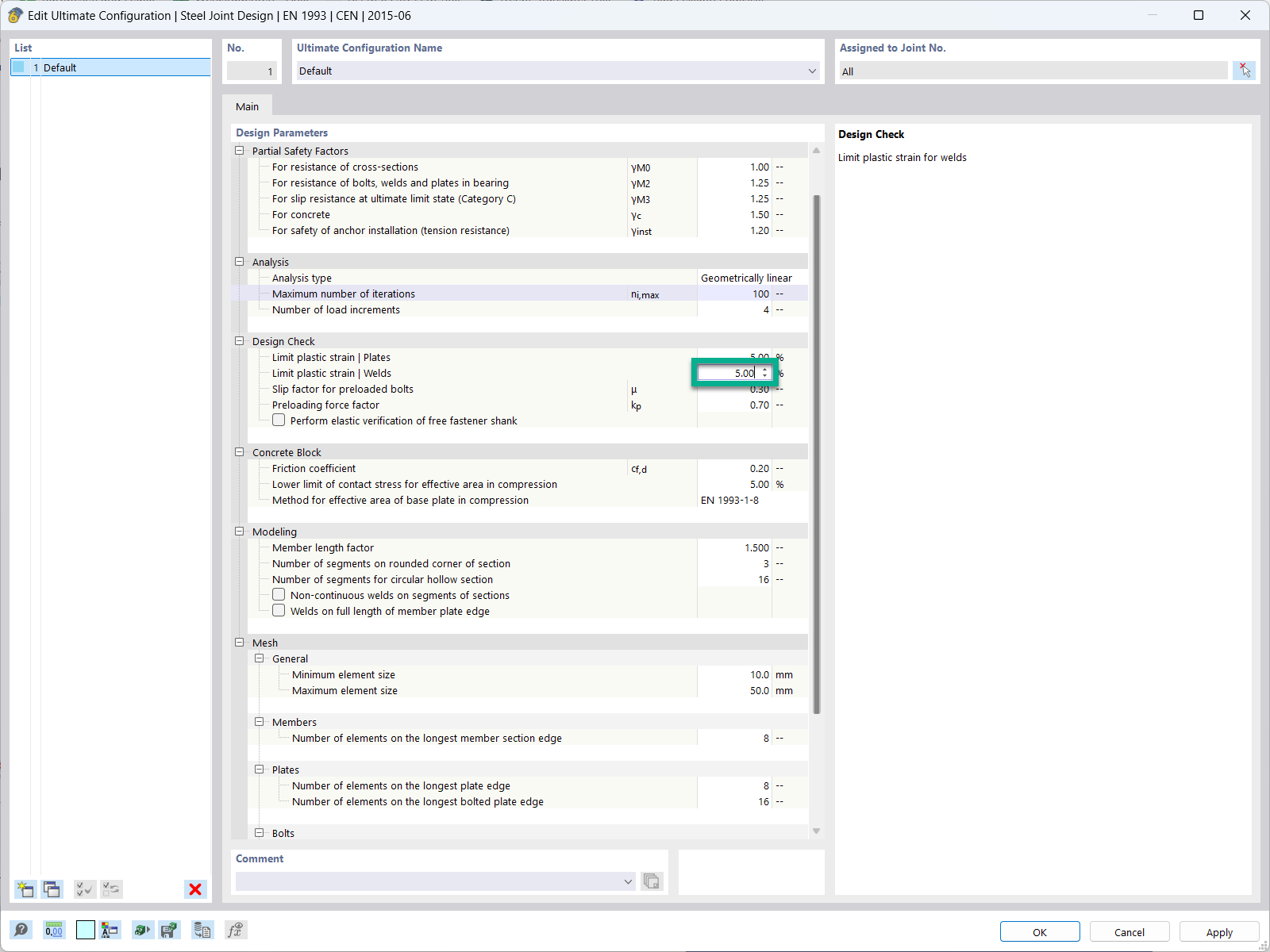
In the ultimate configuration of the steel joint design, you have the option to modify the limit plastic strain for welds.
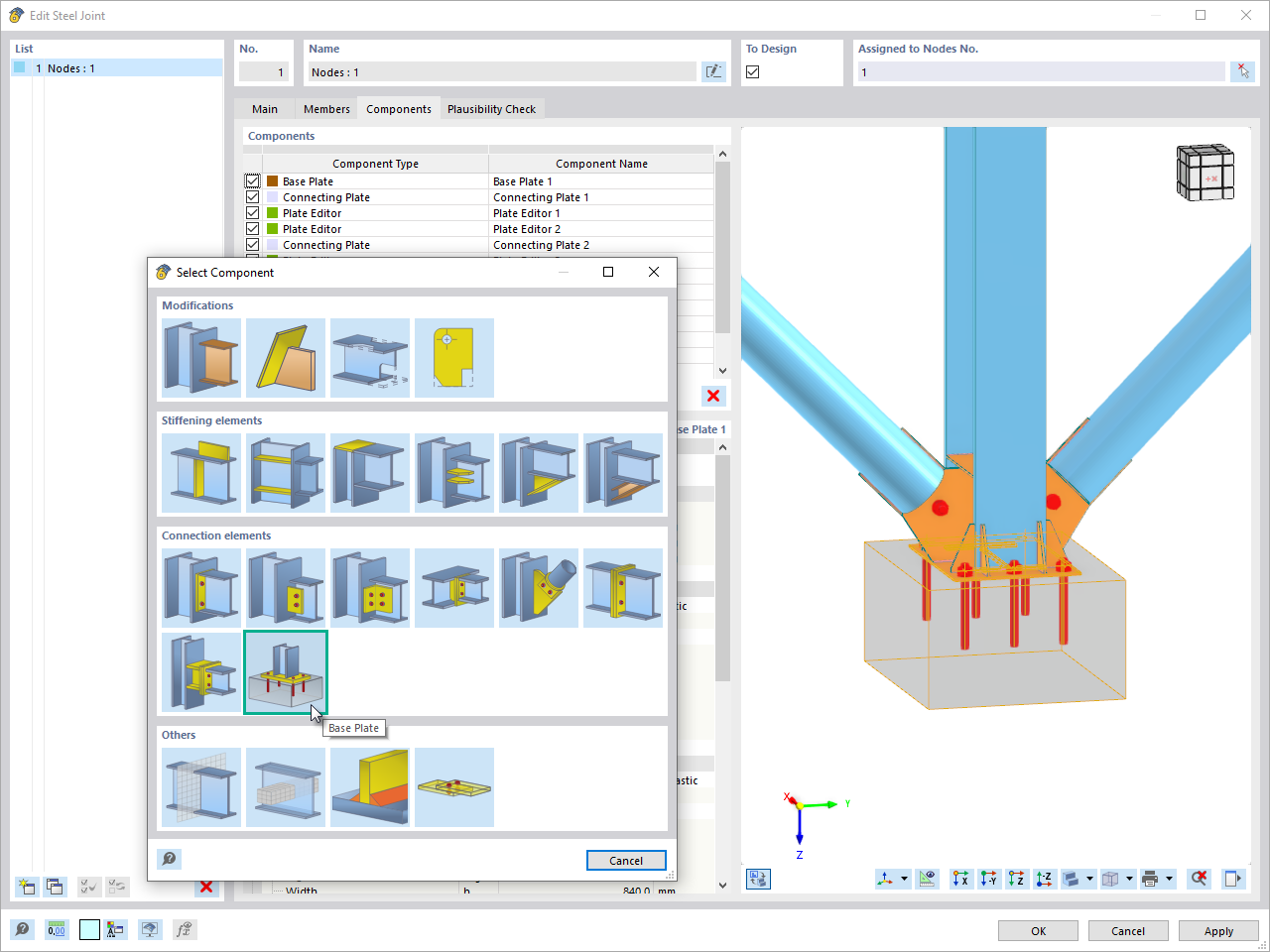
The "Base Plate" component allows you to design base plate connections with cast-in anchors. In this case, plates, welds, anchorages, and steel-concrete interaction are analyzed.
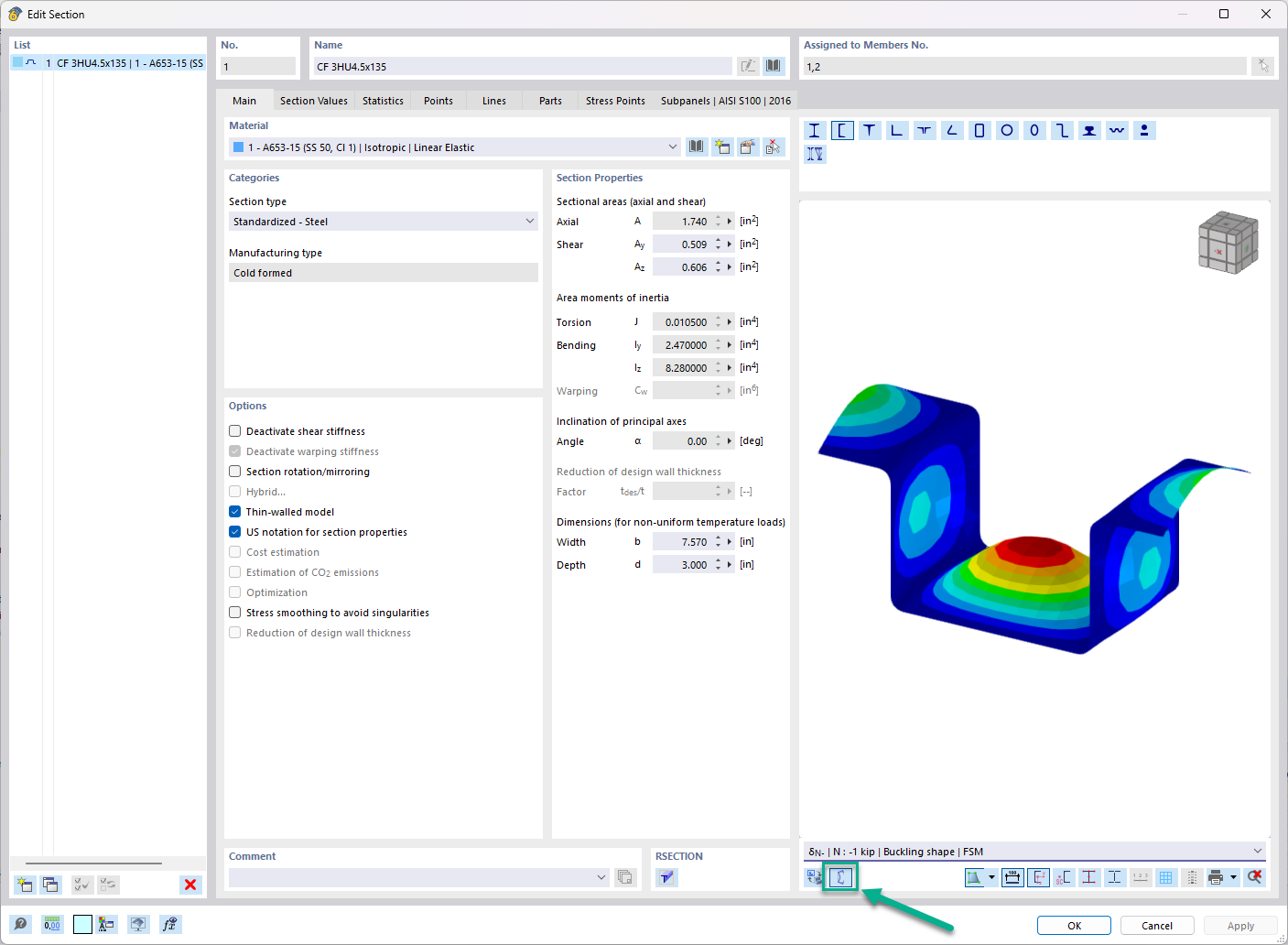
In the "Edit Section" dialog box, you can display the buckling shapes of the Finite Strip Method (FSM) as a 3D graphic.









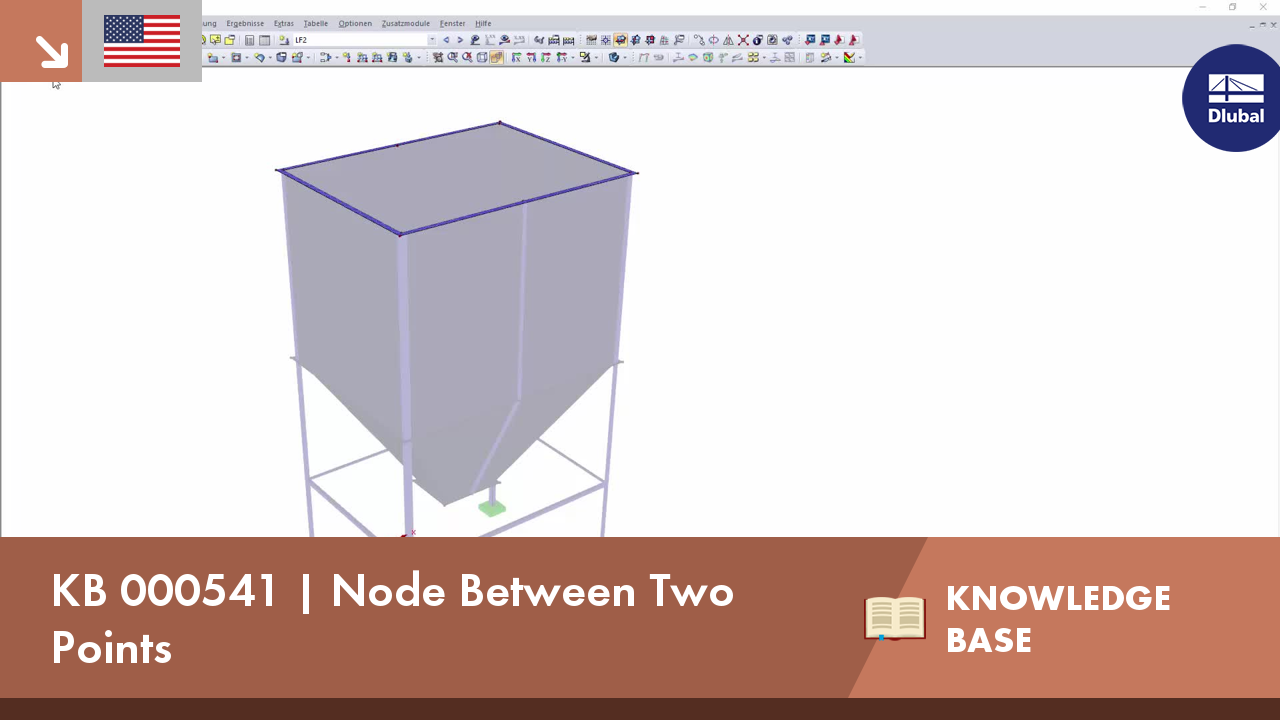
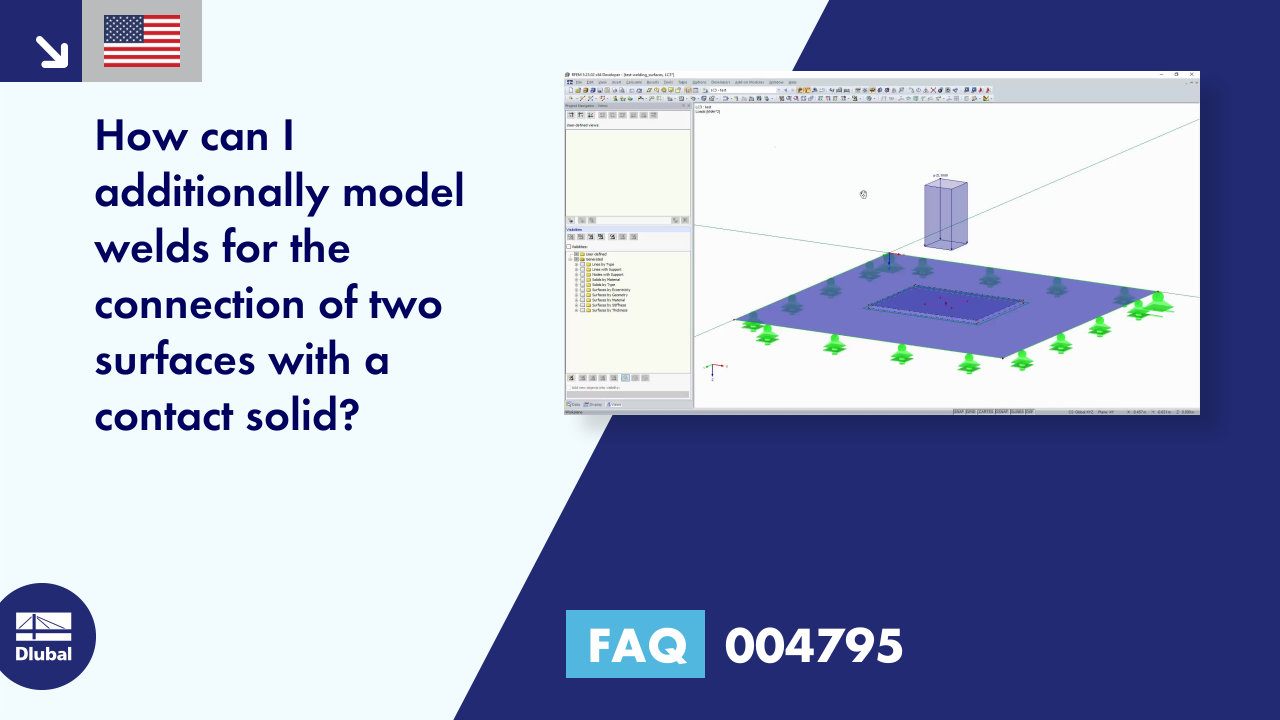
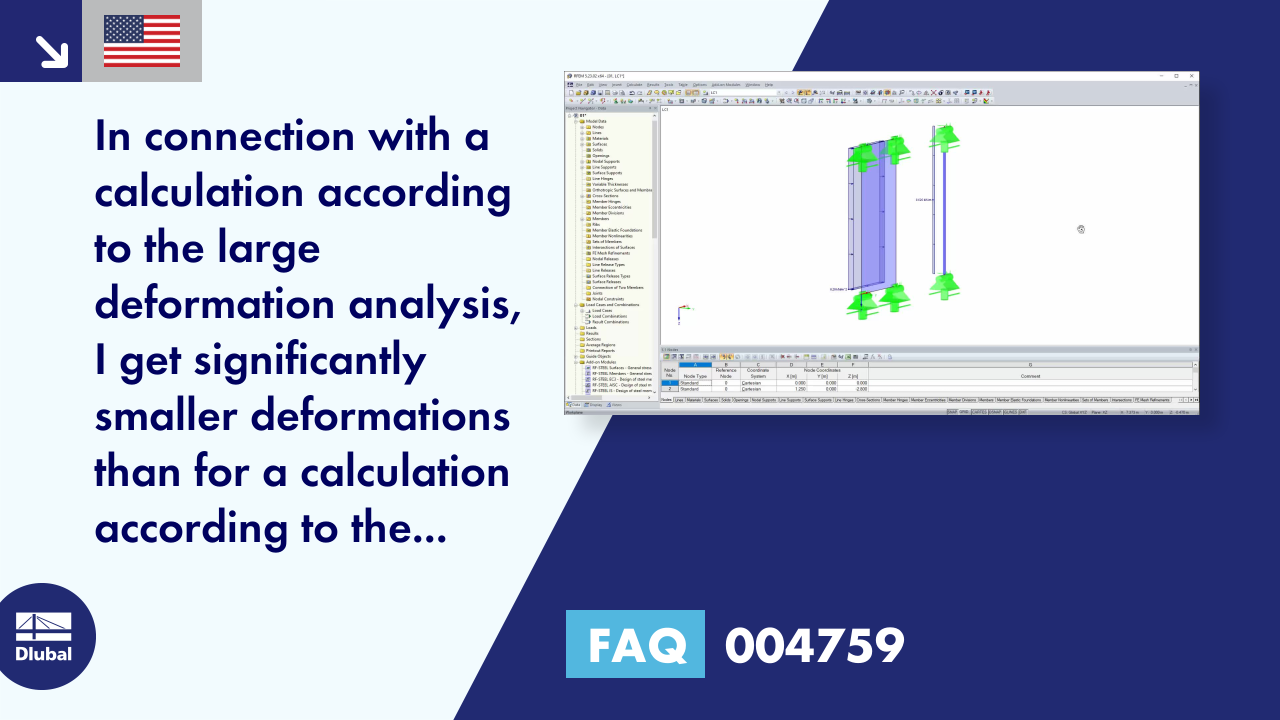
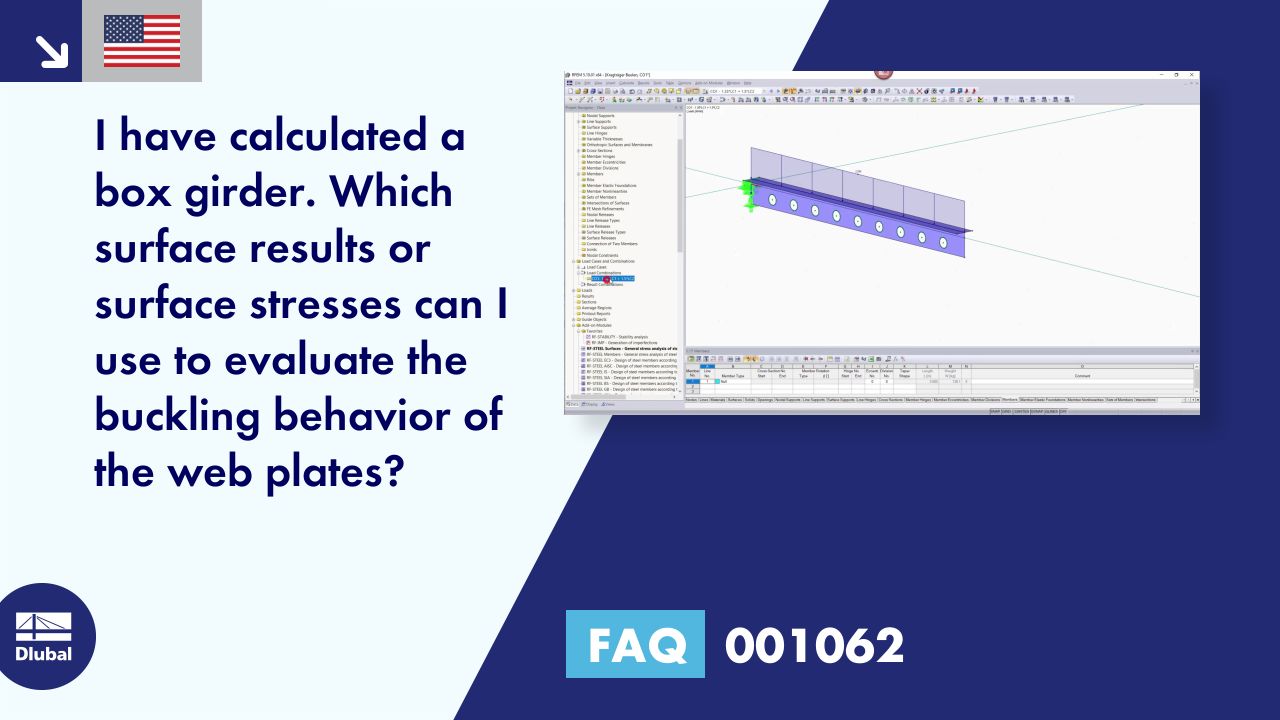

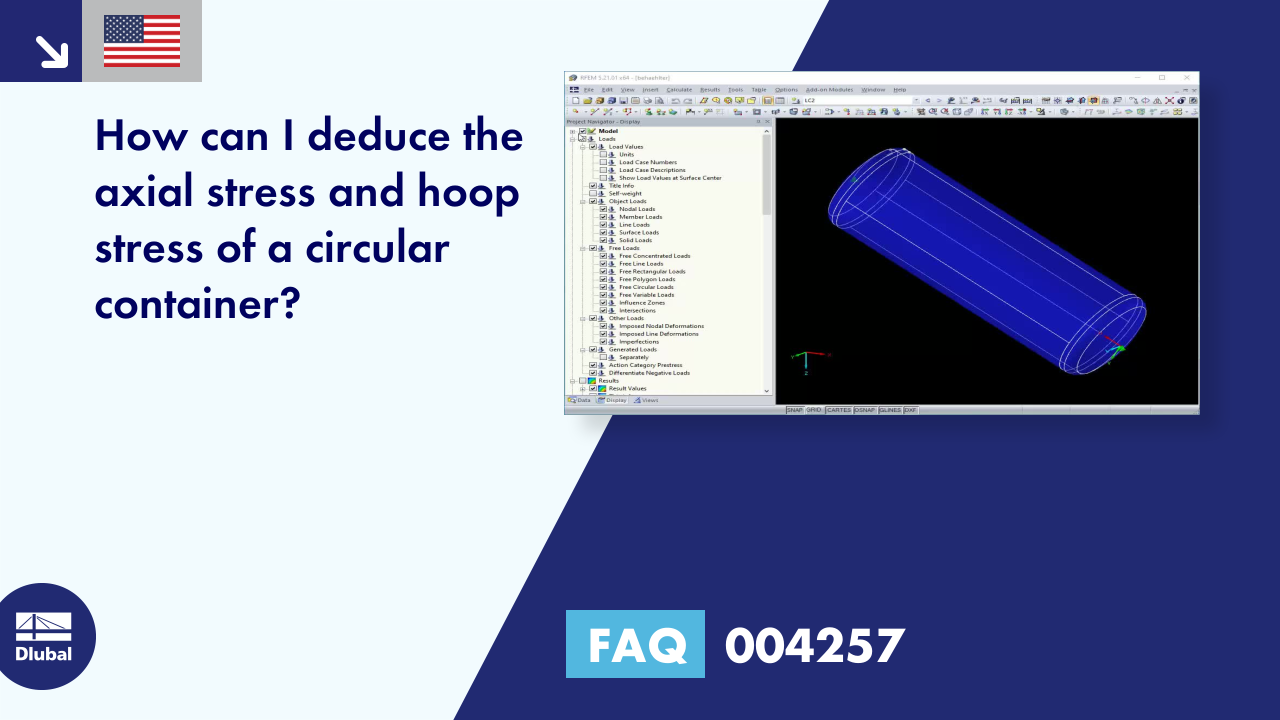
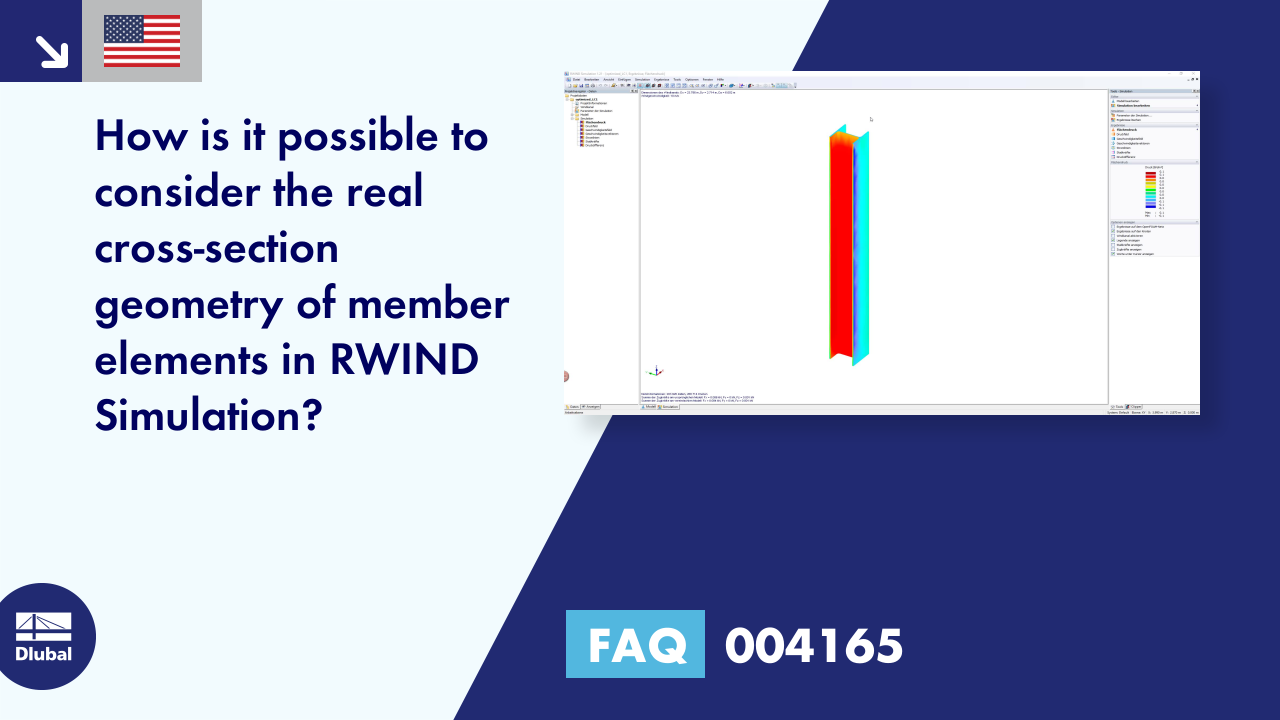







Prof._Dr.-Ing._G._Nonhoff__LI.jpg?mw=350&hash=3352d710a6bc7f4fed3f07a280a700972f70f6aa)















_1.jpg?mw=350&hash=ab2086621f4e50c8c8fb8f3c211a22bc246e0552)






.png?mw=600&hash=49b6a289915d28aa461360f7308b092631b1446e)













