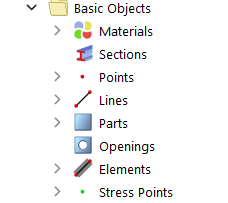Each model is defined by structural objects, such as materials, points, and parts. The individual basic objects are listed as subcategories in the navigator. In the table, the data are arranged in corresponding tabs.
Program Functions
- Work Planes and Grids
- Selection Options
- Visibilities
-
Modeling Tools
- Move and Copy
- Rotate
- Mirror
- Scale
- Center Elements Between Parallel Lines
- Create Elements Automatically
- Create Elements on Lines
- Connect Lines and Elements
- Auto Split Elements
- Set Center Lines
- Set Center Lines | Angular Axis
- Extend or Trim Lines / Elements
- Create Angled Corner
- Create Round Corner
- Parallel Lines / Elements
- Divide Lines / Elements
- Explode Polyline into Lines
- Perpendicular from Point to Line
- Measure
Basic Objects
Subchapters
Parent Chapter