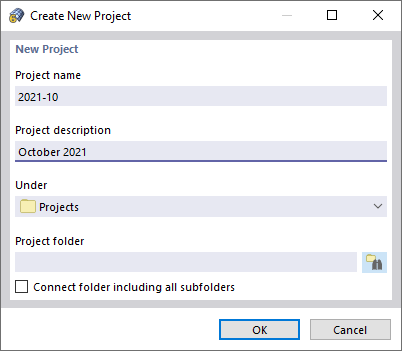The Main tab manages the basic model parameters.
Model
It is necessary to specify the "Model name", as it is also the file name of the model. However, the "Model description" is optional. It allows you to briefly describe the model. The description appears in the printout report, but has no other function, such as the description of the series.
Series
In the "Series name" list, select the project folder where you want to create the model. You can also use the
![]() button to create a new project. The "Create New Project" dialog box appears where you enter relevant project data.
button to create a new project. The "Create New Project" dialog box appears where you enter relevant project data.
The
![]() button to open the Dlubal Center. There, you can set a different project than the current one (see Chapter
Modelle
).
button to open the Dlubal Center. There, you can set a different project than the current one (see Chapter
Modelle
).
The "Series description" and the "Folder" of the selected project are displayed for information.
Analysis
In the list, select the design method that you want to use for the calculation. The following analysis methods are available:
- Thin-walled analysis
- Finite element analysis
You can also change the design method subsequently.
Select the "Plastic capacity design | Simplex method" check box to analyze the plastic cross-section resistance, taking into account the interaction of internal forces.
Add-ons
RSECTION can determine the effective cross-section according to the following standards:
- EN 1993-1-1 and EN 1993-1-5
- EN 1993-1-3 (Cold-Formed)
- EN 1999-1-1 (Aluminum)
In the Settings & Options tab, you can specify further detailed settings.
The calculation of the effective cross-section requires a license of the "Effective Section" extension. The green dot in front of the extension shows that a license is available. If the extension is marked with an orange dot, it is only available in demo mode.
Options
In this dialog section, you define the basic settings for the calculation.
Material definition
You can use this check box to control whether it is necessary to enter materials for the cross-section. For calculating the effective section or defining the concrete reinforcement, this check box must be activated.
US notation for section properties
Activate this check box to display the symbols of the cross-section properties in compliance with the US convention.
Concrete Reinforcement
Use this check box to control whether to define concrete reinforcement.
Stress smoothing to avoid singularities
Select the check box to smooth the stress peaks.
Comment
Here, you can enter text to add a comment to the model. This comment also appears in the printout report.