The tables are at the bottom edge of the work window. They manage the model data, load cases and combinations, and the results in numerical form.
The table content can be controlled using categories, including individual subcategories. First, define the category on the left in the toolbar. The list provides various entries for model data, load cases and combinations, internal forces, and results.
Then, select the subcategory in the list to the right. Each category is divided into specific entries.
You can now navigate to the individual tables using the tabs.
When you "grab" the tables with the pointer in their title bar, you can move them into the workspace. Double-clicking the title bar or moving it to the edge docks it back to the window frame.

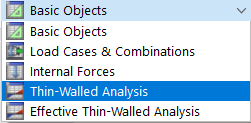
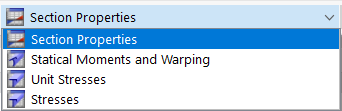




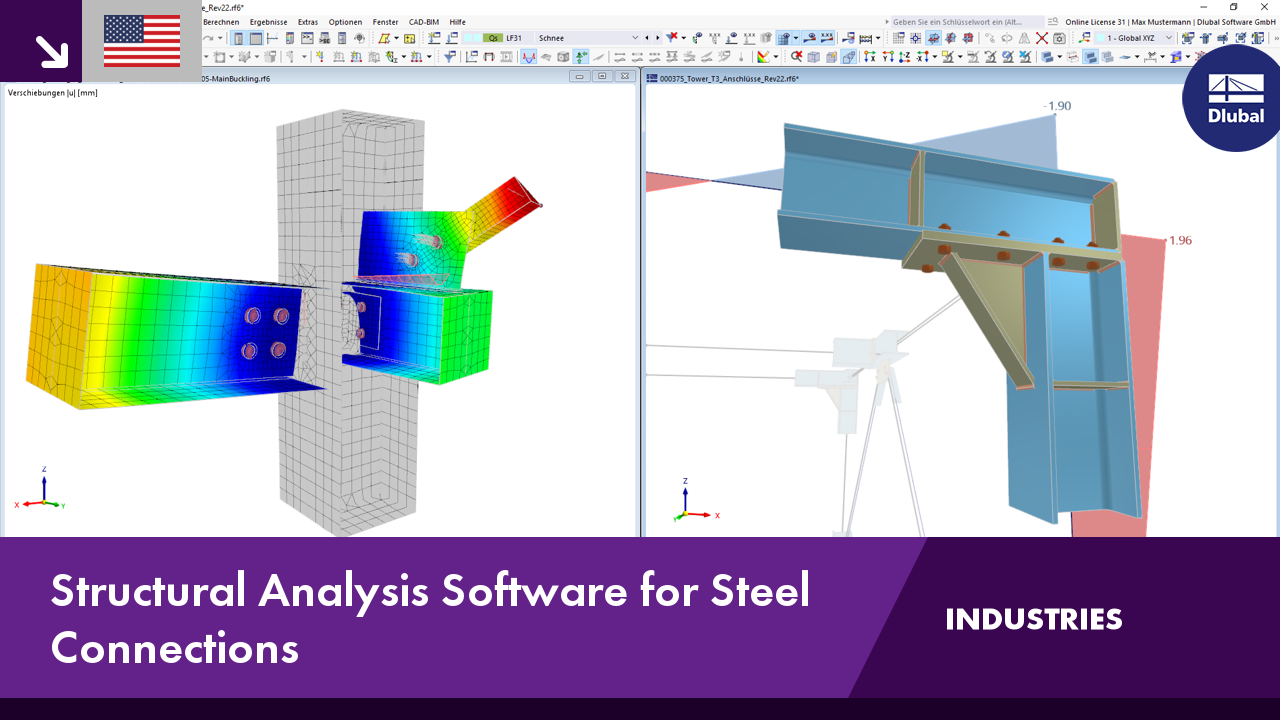.png?mw=350&hash=c6c25b135ffd26af9cd48d77813d2ba5853f936c)













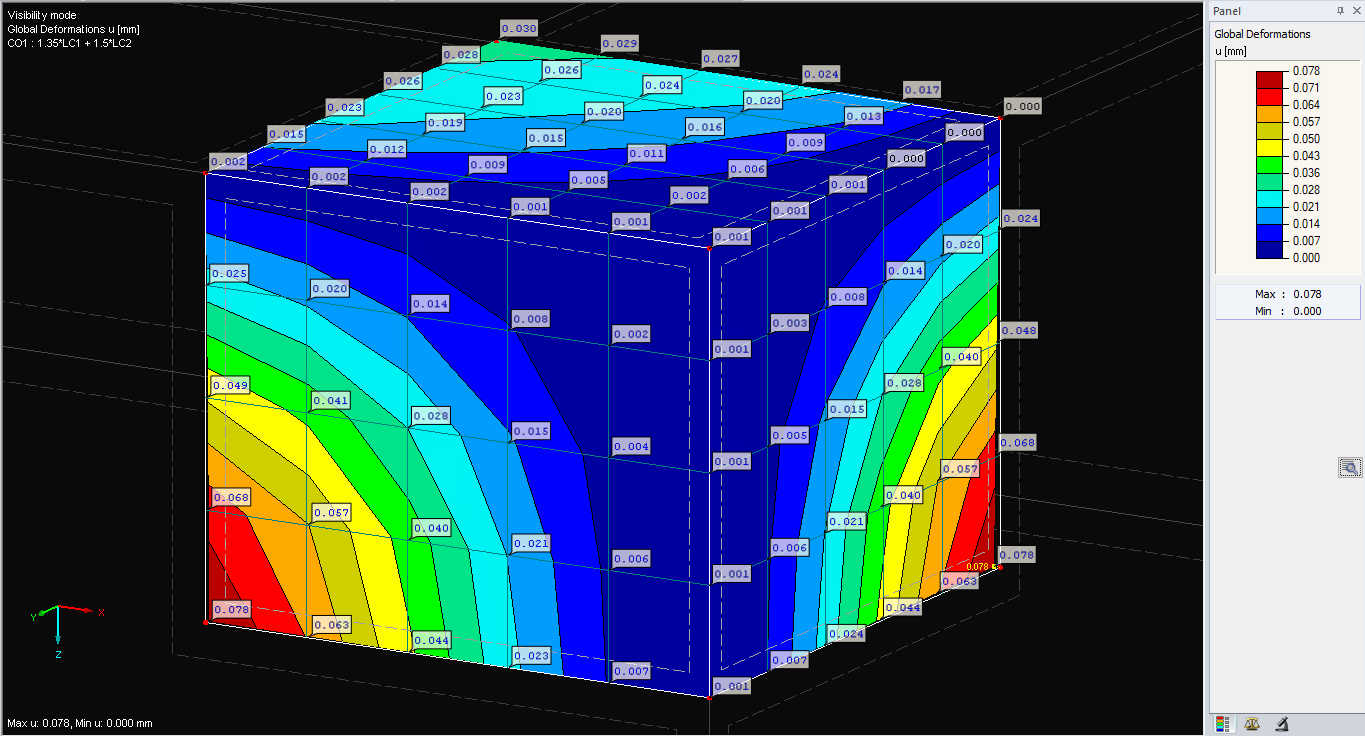
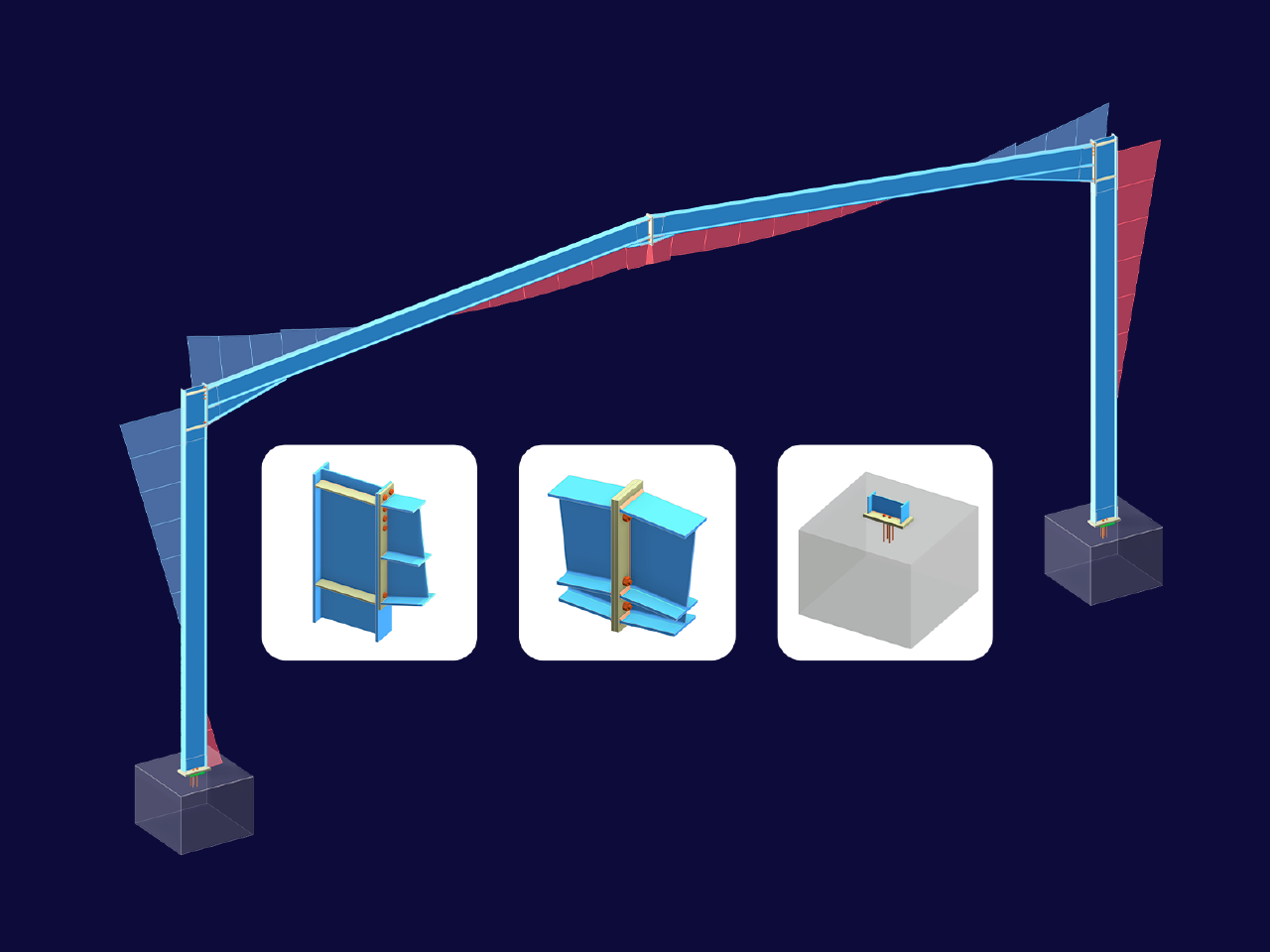
.png?mw=512&hash=4a84cbc5b1eacf1afb4217e8e43c5cb50ed8d827)
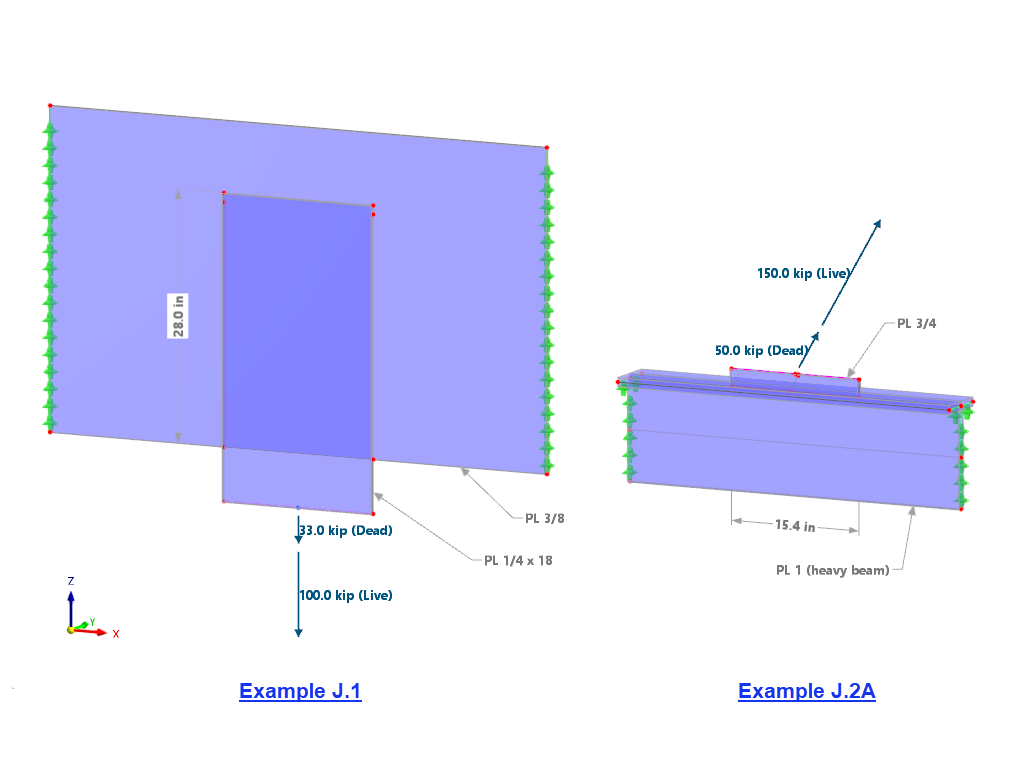










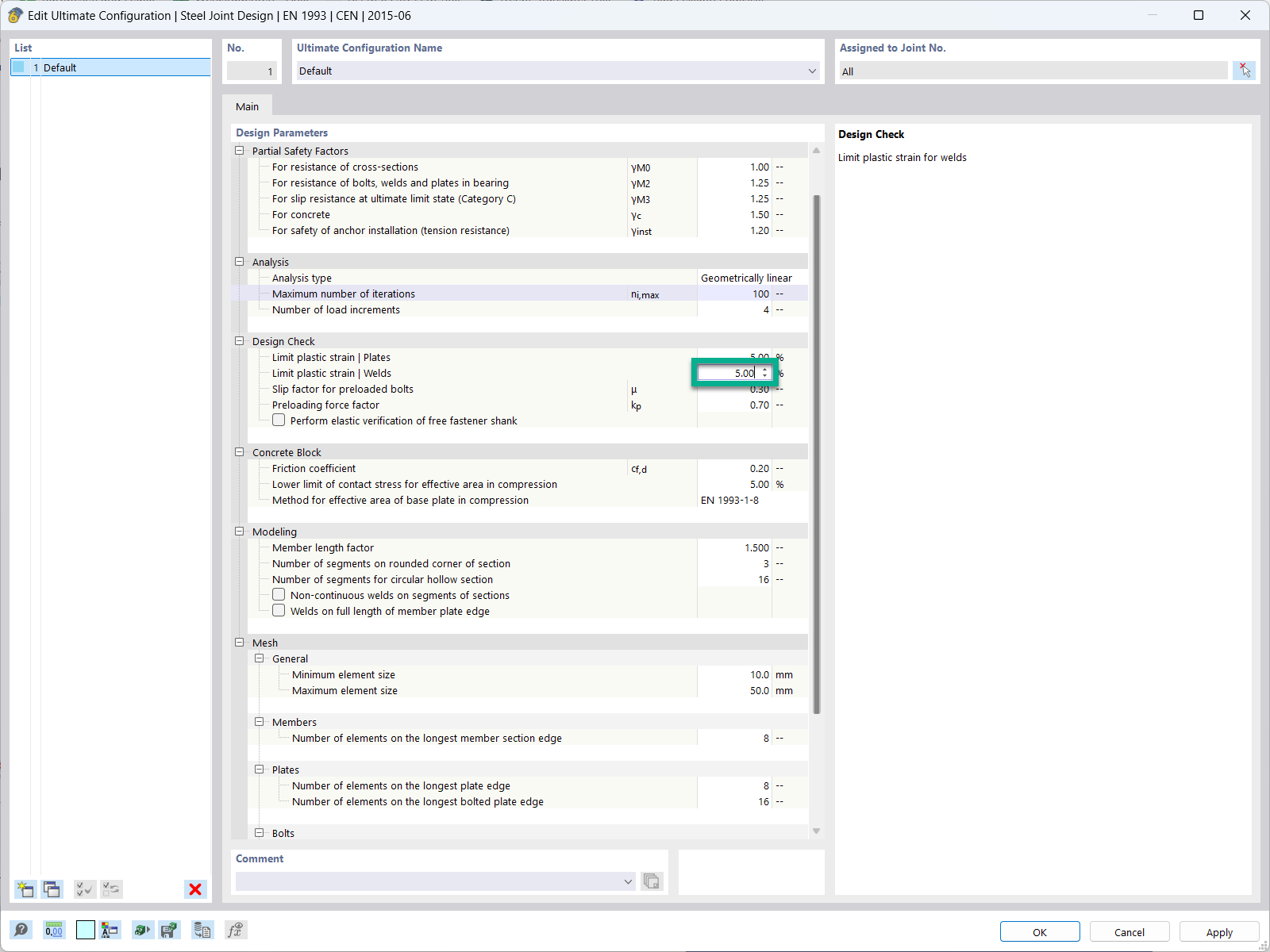
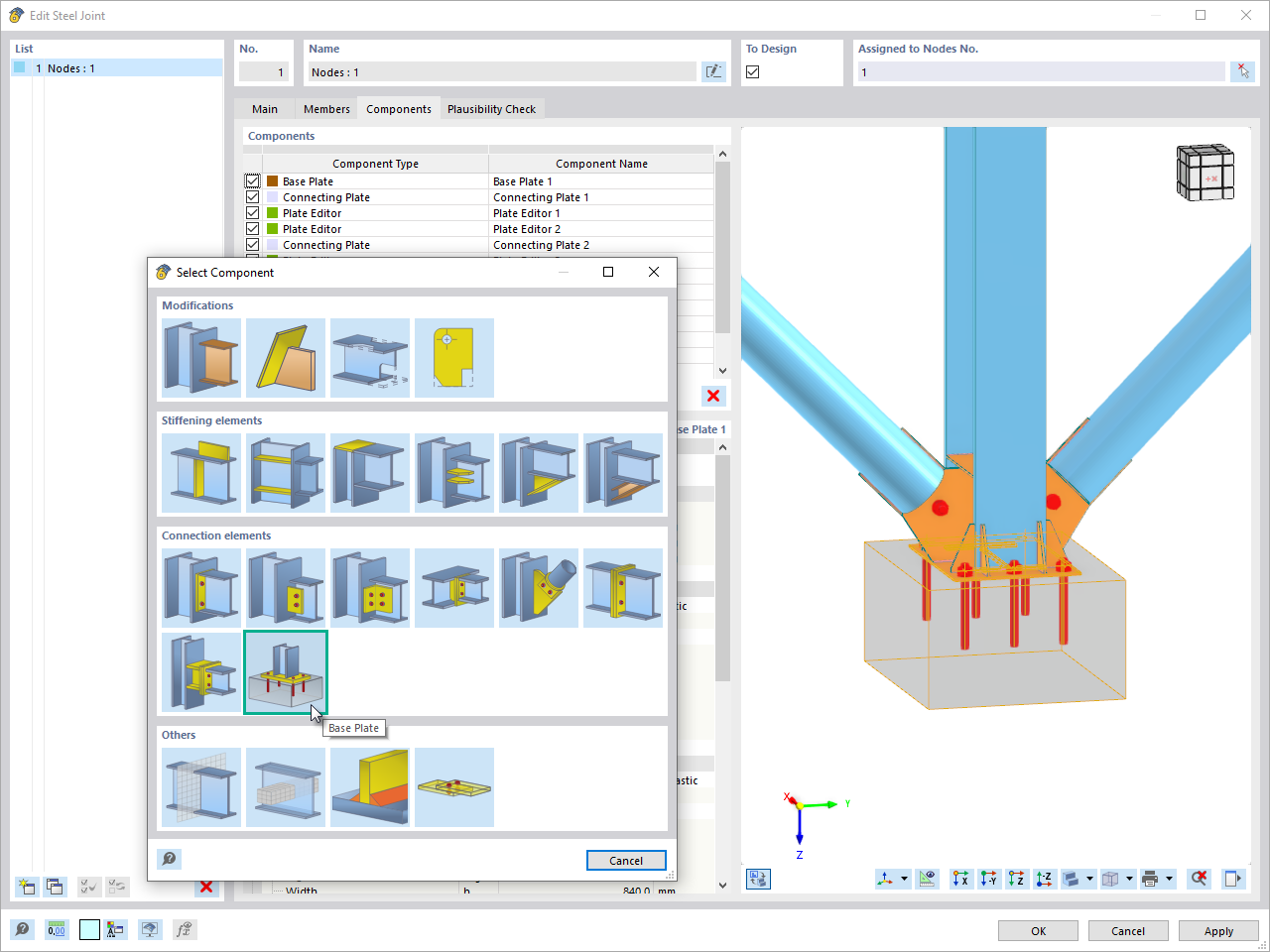
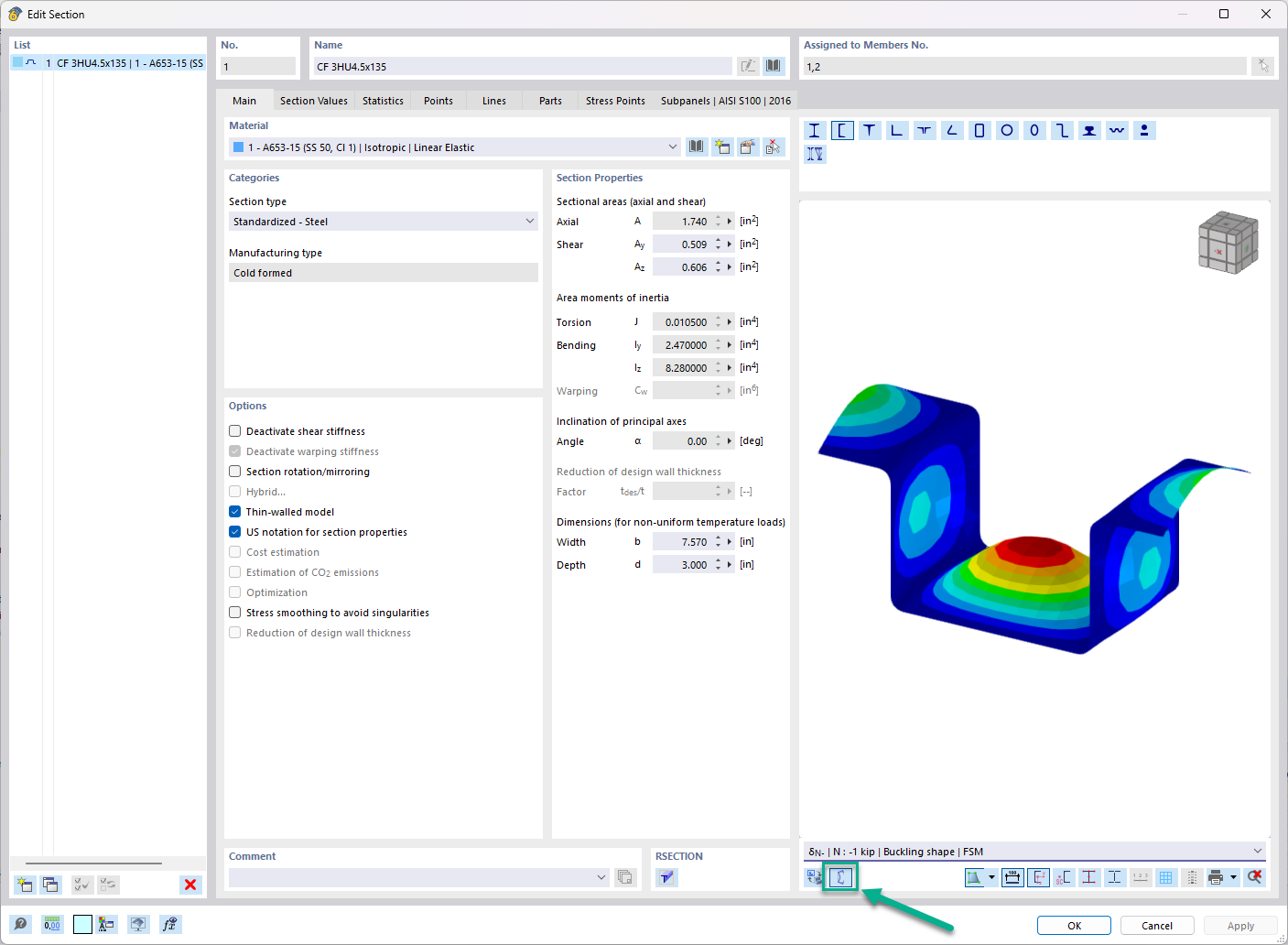




_1.jpg?mw=350&hash=ab2086621f4e50c8c8fb8f3c211a22bc246e0552)



