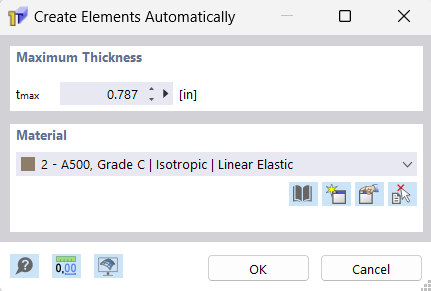You can automatically create elements between two parallel lines. To do this, open the Create elements automatically function in the Edit menu. You do not have to select the lines beforehand.
Maximum Thickness
The maximum thickness allows you to control that only those elements are created between the parallel lines whose distance does not exceed the specified value.
Material
In the list of already created materials, you can select a material, edit it, or define a new one.