Question:
How can I show or hide the printout report navigator?
Answer:
To show or hide the printout report navigator, use the View → Navigator menu.
You can also close the printout report navigator using the
![]() button.
button.
Question:
How can I show or hide the printout report navigator?
Answer:
To show or hide the printout report navigator, use the View → Navigator menu.
You can also close the printout report navigator using the
![]() button.
button.

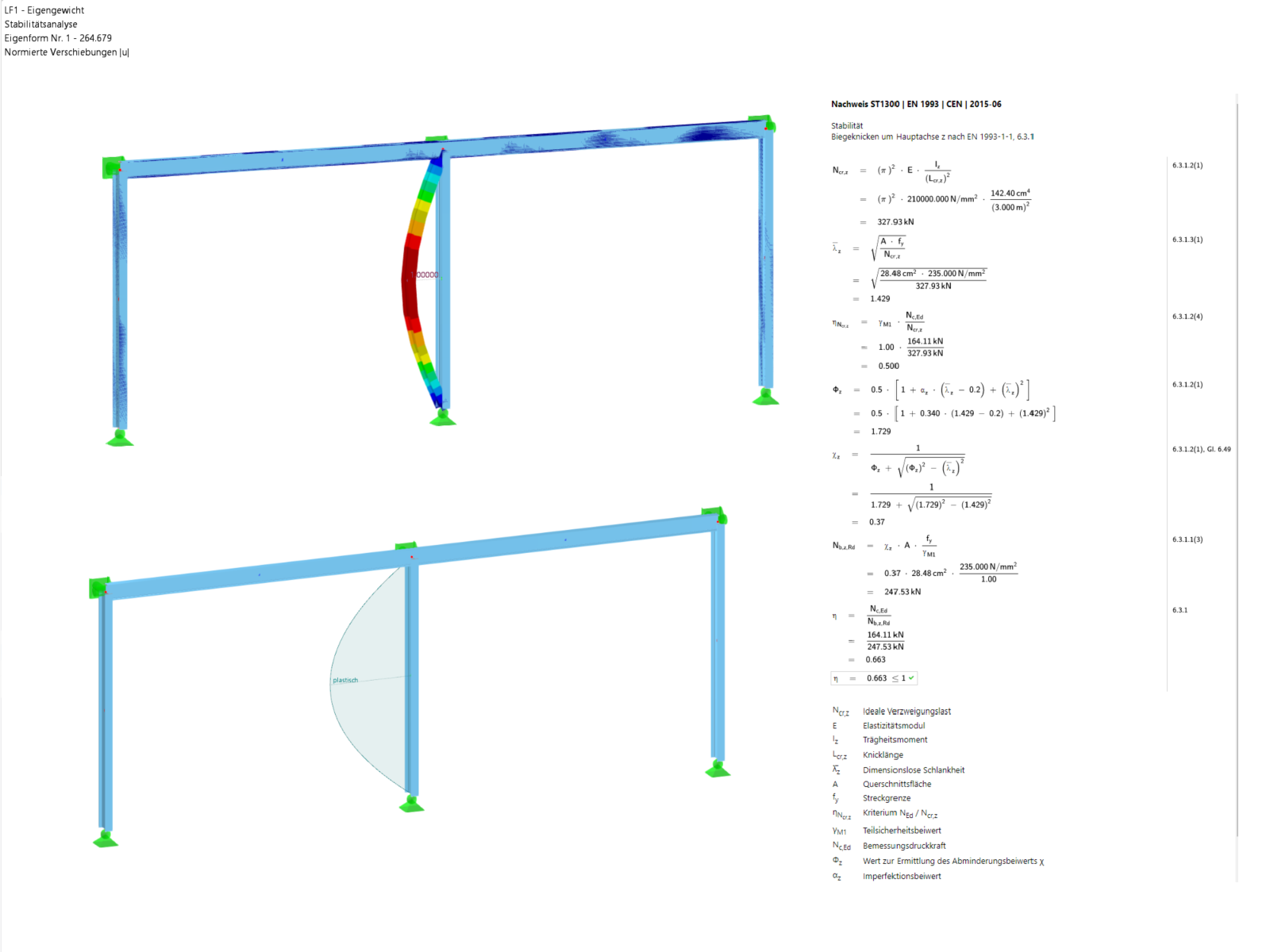
![Basic Shapes of Membrane Structures [1]](/en/webimage/009595/2419502/01-en-png-png.png?mw=512&hash=6ca63b32e8ca5da057de21c4f204d41103e6fe20)
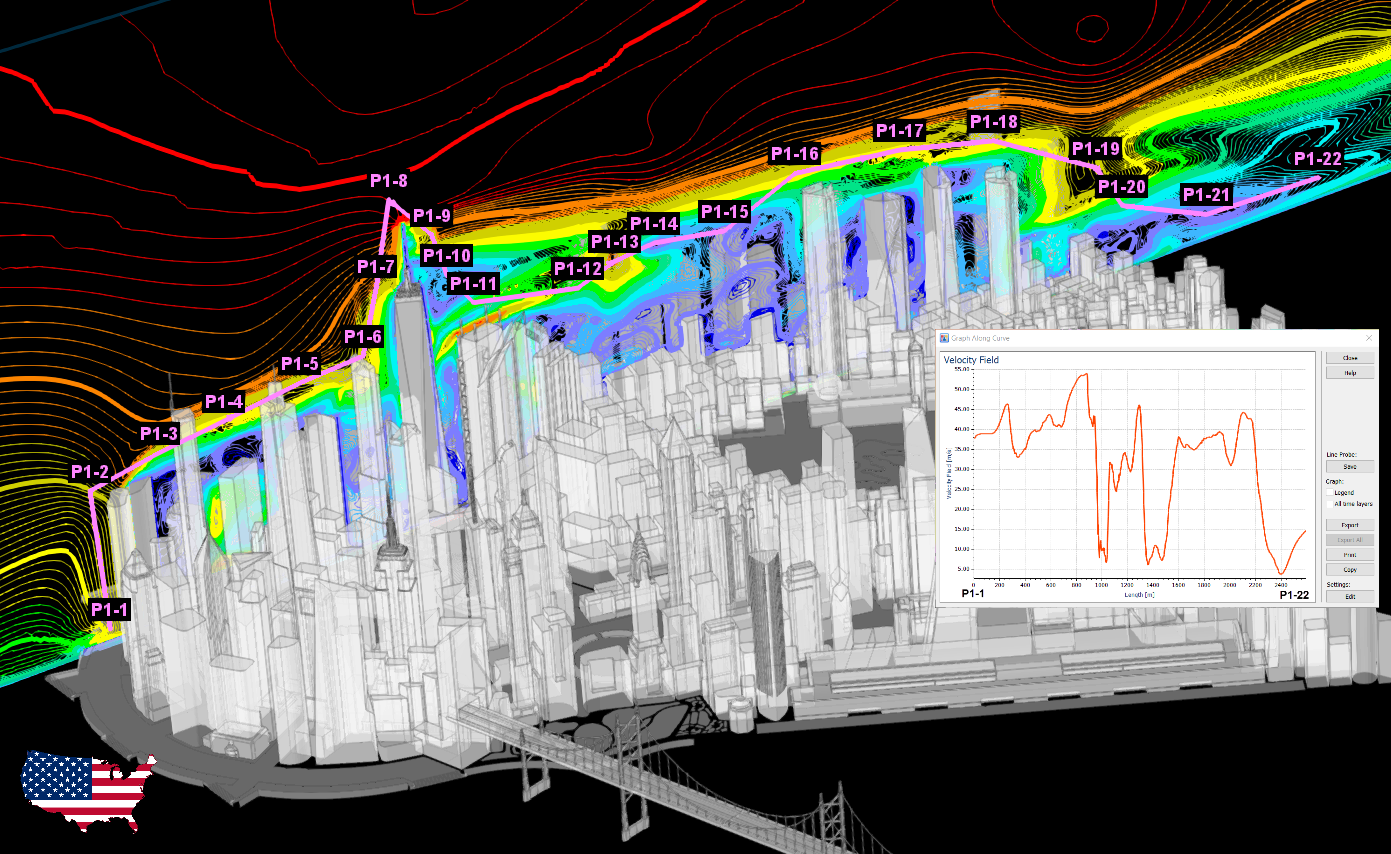
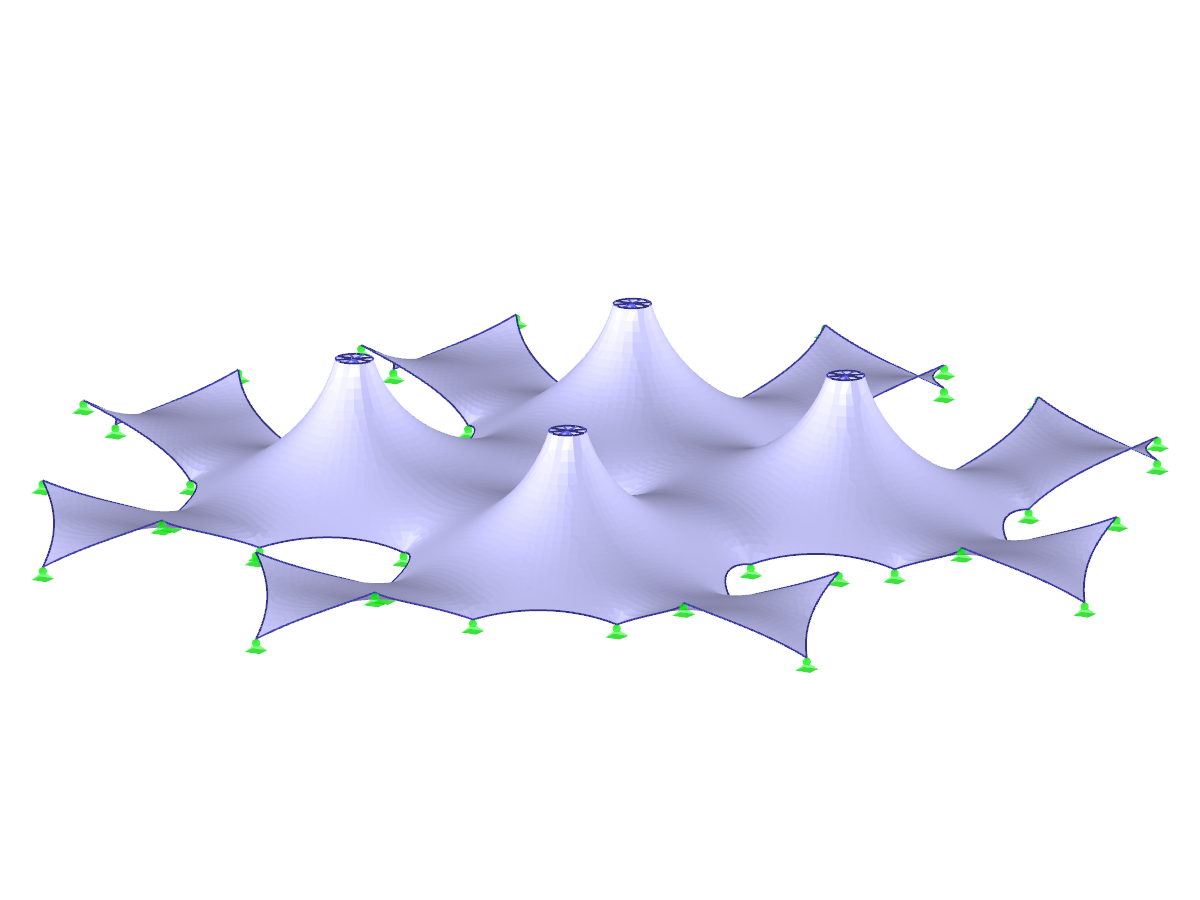.png?mw=512&hash=029740dfa799337fbd84aed6cbf18113b717f8fb)
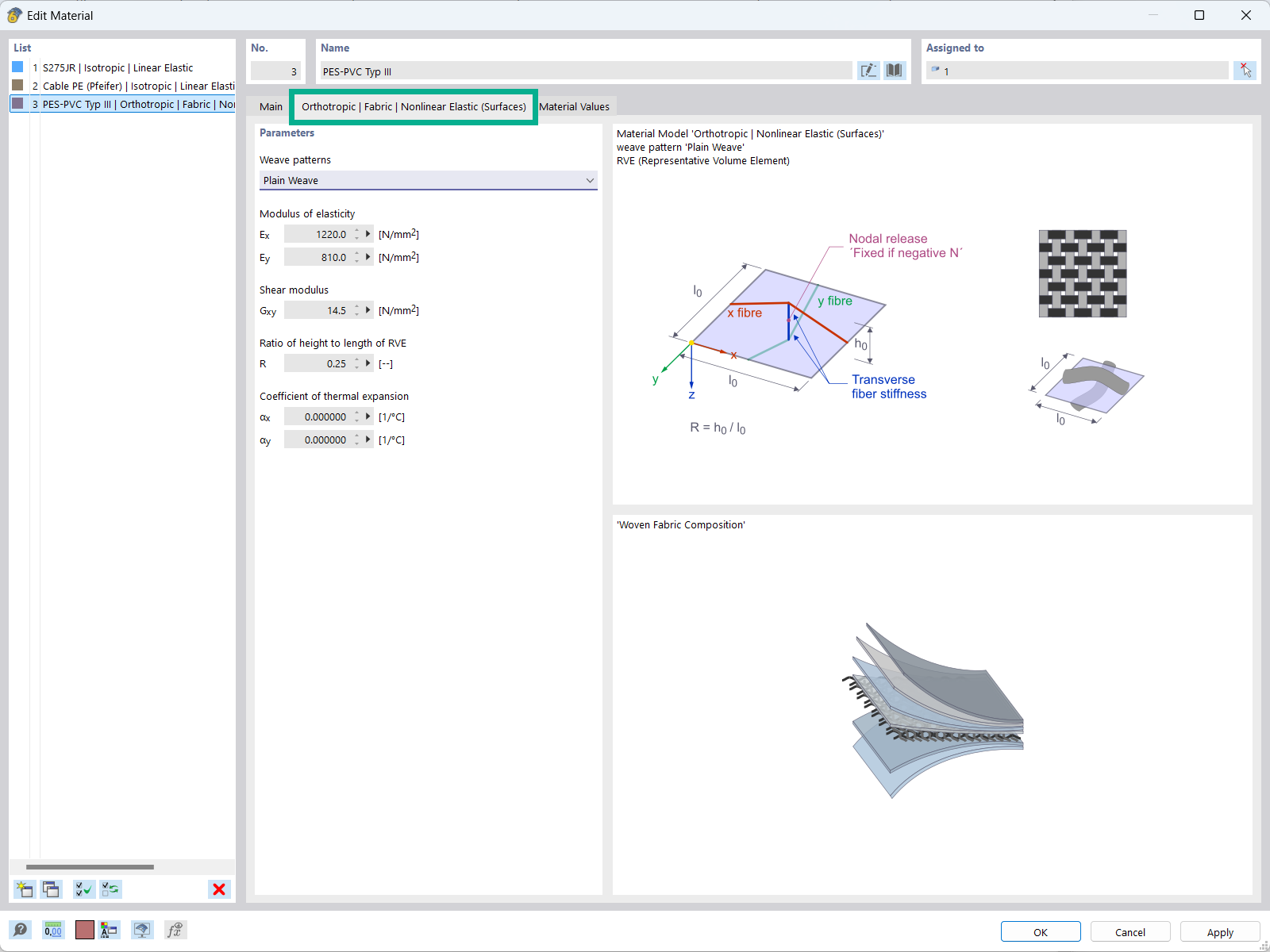
The "Orthotropic | Fabric | Nonlinear Elastic (Surfaces)" material model allows you to define prestressed fabric membranes using the representative microstructure-solid element model – RVE.
By considering the fabric geometry in the microstructure model, the corresponding transversal strain effect can now be considered for all force conditions in the membrane.
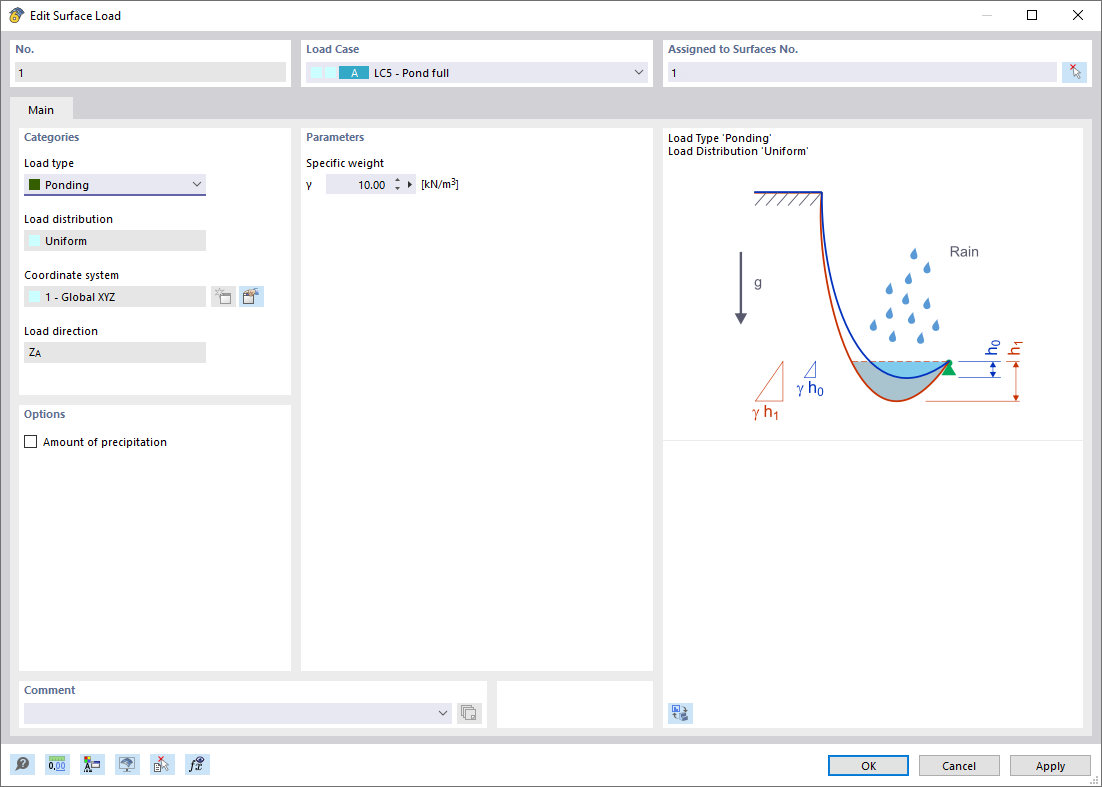
The Ponding load type allows you to simulate rain actions on multi-curved surfaces, taking into account the displacements according to the large deformation analysis.
This numerical rainfall process examines the assigned surface geometry and determines which rainfall portions drain away and which rainfall portions accumulate in puddles (water pockets) on the surface. The puddle size then results in a corresponding vertical load for the structural analysis.
For example, you can use this feature in the analysis of approximately horizontal membrane roof geometries subjected to rain loading.
Go to Explanatory Video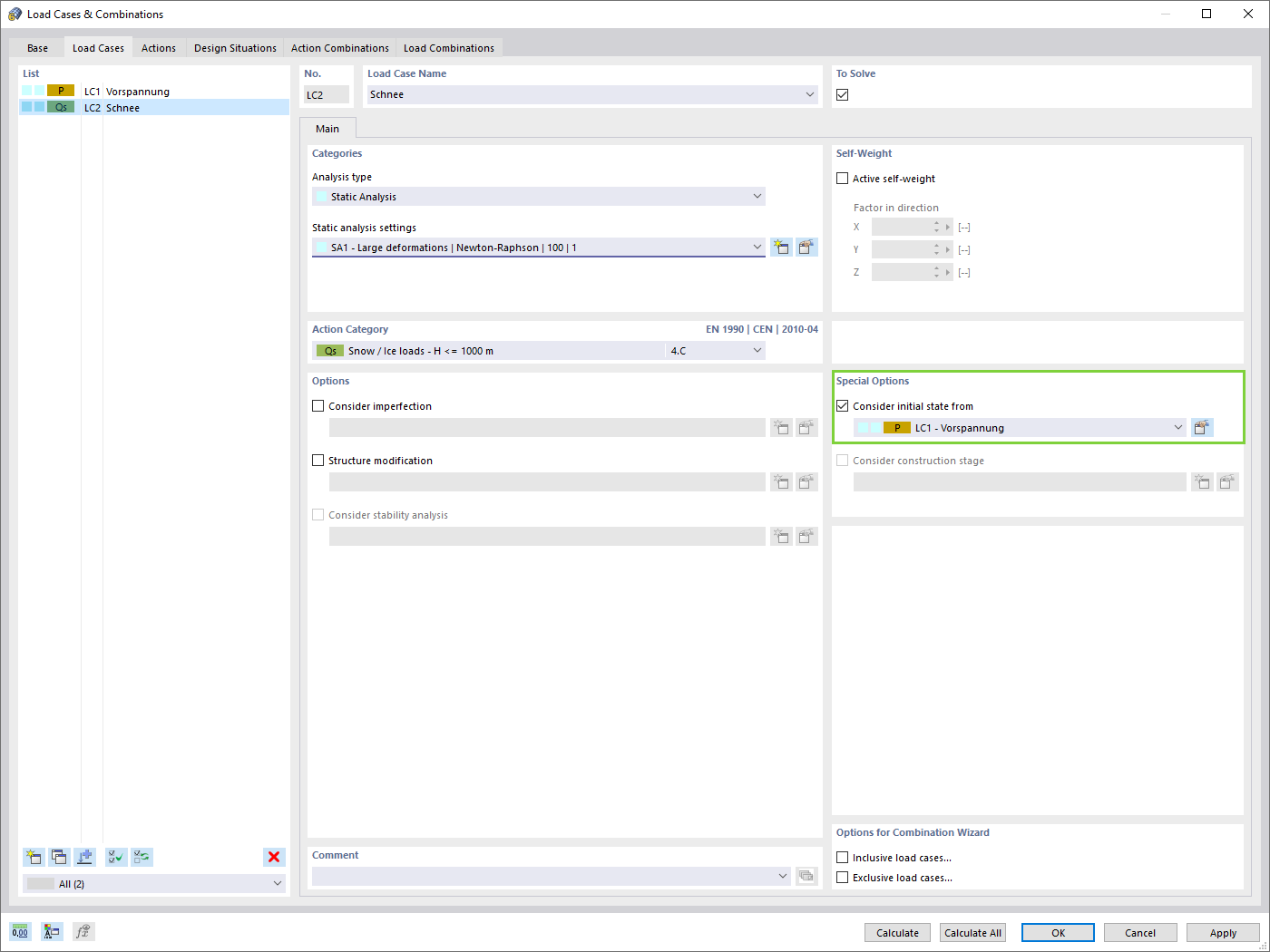
Compared to the RF-FORM-FINDING add-on module (RFEM 5), the following new features have been added to the Form-Finding add-on for RFEM 6:
How can I fix the error warning “10060 - The structure is unstable” for modal analysis instability?
How can I determine the appropriate total simulation time for a transient analysis in RWIND?