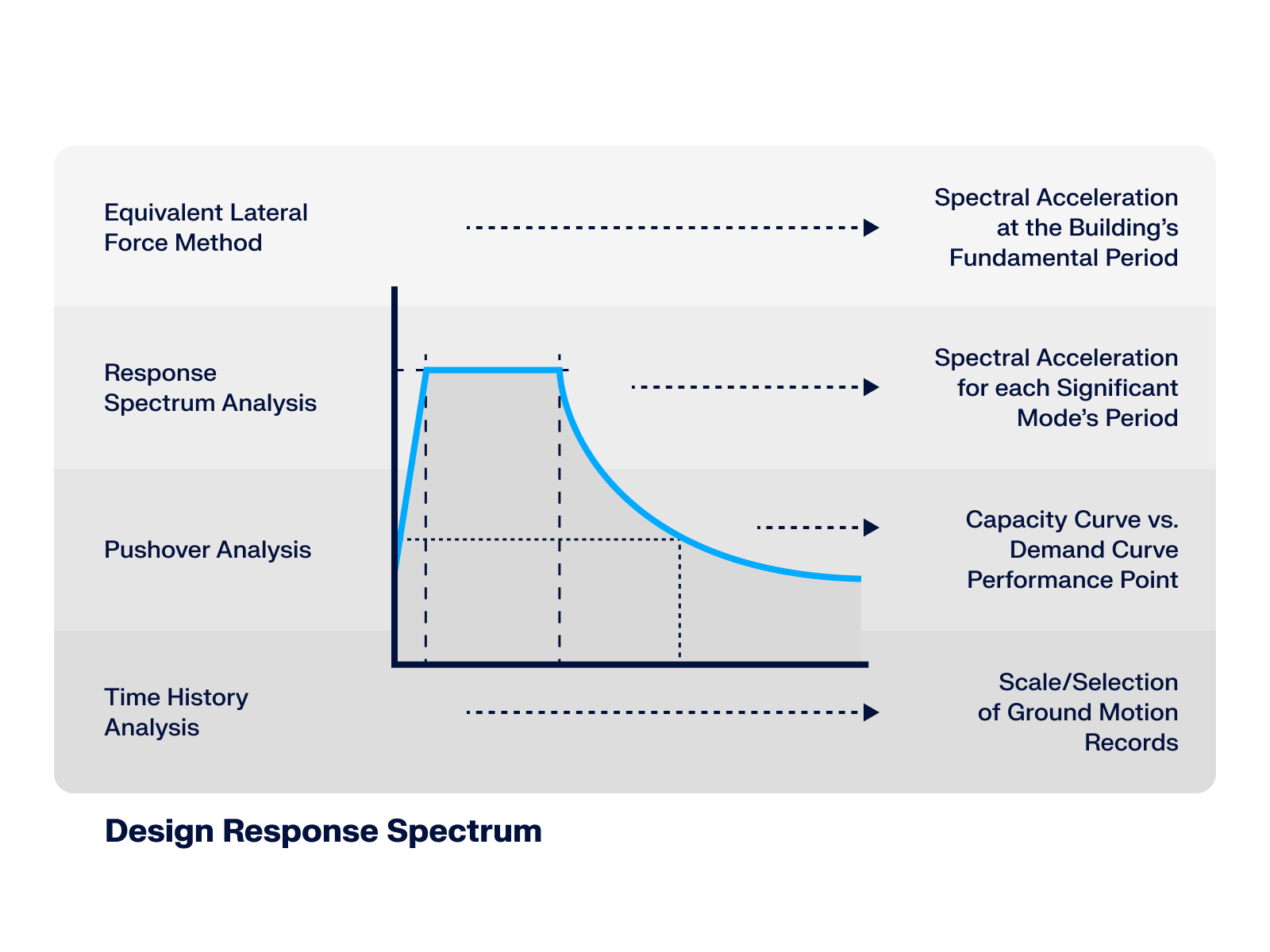Free online basic training for students on the structural FEA software RFEM 6 | Introduction to Timber Design
As a student, learn how to work more efficiently with RFEM. In the training, we discuss the essential modeling functions and workflows using practical examples. Live Q&A with the instructor is possible during the course.
|
-
Introduction
|
|
-
Overview of timber design in RFEM 6
|
|
-
Example 1: stress analysis of a floor
|
|
-
Example 2: flexural-buckling column
|
|
-
Example 3: lateral-torsional buckling girder
|
|
-
Example 4: CLT design
|
Notes
The online training requires a fast and reliable internet connection.
After completing the training, you will receive a certificate. Also, the models presented in the training, the video recording and documents will be available for download on our website. This allows you to go through and understand the training step by step.
Dipl.-Ing. (FH) Gerhard Rehm
Product Engineering & Customer Support
Mr. Rehm is responsible for developing products for timber structures, and he provides technical support for customers.



























![Reduction of Building to Cantilever Structure: The individual mass points represent the floors. The deflection due to the normal compression forces shown in (a) is (b) converted into equivalent moments of displacement or shear forces [2].](/en/webimage/009762/2420261/01-en-png-12-png.png?mw=512&hash=8189361dbff525c2ff39c36a72a1ca91810208f6)