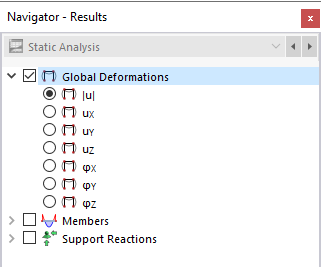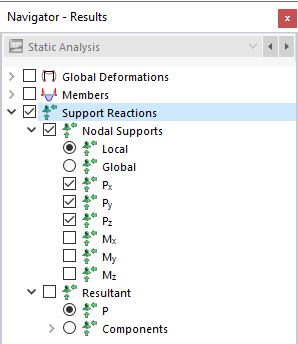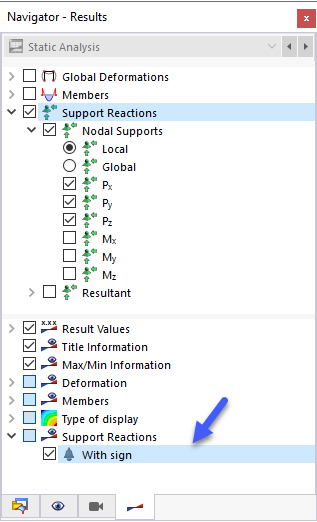You can display the results for nodes graphically using the Global Deformations and Support Reactions navigator categories. You will find the numerical results of nodes in the Results by Node table category.
Global Deformations
The image Results by Node in Table shows the table with global nodal deformations.
The displacements and rotations mean the following:
| |u| | Absolute value of total displacement |
| uX | Displacement in the direction of the global axis X |
| uY | Displacement in the direction of the global axis Y |
| uZ | Displacement in the direction of the global axis Z |
| φX | Rotation about the global axis X |
| φY | Rotation about the global axis Y |
| φZ | Rotation about the global axis Z |
Support Forces
Support forces are designated by "P", support moments by "M". They are usually related to the global axis system. In the navigator, you can define the components to be displayed graphically. Concerning rotated nodal supports, it is also possible to show local support forces.
The table lists the forces and moments that are introduced into the nodal support. Thus, with regard to signs, the table does not show the reaction forces or moments on the part of the support. The signs result from the direction of the global axes. If the global Z-axis is directed downwards, the "self-weight" load case, for example, results in a positive support force PZ, and a wind load against the global X-axis results in a negative support force PX. Thus, the support forces shown in the table represent the foundation loads.
In contrast to the results in the table, the "Support Reactions" vectors in the graphic represent the reaction forces and moments on the part of the supports. The components are visualized by the size and direction of the vectors. You can also display the signs of the introduced forces in the work window by selecting the corresponding entry in the lower navigator section. Use this option only for visualizing the introduced forces in order to avoid misunderstandings.
A positive support moment acts clockwise about the corresponding positive global axis. As with the support forces, vectors already have a sign and the value indications must be considered independently: The signs indicate the directions of the moments in relation to the global axes.
Sum of Loads and Sum of Support Forces
For load cases and load combinations, the check sums Σ of loading and support forces are indicated at the end of the table. This balance will show a difference if the model also has member supports. Those support forces must also be considered in the overall balance.