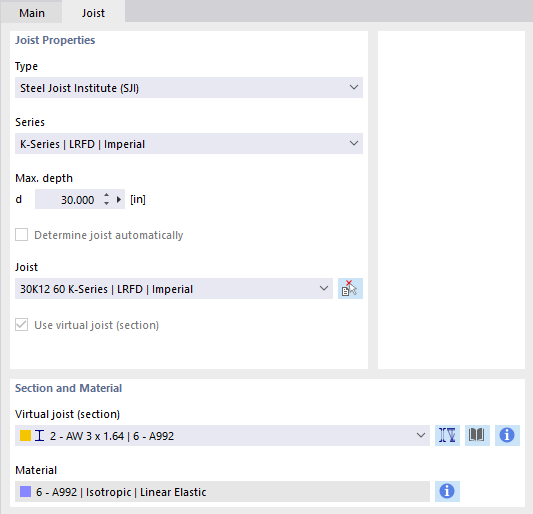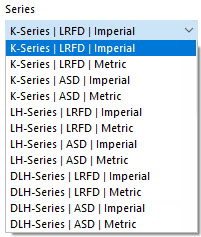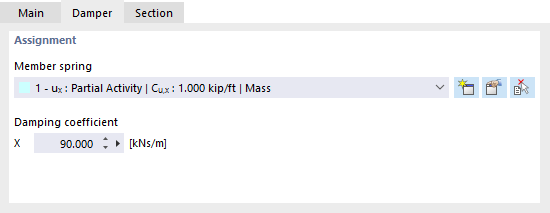The Main tab manages the basic member parameters. When you select a check box in the "Options" dialog section, another dialog tab is usually added. You can specify the details there.
Member Type
The member type controls the way internal forces and moments can be absorbed, or which properties are required for the member. Various member types are available for selection in the list.
Beam
A beam is a bending-resistant member that can transfer all internal forces and moments. A beam member has no hinges at its member ends. This member type can be stressed by all types of loads.
Rigid
A rigid member couples the displacements of two nodes by means of a rigid connection. Therefore, this member corresponds in principle to a coupling. This allows you to define members with a very high stiffness while taking into account hinges, which can also have spring constants and nonlinearities. Hardly any numeric problems occur, as the stiffnesses are adjusted to the system.
Internal forces for rigid members are displayed if you activate the results for couplings in the Navigator – Results in the "Members" category at the bottom.
The following stiffnesses are applied for rigid members:
| Longitudinal stiffness E · A | 1013 · ℓ [SI unit] where ℓ = member length |
| Torsional stiffness G · IT | 1013 · ℓ [SI unit] |
| Bending stiffness E · I | 1013 · ℓ3 [SI unit] |
| Shear stiffness GAy / GAz (if activated) | 1016 · ℓ3 [SI unit] |
Truss
A truss member corresponds to a beam member with moment hinges at both ends. In addition, the rotation about the longitudinal axis at the member start is released by a hinge φx. For this member type, bending and torsional moments from the member's loading are displayed.
Truss (only N)
This truss type with the stiffness E ⋅ A is able to absorb normal forces in the form of tension and compression. RFEM shows only nodal internal forces and moments. The member has a linear distribution of internal forces provided that there is no concentrated load acting on the member. RFEM shows no moment distribution that may arise due to self-weight or a line load. The nodal forces, however, are calculated from the member loads, which guarantees correct transmission.
Tension
A tension member can only absorb tensile forces. The member type corresponds to a "Truss (only N)" member, which fails in the case of a compressive force.
A frame structure including tension members is calculated iteratively: In the first step, the internal forces and moments of all members are determined. If tension members get a negative normal force (compression), another iteration step starts. The stiffness components of these members are no longer considered—they have failed. This process continues until no other tension member fails. A system can become unstable due to the failure of tension members.
Compression
A compression member can only absorb compressive forces. The member type corresponds to a "Truss (only N)" member, which fails in the case of a tensile force. Failing compression members can lead to an unstable system.
Buckling
A buckling member corresponds to a "Truss (only N)" member, which absorbs tensile forces without limitation, but compressive forces only until the critical force is reached. This force is determined as follows for the Euler buckling mode 2:
With this type of member, you can often avoid instabilities that occur in nonlinear calculations performed according to second-order theory or large deformation analysis due to buckling of truss members. If you replace them (realistically) by buckling members, the critical load is increased in many cases.
Cable
Cables only absorb tension forces. Thus, any chain of cables can be determined by an iterative calculation according to the large deformation analysis considering longitudinal and transversal forces.
Cables are suitable for models where large deformations may occur with the corresponding changes of internal forces and moments. For simple guying like for a roof canopy, tension members are completely sufficient.
Cable on Pulleys
This cable type only absorbs tensile forces and is calculated according to the cable theory (large deformation analysis). However, a cable member on pulleys can only be defined on a polyline that has at least three nodes. This type of member is, therefore, suitable for flexible tension elements whose longitudinal forces are transferred through the model via deflection points. One application example is a pulley block.
In contrast to a normal cable member, displacement is only possible in the internal nodes in the longitudinal direction (ux). The member must, therefore, not be subjected to member loads that act in the local y- or z-direction. Only displacements ux and axial forces N are taken into account.
At the internal nodes of the polyline, it is not important whether there is a nodal support or the member is connected to another structure: Because the global system of the cable member is analyzed over the length of the polyline.
Joist
This member type makes it possible to apply the cross-section properties for Open Web Steel Joists that the Steel Joist Institute has defined in Virtual Joist tables. These Virtual Joist sections represent equivalent wide-flange beams which closely approximate the joist chord area, the effective moment of inertia, and the weight. Thus, the beam is replaced by a member with a virtual cross-section. This allows complex load-bearing units, such as a truss girder, to be simulated in the overall system.
Select the "Series" of the virtual joist in the list.
Then, you can define the exact type in the "Joist" list below.
The
![]() button in the "Section and Material" section allows you to import the virtual joist from the section library.
button in the "Section and Material" section allows you to import the virtual joist from the section library.
Definable Stiffness
This member type allows you to use a member with user-defined stiffnesses. The stiffness properties have to be defined in the "New Member Definable Stiffness" dialog box (see the chapter Member Definable Stiffnesses).
Coupling
A coupling member is a virtual, very stiff member with rigid or hinged member ends. There are four options for coupling the degrees of freedom for the start and end nodes, combining the "Rigid" and "Hinge" settings. Couplings can be used to model special situations for the transfer of forces and moments. The normal and shear forces or torsional and bending moments are transferred directly from node to node.
Spring
A spring member offers the possibility to display linear or nonlinear spring properties by definable effective areas. For a spring member, you only need to define the member length Lz in the "Section" tab, but no cross-section: The stiffness of the member results from the spring parameters that you define in the "New Member Spring" dialog box (see the chapter Member Springs).
Damper
In principle, a damper corresponds to a spring member with the additional property "Damping coefficient". This member type extends the possibilities for dynamic analyses according to the Time History Analysis.
As for a spring member, you only need to define the member length Lz in the "Section" tab, but no cross-section: The stiffness of the member results from the spring parameters that you define in the "New Member Spring" dialog box (see the chapter Member Springs). You can control the damping properties by means of the damping coefficient X.
Options
In this dialog section, you can use the check boxes to define further member properties.
Nodes on Member
With one or more nodes on the member, you can split the member into segments without dividing the member (see the chapter Nodes ).
Hinges
You can arrange hinges on a member to control the transfer of internal forces and moments at the end nodes (see the chapter Member Hinges). The input is blocked for specific member types because internal hinges are already available. You can assign hinges separately "At member start i" and "At member end j".
Eccentricities
Eccentricities allow you to connect the member eccentrically at the end nodes (see the chapter Member Eccentricities). You can assign eccentricities separately "At member start i" and "At member end j".
Support
You can assign a support to the member that is effective along its entire length. The degrees of freedom and spring constants have to be defined under the support conditions (see the chapter Member Supports).
Transverse Stiffeners
Transverse stiffeners applied to the member have an influence on the warping stiffness of the member. They affect the calculation using warping torsion, taking into account seven degrees of freedom (see the chapter Member Transverse Stiffeners).
Nonlinearity
You can assign a nonlinearity to the member. The nonlinear properties have to be defined as member nonlinearities (see the chapter Member Nonlinearities).
Result Intermediate Points
By applying result intermediate points, you can control the table output of results given along the member. The division points have to be defined in the "New Member Result Intermediate Point" dialog box (see the chapter Member Result Intermediate Points).
End Modifications
By setting end modifications, you can graphically adjust the geometry of the member at its ends. This way, you can prepare projections, reductions, or bevels for the rendered display.
"Extension": You can define an "Extension" for the member start and end. A negative value Δ acts as a shortening.
"Slope": You can bevel any member end by a slope. It is possible to enter inclination angles about the two member axes y and z. A positive angle causes a clockwise rotation about the respective positive axis.
Deactivate for Calculation
If you select this check box, the member including loading will not be considered in the calculation. This way, you can analyze the structural behavior of the model; how it changes if certain members are not effective. It is not necessary to delete these members; their loading is kept as well.