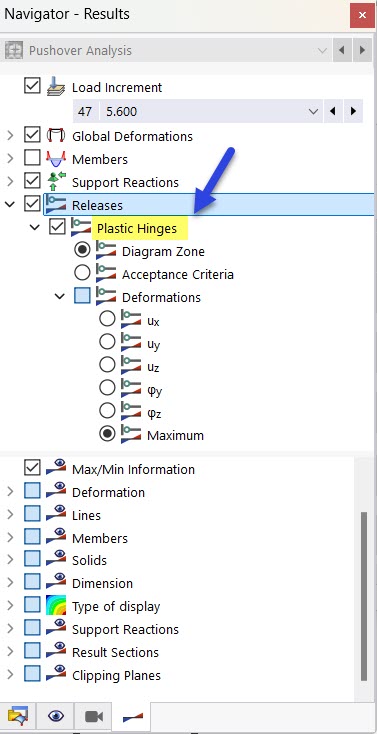In the "Releases" navigator category, you can use the Plastic Hinges entry to define whether the plastic criteria should be displayed at member hinges. This allows you to graphically check the yielding for each load increment.
The plasticity state of a member hinge is symbolized by a large circle with a fill color that corresponds to the color assignments of the diagram or the acceptance criteria.
Diagram Zone
The colors of the hinge symbols indicate the plasticity zone for the deformations and internal forces of a member hinge. They correspond to the criteria of the diagrams that you have defined for the hinges of the Plastic type.
Acceptance Criteria
The colors of the hinge symbols correspond to those of the safety criteria areas that apply to the hinges of the Plastic type. They are described in [1] Table 5‑5, for example.