The resulting surfaces displayed in RFEM refer to the smoothed internal forces. The design in RF‑CONCRETE Surfaces is based solely on the basis of the internal forces smoothed within a surface. Smoothing is not performed across the supported line. In this context, the shear force distribution shown in Image 01 may occur.
Averaged Internal Forces in RFEM: Basics of Surface Design
Why do I get a discontinuous area in the distribution of internal forces? In the area of the supported line, the shear force VEd shows a jump, which does not seem plausible.



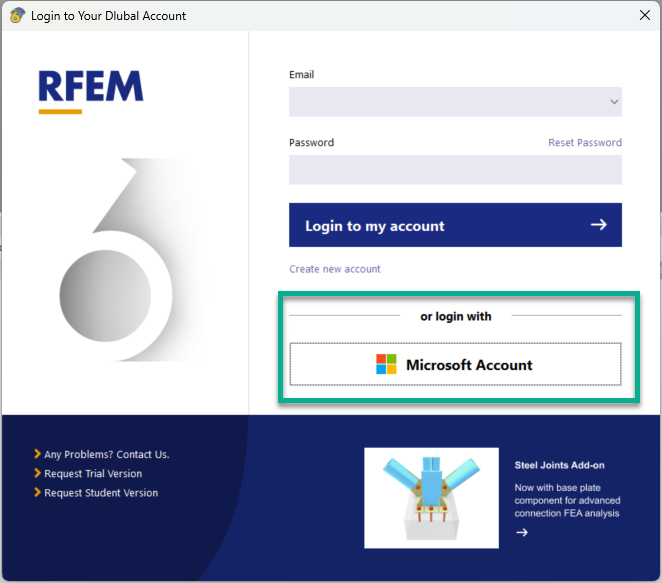

In the Snow Load Wizard, you can optionally consider snow overhang and snow guard when generating snow loads according to Eurocode.

The Construction Stages Analysis (CSA) add-on allows you to modify the object and design properties of members, surfaces, and so on, in the individual construction stages.

During the calculation, you can display the model deformation for the calculation steps graphically in the calculation progress window.

In the wind simulation, it is possible to consider member coatings (for example, from ice loads).
How can I find out which graphics card is actually used by RFEM 6?
I'm experiencing problems with the graphics card. What can I do?
Can I use the Dlubal API in Rhino and Grasshopper?
In the Steel Joints add-on, I get high utilization ratios for preloaded bolts in the tension design. Where do these high utilization ratios come from and how can I evaluate the load-bearing reserves of the bolt?
Can I optimize parametric cross-sections?
How can I define RSECTION cross-sections in Grasshopper?

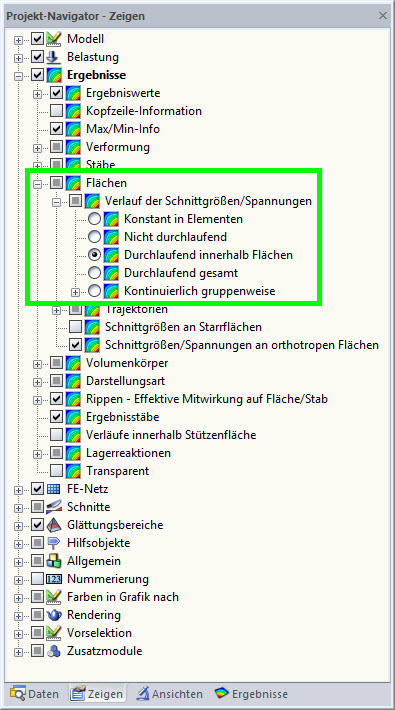





































.png?mw=350&hash=dc38fc2ddc3754a07164885d9707318b00be194d)








-querkraft-hertha-hurnaus.jpg?mw=350&hash=3306957537863c7a7dc17160e2ced5806b35a7fb)

















.png?mw=600&hash=49b6a289915d28aa461360f7308b092631b1446e)


