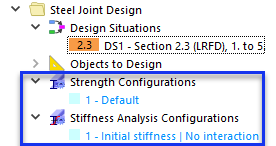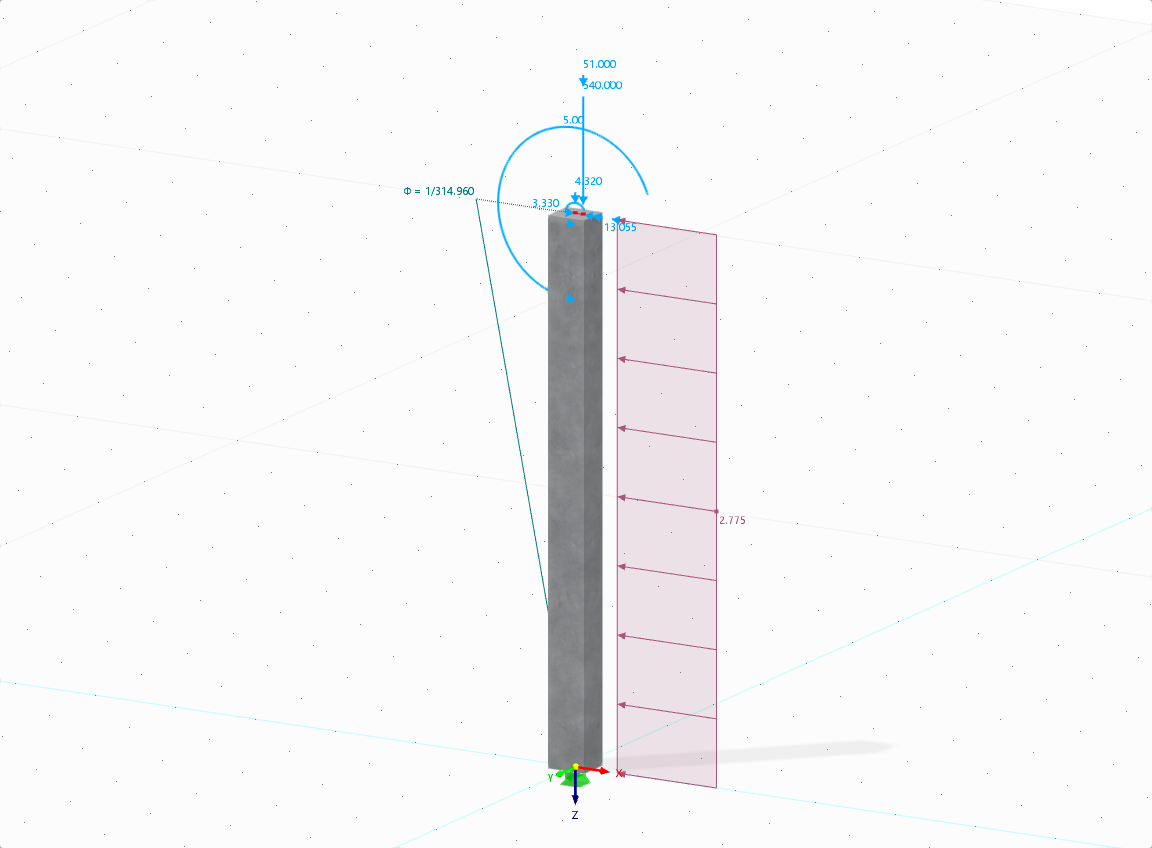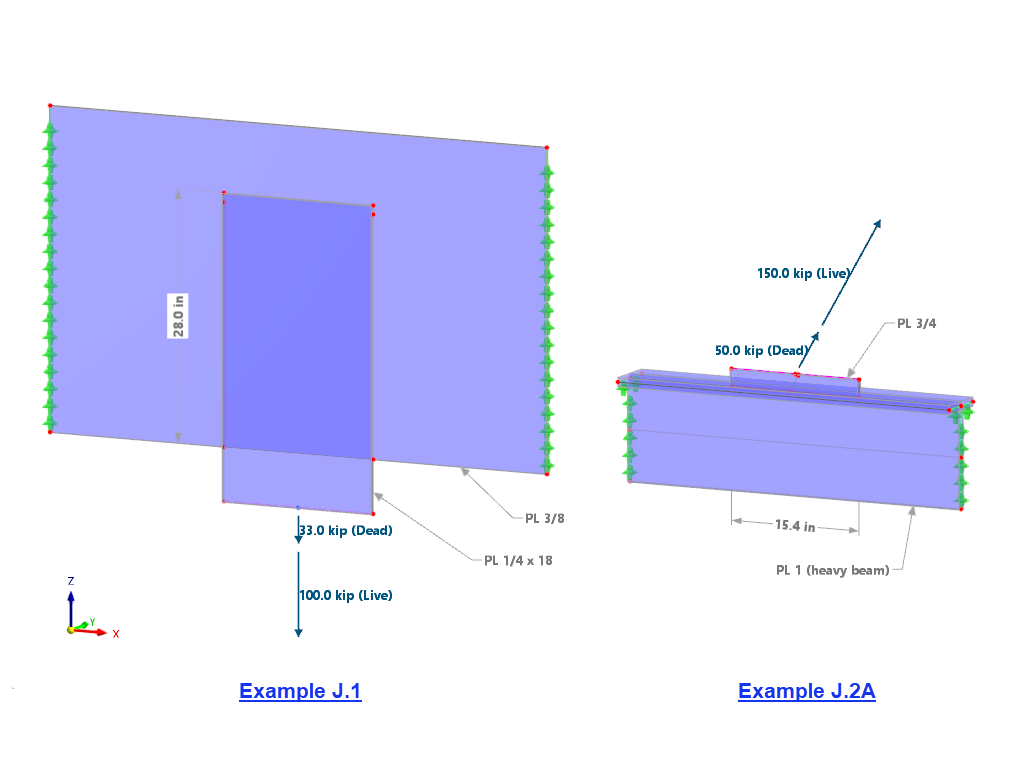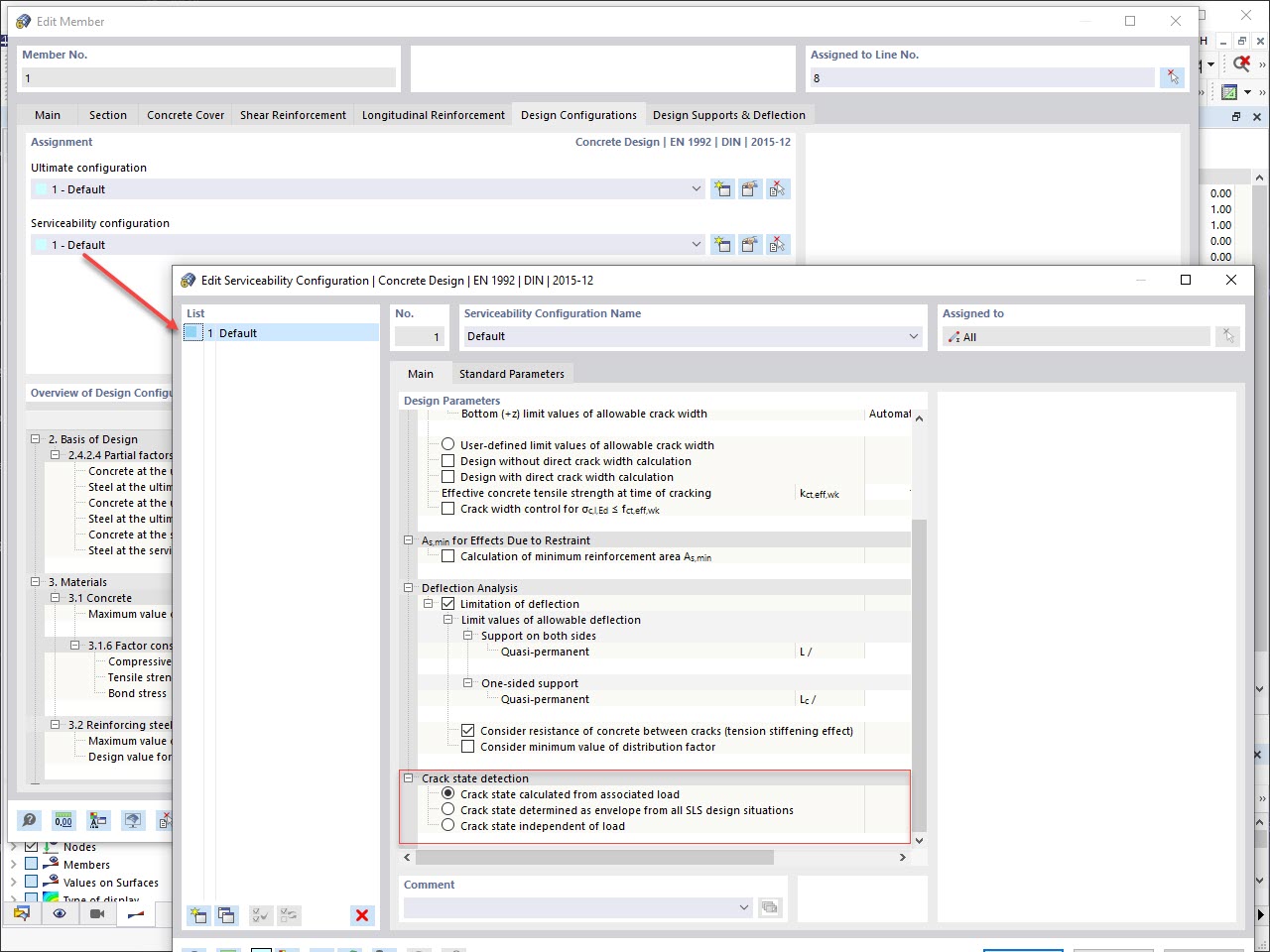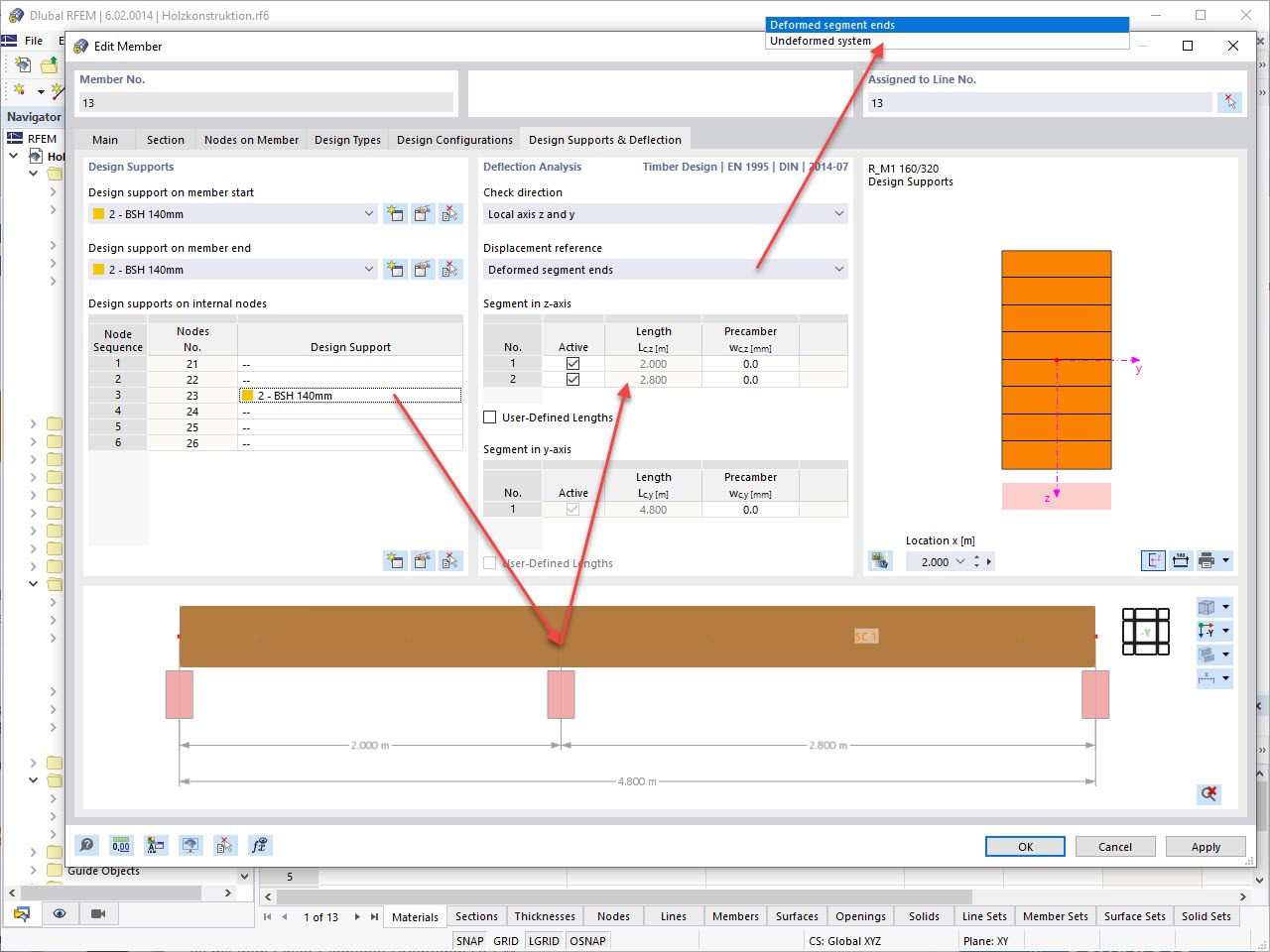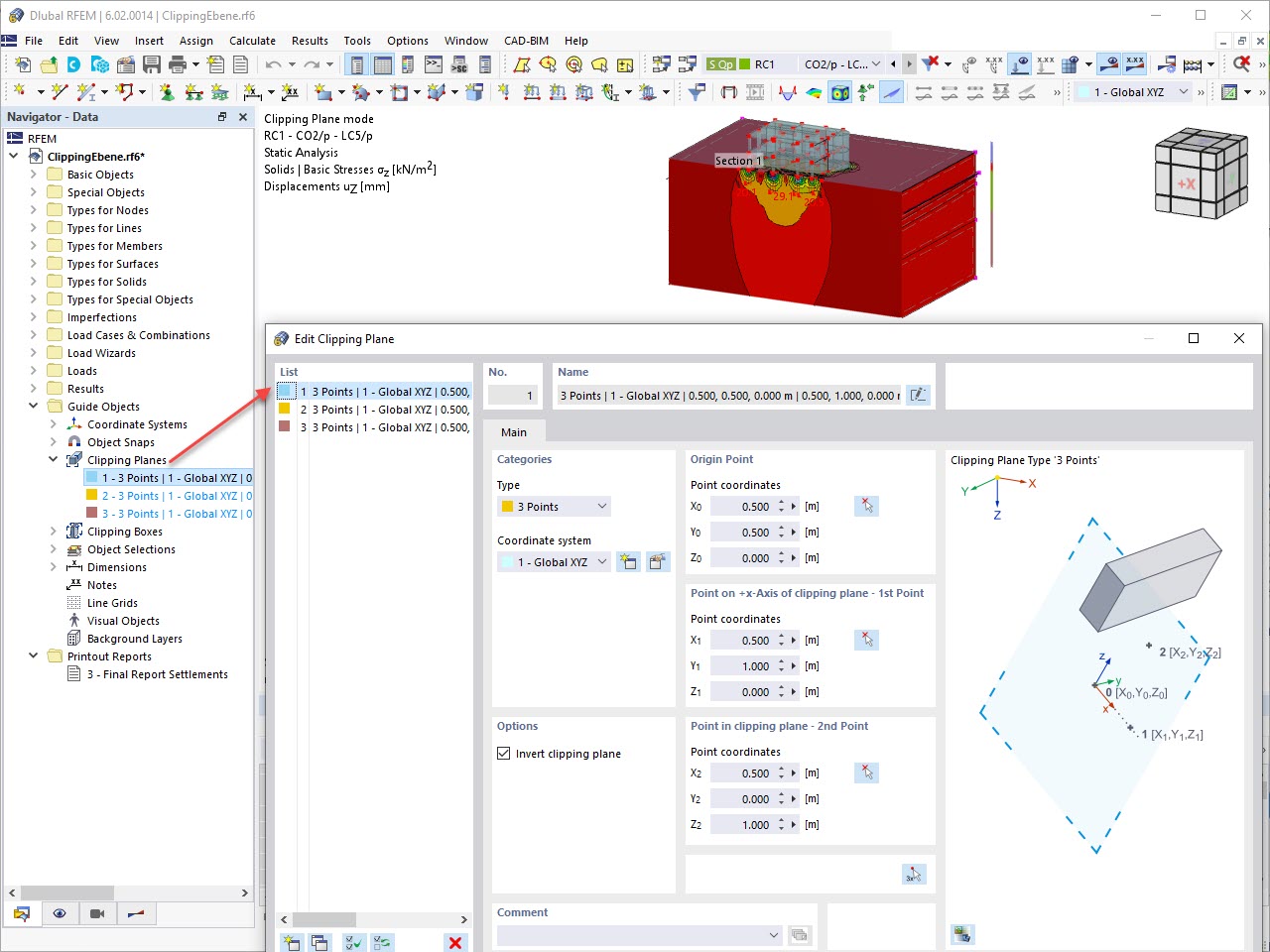In the 'Steel Joint Design' folder of the navigator, two configurations are preset for the strength limit state design and the stiffness analysis.
Strength Limit State
Double-click the 1 - Default item of the 'Strength Configurations' category. In the 'Edit Strength Configuration' dialog box, the global settings for the design of steel joints are managed. They control the design of the so-called Substitute Steel Joint FE Model that is created in the background for the connection.
In the 'General' category, the 'Perform buckling analysis' is deactivated by default. This is adequate as no effects of plate buckling will occur for the rolled cross-sections.
When you have checked the parameters, click OK to close the dialog box.
Stiffness Analysis
Double-click the 1 - Initial stiffness | No interaction item of the 'Stiffness Analysis Configurations' category. In the 'Edit Stiffness Analysis Configuration' dialog box, the global settings for the design of steel joints are managed. The 'Initial Stiffness' analysis type is set by default. It means that the program classifies the connection according to its rotational stiffness Sj,ini as rigid, semi-rigid, or pinned. This approach ensures safety, optimizes material usage, and is consistent with building code requirements.
When you have checked those parameters as well, click OK to close the dialog box.