To define members, use the
![]() button in the toolbar. First, define Members 1, 2, 3, and 4 with the same cross-section (HEA 100) and the same length (3.28 ft).
button in the toolbar. First, define Members 1, 2, 3, and 4 with the same cross-section (HEA 100) and the same length (3.28 ft).
Member 5 is initially located in the middle between the top chord (Member 2) and the bottom chord (Member 3). To do this, create intermediate nodes on both Member 2 and Member 3. You can create the intermediate nodes by using the Divide Line/Member function. Then, connect the nodes with a new member (that is, Member 5), which has the same cross-section (HEA 100) as the other members.














































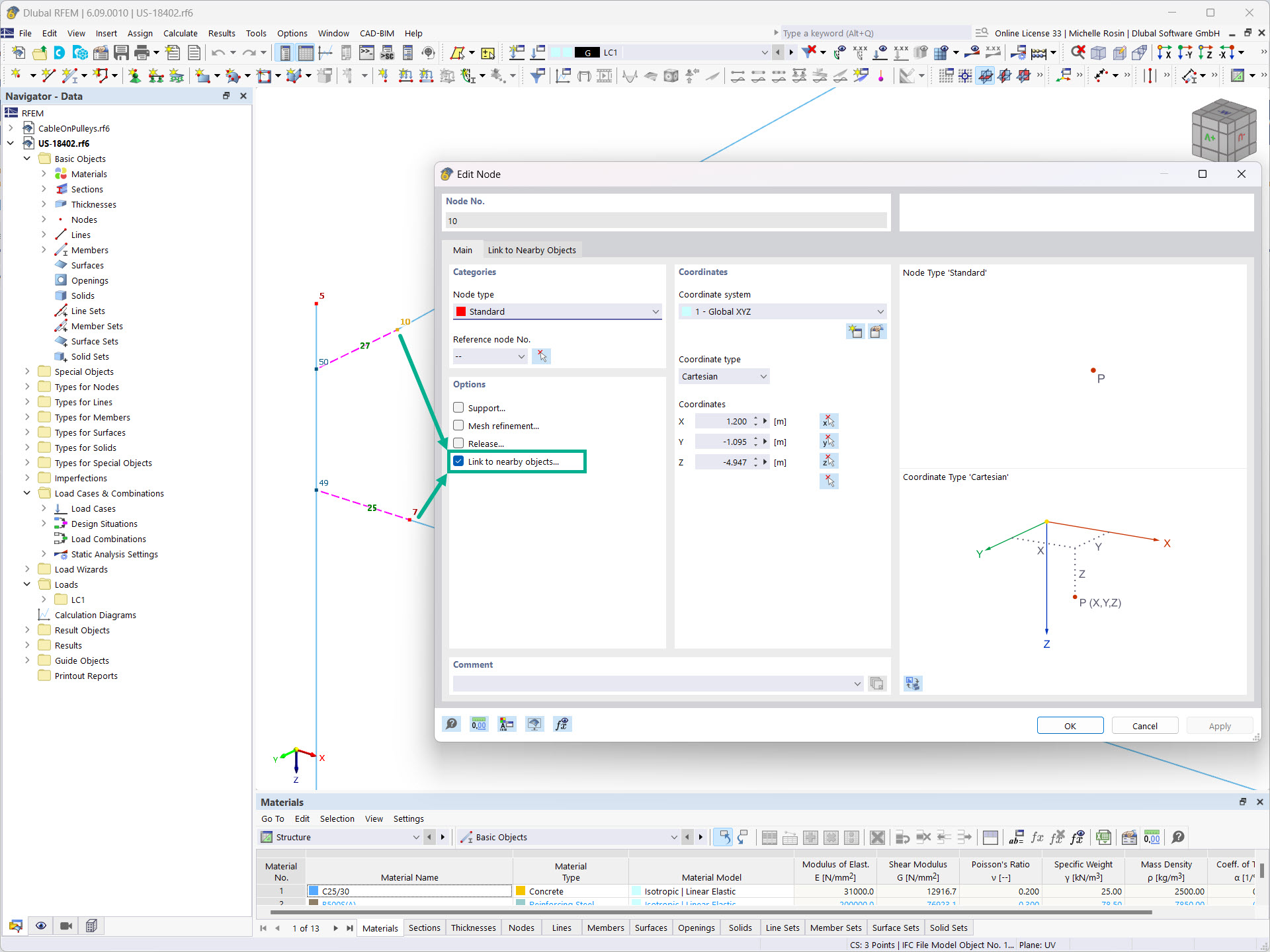



-querkraft-hertha-hurnaus.jpg?mw=350&hash=3306957537863c7a7dc17160e2ced5806b35a7fb)




