Although member end forces are typically used for connection design (see FAQ 4918 linked below), there may be the scenario that you're interested in the total internal forces at a particular node where several members are framing into this point at various angles. The program does not give internal force result information at nodes by default.
The best option is to create a result beam where you can select which members to consider for the internal force summation. Result beams do not add any stiffness to the model and are used purely as a result interpretation tool (see KB 1406 linked below). You can view internal forces on result beams as you would any other member which the member end force can provide the force summary at a particular node.
Please note, result beams internally create a perpendicular plane at each point along the member length and at both ends to determine which forces shall be integrated in the results. This works well for all elements which do not lie directly in the perpendicular plane to the result beam. For any elements that are directly perpendicular, a very small offset must be applied to the element so it's no longer perfectly perpendicular for the result beam to also capture its results.







































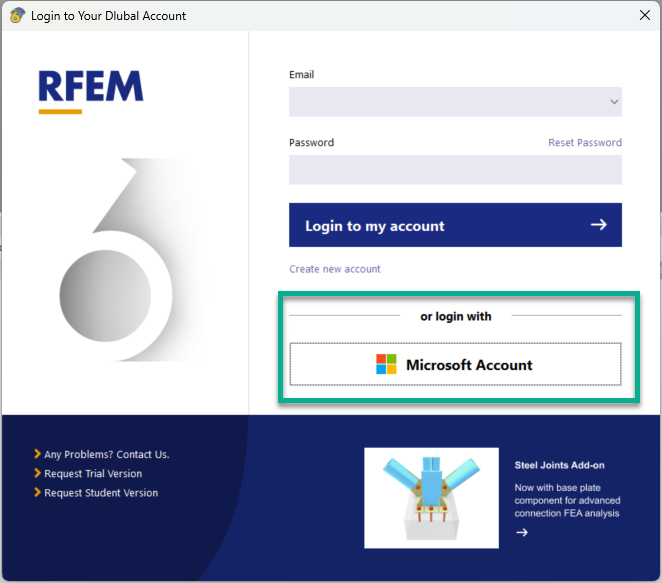



.png?mw=350&hash=dc38fc2ddc3754a07164885d9707318b00be194d)












-querkraft-hertha-hurnaus.jpg?mw=350&hash=3306957537863c7a7dc17160e2ced5806b35a7fb)

















.png?mw=600&hash=49b6a289915d28aa461360f7308b092631b1446e)


