In RFEM 6 or RSTAB 9, you can use plastic hinges to simulate the nonlinear behavior of steel structures subjected to a load. You can model a plastic hinge by arranging a hinge with nonlinear properties on a member end. Proceed as follows:
- Select the member or members to which you want to assign the hinge.
- Open the "Edit Member" dialog box by double-clicking the member or using the member shortcut menu.
- Select the Hinges option in the "Main" tab.
- In the "Hinges" tab, click the button for the member start or the member end
 , to define a new hinge type.
, to define a new hinge type.
- In the "New Member Hinge" dialog box, select one of the four plastic options for the relevant degree of freedom in the Nonlinearity list; for example, a plastic hinge according to FEMA 356 or a bilinear hinge according to EN 1998‑3.
- In the second tab, you can specify the yield properties, acceptance criteria, and yield strengths. The parameters are set by default based on the member properties and standards. If necessary, adjust it to describe the behavior of the hinge; for example, the bilinear yield curve including the yielding and hardening regions.
- Click OK to save the hinge.
- Clicking OK again in the "Edit Member" dialog box to assign the hinge to the member end.







































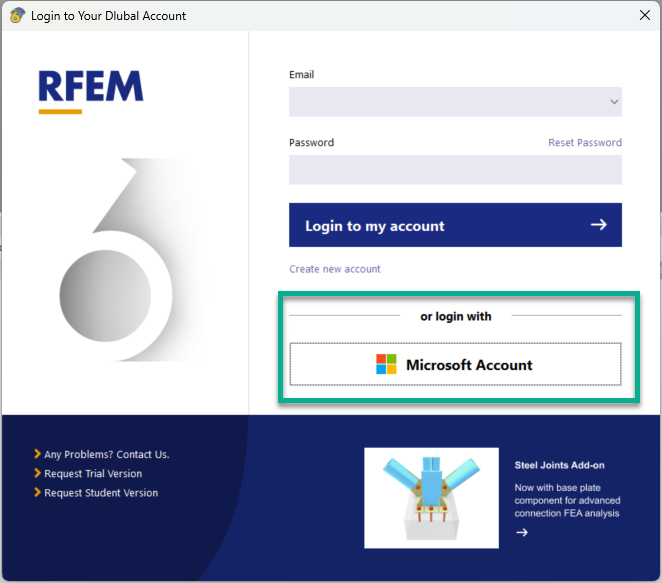



.png?mw=350&hash=dc38fc2ddc3754a07164885d9707318b00be194d)












-querkraft-hertha-hurnaus.jpg?mw=350&hash=3306957537863c7a7dc17160e2ced5806b35a7fb)

















.png?mw=600&hash=49b6a289915d28aa461360f7308b092631b1446e)


