The option to enter a taper on a beam can be activated in the Arrangement section of Window 1.4 Geometry. Here you can model the taper on the bottom or top side of the beam.
The plate thicknesses and the height of the taper are defined by selecting a taper section, since cut rolled sections are often used, for example. If user-defined plates are used, you can select a parametric T‑section. The length of the taper as well as the material are entered in the same section. The weld thicknesses for connecting the taper to the beam can be defined in the Welds section.
If a tapered member is already used as a beam (entered in the "Nodes and Members" section by specifying different cross-sections and lengths), it is not possible to model an additional taper.




















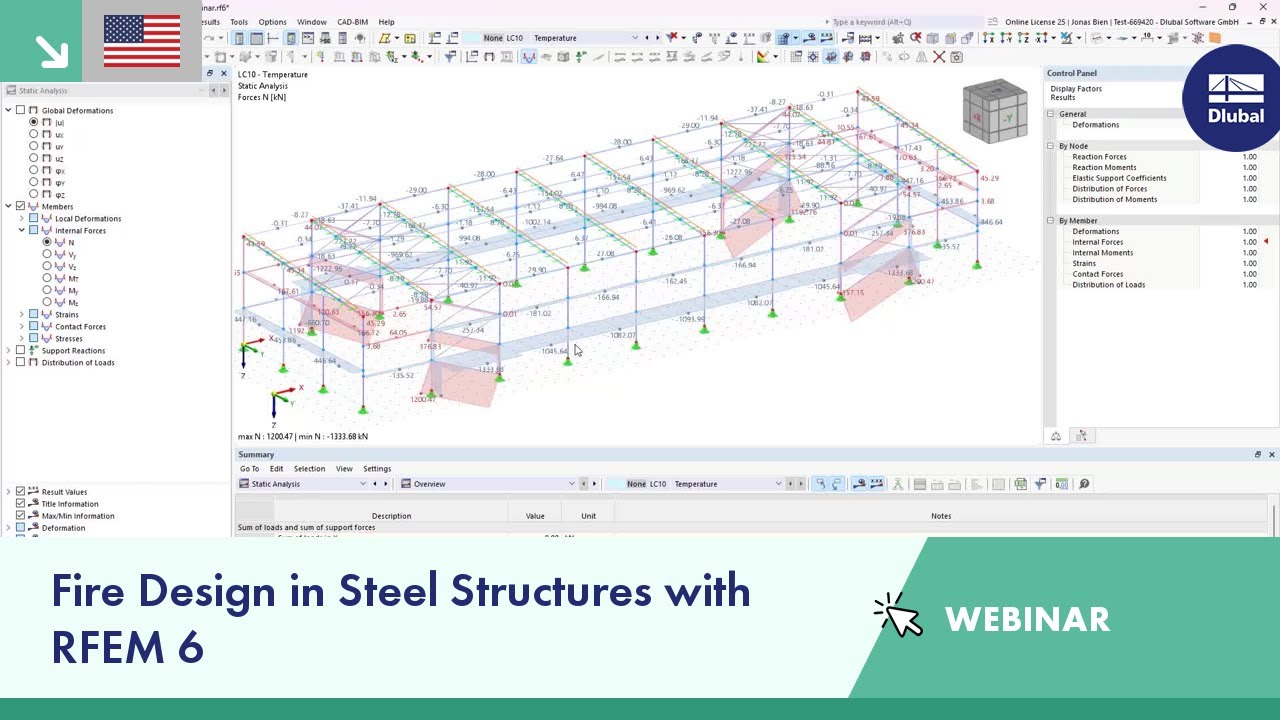
















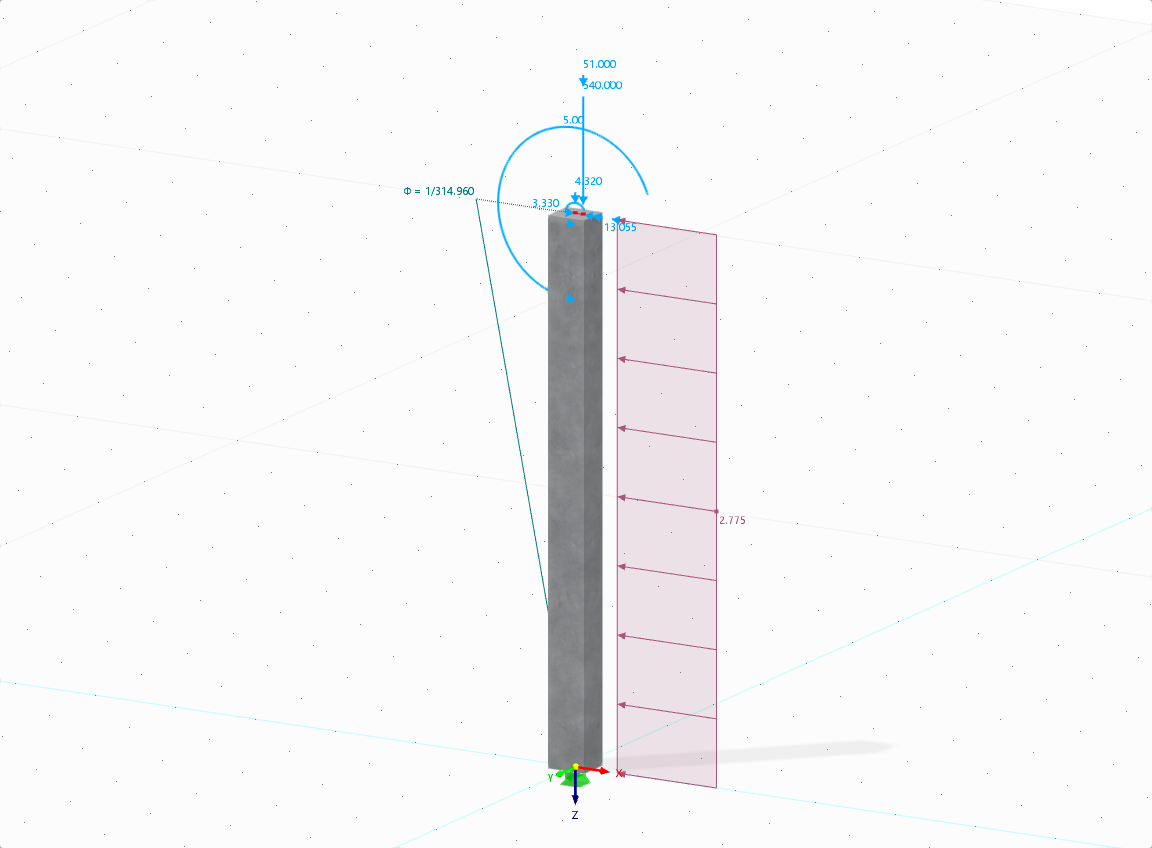


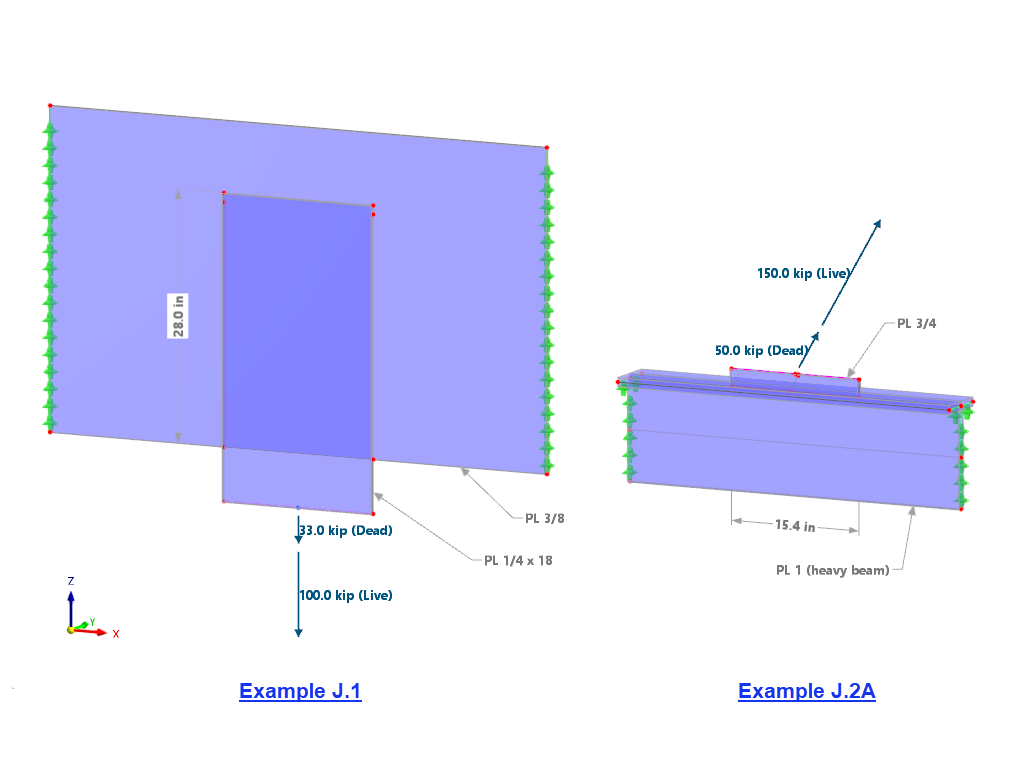






























.png?mw=600&hash=49b6a289915d28aa461360f7308b092631b1446e)
