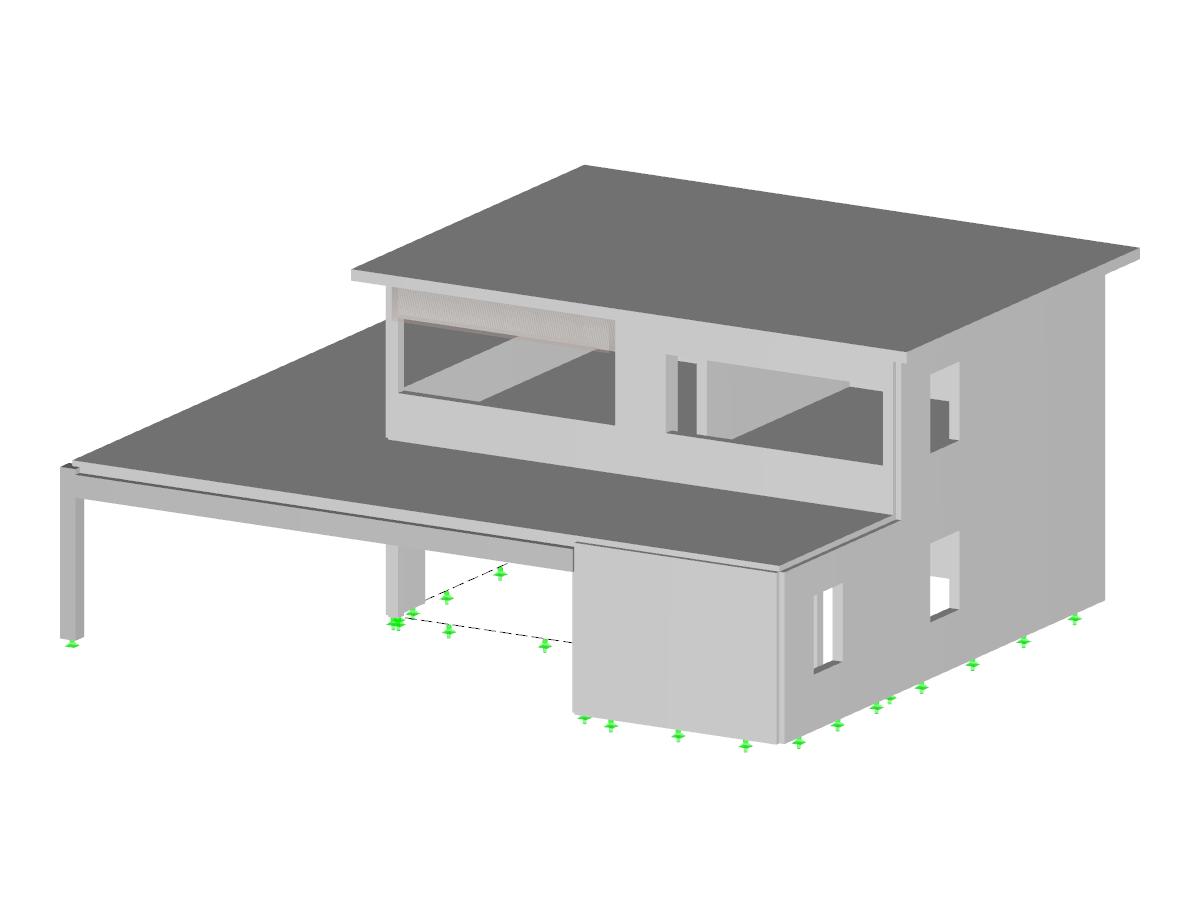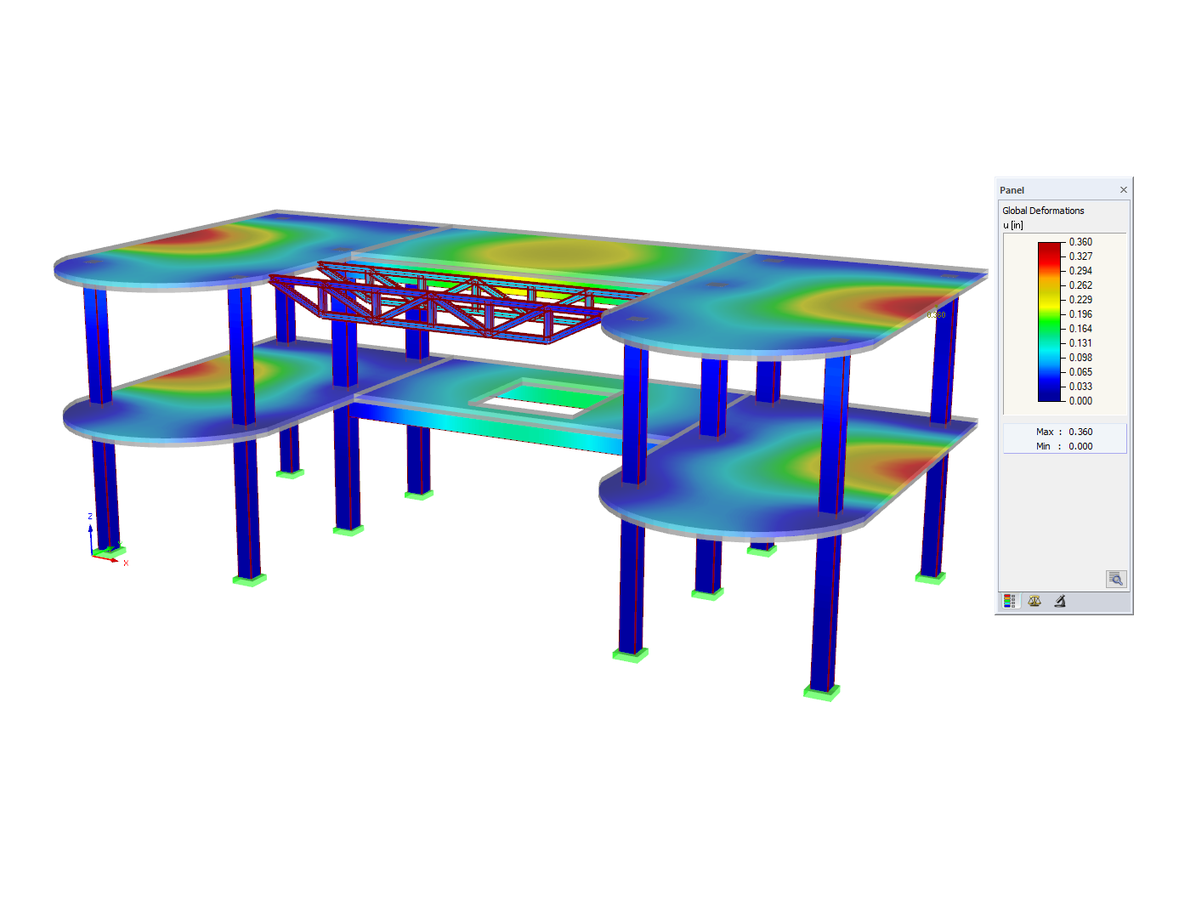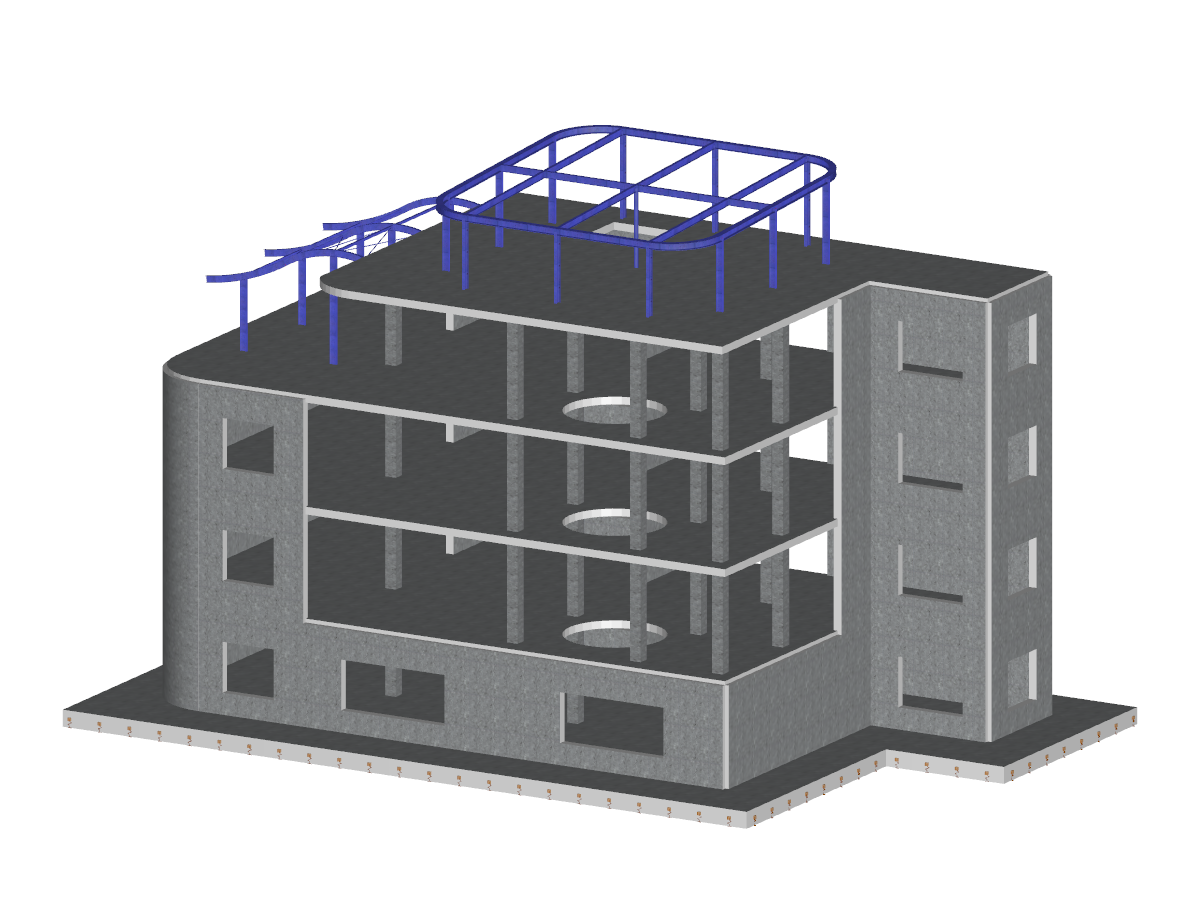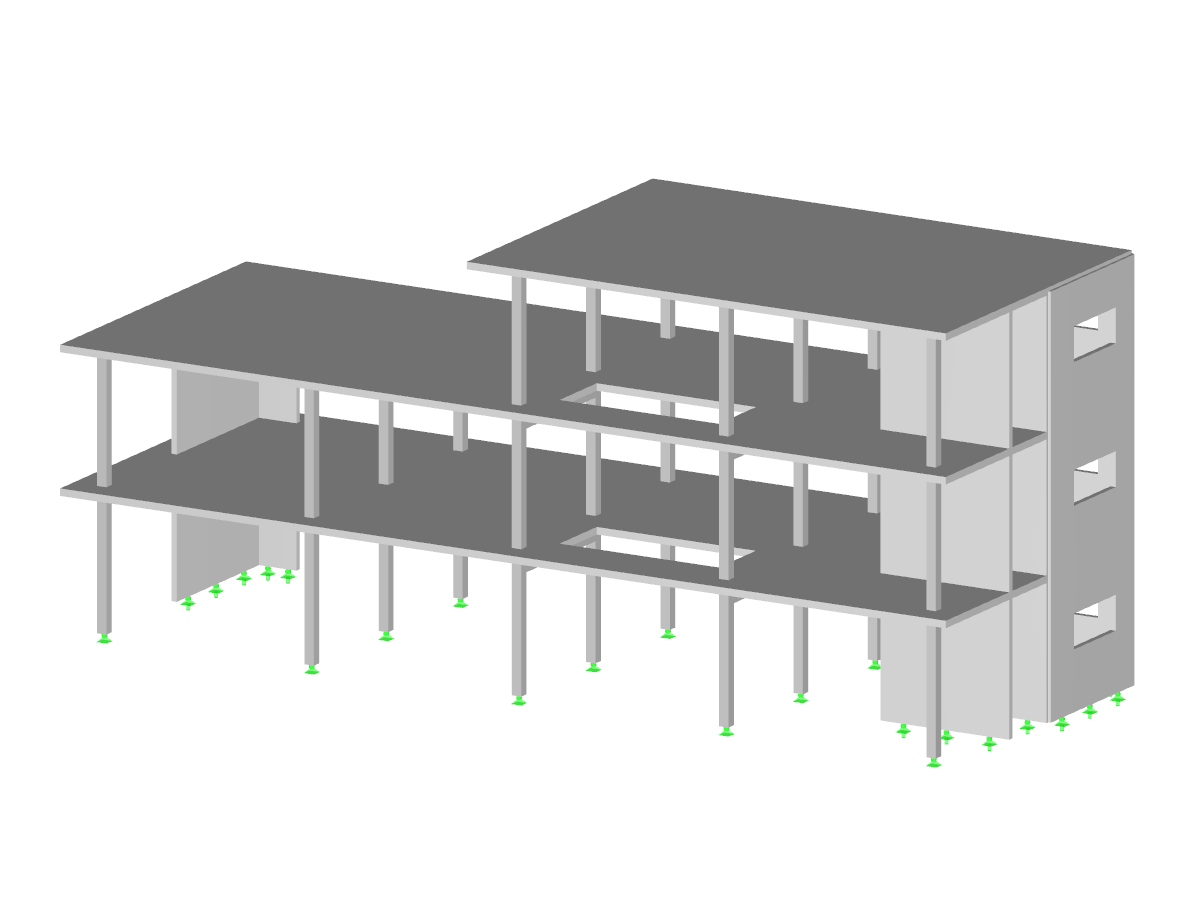Concrete member and surface structure modeled in RFEM. The webinar in the link below demonstrates the design workflow according to the ACI 318-19 standard utilizing the RF-CONCRETE Members and Surfaces add-on modules.
Model Used in
ACI 318-19 Concrete Structure
| Number of Nodes | 88 |
| Number of Lines | 130 |
| Number of Members | 63 |
| Number of Surfaces | 18 |
| Number of Solids | 0 |
| Number of Load Cases | 4 |
| Number of Load Combinations | 13 |
| Number of Result Combinations | 2 |
| Total Weight | 593.812 tons |
| Dimensions (Metric) | 30.500 x 15.088 x 15.088 m |
| Dimensions (Imperial) | 100.07 x 49.5 x 49.5 feet |
You can download this structural model to use it for training purposes or for your projects. However, we do not assume any guarantee or liability for the accuracy or completeness of the model.
Related Models
.png?mw=926&hash=b9eae3310d66e73ca691fabce4a34cc8ce337777)