In addition to the buildings to be analyzed, the RWIND Simulation program allows you to consider neighboring buildings and the surrounding terrain in the numerical wind tunnel. To do this, the program provides the "Import Model from File" feature under the "Insert" menu.
This import function allows you to import the RFEM or RSTAB models into the wind simulation environment using the *.vtp ParaView format as well as to import the pure building and terrain models using the *.ifc Industry Foundation Classes 2x3 format and the *.stl stereolithography format. In the numerical wind tunnel, the imported models are organized separately in addition to the main model. An overview of the imported models is displayed in Project Navigator under "Model".
The additionally imported models can be specified as a secondary model or as a terrain shape in the properties under Model Type. Depending on the setting, the additional model obtains the boundary conditions of a body exposed to the wind (similar to the primary model) or a soil surface. At the end of the calculation, the program displays the wind flow and the resulting surface pressures on the main model and all secondary additional models.
The *.vtp format is currently only used internally for the data exchange between RWIND Simulation and RFEM or RSTAB.
If no appropriate format is available for the neighboring and terrain models, it is possible to create a corresponding *.stl model using the RFEM or RSTAB model export function in RWIND Simulation. To do this, proceed as follows:
1. Save the model to be analyzed under a new name.
2. Create the desired neighboring or terrain model in the copied model related to the analyzing model using member, surface, and solid elements.
3. Delete the primary model to be analyzed so that only the neighboring or terrain model remains in the environment
4. Open the "Simulate and Generate Wind Loads" interface menu of RWIND Simulation.
5. Set the focus to the first line in the "Load Cases" tab and move the neighboring model into the wind tunnel with the "Open in RWIND Simulation" function.
6. Right-click the additional model in RWIND Simulation and select the "Export Selected Models" function.
7. Click "Yes" in the confirmation prompt to confirm the export of the original neighboring model and save the corresponding *.stl model.
As described above, you can add this newly created *.stl model in the original RWIND Simulation calculation using the model import as an additional model (a secondary model or a terrain form) for each wind direction with a model transformation affine to the main model.






















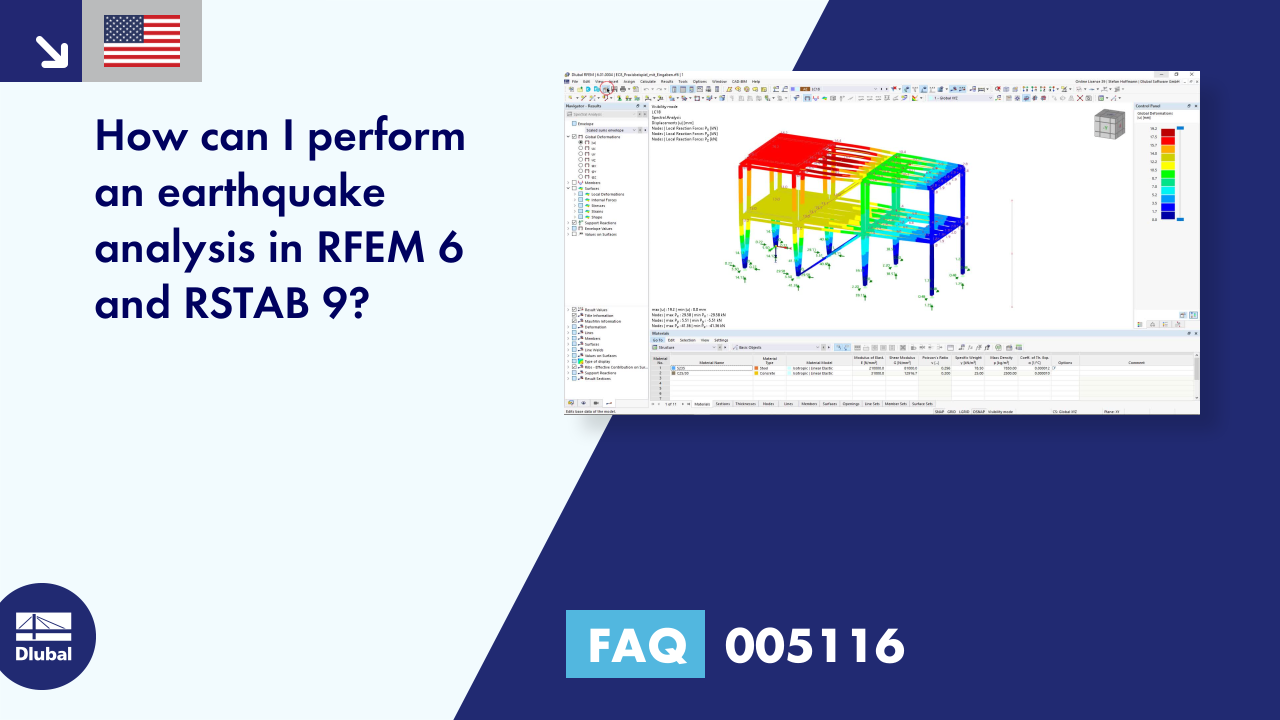












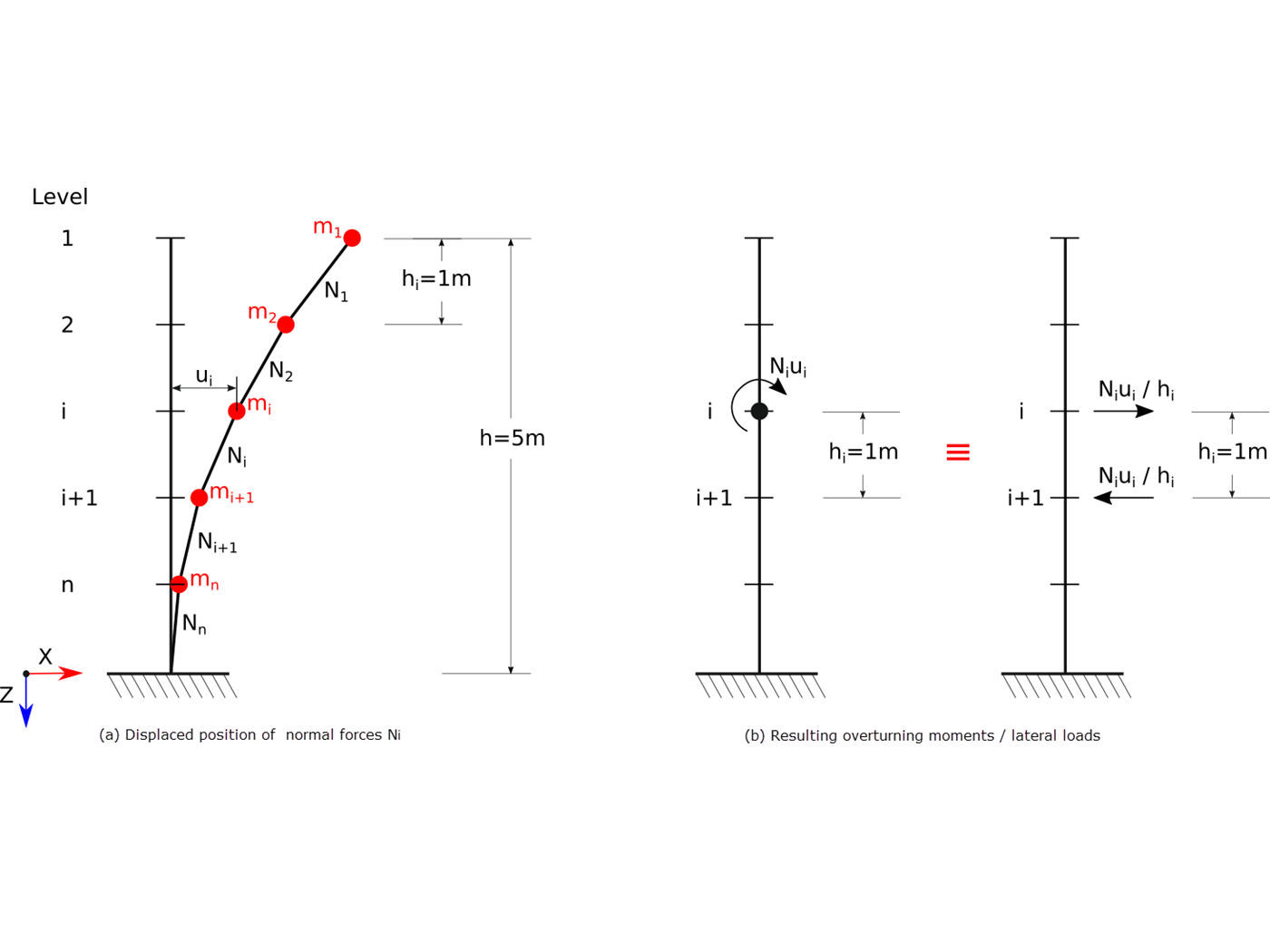











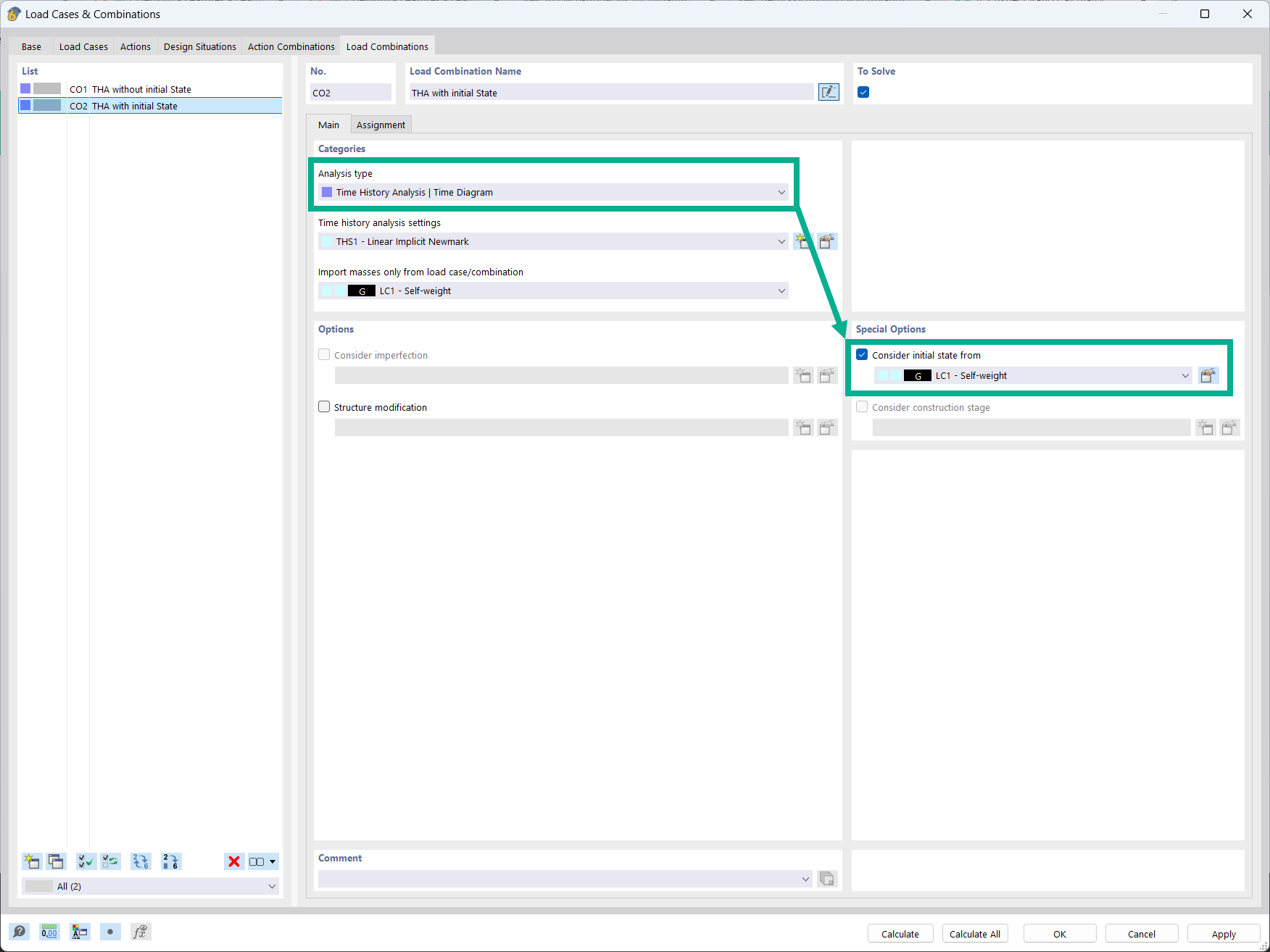








-querkraft-hertha-hurnaus.jpg?mw=350&hash=3306957537863c7a7dc17160e2ced5806b35a7fb)












