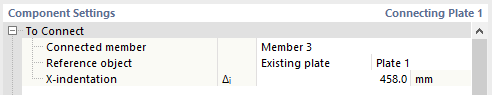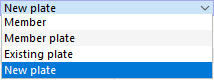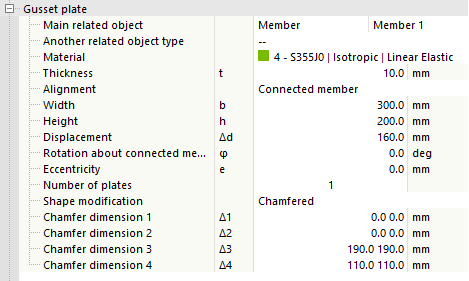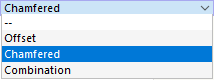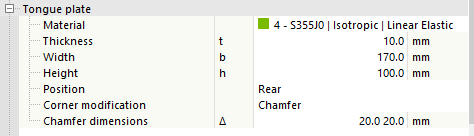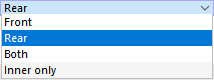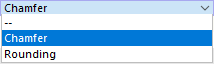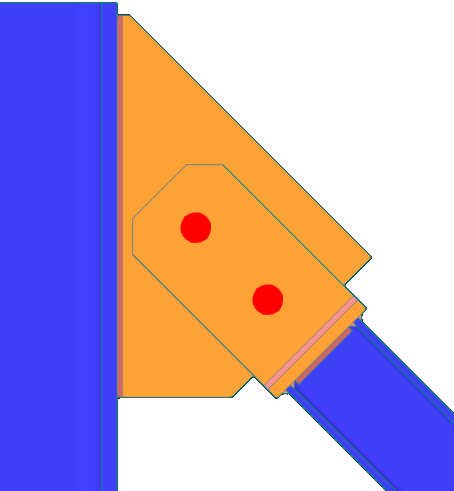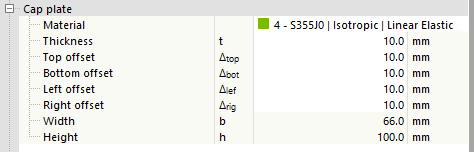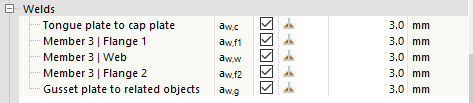The Connecting Plate component is a complex component, consisting of other components (that is, a cap plate, a tongue plate, a gusset plate, welds, and bolts). You can configure all these sub-components within the Connecting Plate. However, the gusset plate may also be configured from outside this component.
To Connect
First of all, you need to define a member that is connected by this component.
Then, you can select whether the reference object is an existing object (Member, Member Plate, or Existing Plate), or a new gusset plate. For existing objects, a new combo box appears in the same row, so you can choose the actual reference.
The last row defines the X-indentation, which means the distance of the end of the connected member from the theoretical member end (that is, from the joint origin).
By selecting a New plate as a reference object, a new input node (Gusset plate) appears.
The Gusset plate is delimited by the main related object that is selected in the first row. This object can be either a member or a plate (including member plates). In the next row, you can define another related object, which is optional in cases when you need to fit the Gusset plate between two existing objects. After selecting the material and plate thickness, you can select to which plane the gusset plate will be aligned. The Connected member option aligns the gusset plate with the plane XZ of the connected member; the Main related object option aligns the plate with the plane formed by the longitudinal axes of the main related object and the connected member.
Further parameters define plate dimensions, the displacement along the longitudinal axis of the main related object, the rotation about the longitudinal axis of the connected member, and the out-of-plane eccentricity of the plate. The required number of plates can be set to 1 or 2.
The gusset plate can be modified by offset, chamfers, or a combination of both. For each of the modifications, a new definition row appears. The offset value is measured from the connected member end (including the end modification) towards the gusset plate, and defines the limit for cutting the plate. Chamfers can be set separately for all corners; for better orientation, you can see the corner numbering when editing the values. The combination of modifications means that the offset and chamfers are applied together.
Tongue Plate
A tongue plate connects the Cap plate (defined further) with the reference object. It is basically an extension of the connected member in the form of a plate. If the reference object is an existing object, the tongue plate position is adapted to it. On the other hand, if the reference object is a new plate, the tongue plate is placed centrically to the connected member and the position of the new gusset plate is adapted to the tongue plate.
The definition consists of the material and dimensions of the plate, followed by the position. The position can be selected as Front, Rear, or Both. In cases when two gusset plates are selected, a fourth possibility (Inner only) appears.
The remote corners of the tongue plate may be modified by chamfers or rounding. In this case, a definition row of this modification appears. Both remote corners have the same corner modifications.
Cap Plate
The Cap plate acts as a connection between the connected member and the tongue plate. The connected member is welded from one side of the Cap plate, and the Tongue plate is welded from the other side.
The definition of the cap plate consists of selection of the material followed by the plate thickness and the offsets from the connected member edges. The overall dimensions of the plate can be checked at the bottom of the input node.
Welds
As mentioned earlier, this component introduces many new components into the joint, and it is necessary to connect all these components together. The welds are placed between the connected member and the cap plate, between the cap plate and the tongue plate, and between the gusset plate and the reference object. If the gusset plate is created outside this component, the weld is not calculated here. Generally, a new definition row is used for every contact of two plates within the connections mentioned above. The definition contains a check box that specifies whether the weld should be used, the weld type combo box, and the weld thickness (for the fillet weld option).
Bolts
The last input node is used for defining the Bolts that connect the tongue plate and the gusset plate.