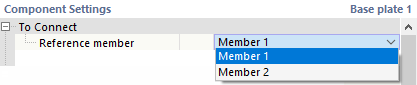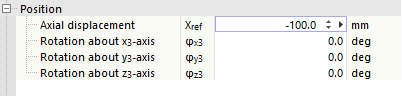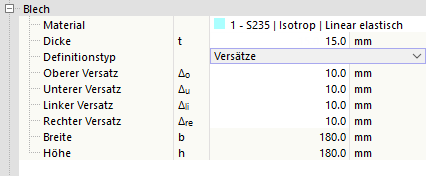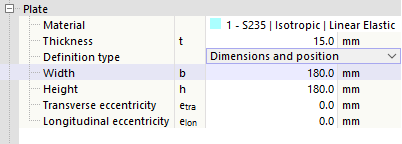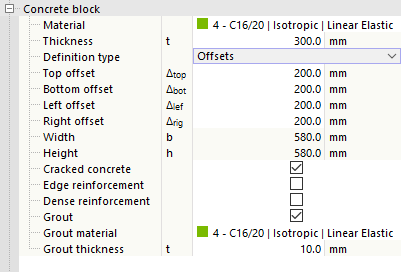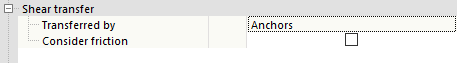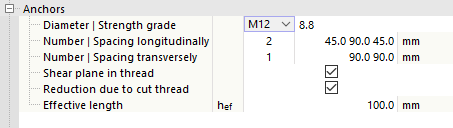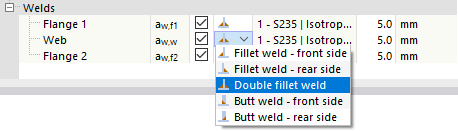The Base Plate component allows you to design base plate connections with cast-in anchors. In this case, plates, welds, anchorages, and steel-concrete interaction are analyzed.
To Connect
In the first category of component settings, you specify which member has a base plate.
The list shows all members connected to the node. Select the "reference member" (the column). It is not necessary to have a nodal support assigned to the node.
Position
This category allows you to place the base plate at a distance from the member end and to rotate it.
The "Axial displacement" describes the (vertical) distance from the node. If you want to apply a "Rotation" of the base plate, specify the corresponding angles about the local axes. You can display the coordinate system using the
![]() button at the bottom of the graphic area.
button at the bottom of the graphic area.
Plate
The connection between the reference member and the concrete block is established via the plate of the base plate component.
Select the relevant material from the defined materials or define a new material using the
![]() button. Then, enter the thickness of the plate.
button. Then, enter the thickness of the plate.
You can define the plate geometry using “Offsets” or “Dimensions and Location”. Select the relevant option from the list.
Offsets
The plate size is determined by the cross-sectional dimensions of the reference member. Using the “Offset” in the four directions, you can specify how far the plate protrudes beyond the boundary frame of the cross-section. The resulting width and height are specified in the last lines; these values cannot be changed.
Dimensions and Position
You can specify the plate size directly. The position is related to the cross-section of the reference member. If the plate is not to be centered, you can define a “Transverse eccentricity” and a “Longitudinal eccentricity” relative to the connection node and move the plate.
Concrete Block
The concrete block forms the “foundation” of the base plate component.
Select the relevant material from the defined materials or define a new material using the
![]() button. Then, specify the thickness of the concrete block.
button. Then, specify the thickness of the concrete block.
You can define the geometry by using "Offsets" or "Dimensions and position". Select the corresponding option in the list. The two options correspond to those for defining the plate geometry (see Offsets).
The “Cracked concrete”, “Edge reinforcement” and “Dense reinforcement” check boxes affect the effective surface Aeff of the base plate under compression: If the concrete cracks, this surface becomes slightly smaller; if there is edge reinforcement and dense reinforcement, the effective surface becomes slightly larger.
If there is a grout layer between the steel plate and the concrete block, select the "Mortar" check box. Then, define the "Mortar material" and specify the "Mortar thickness".
Shear Transfer
This category regulates how the shear forces are transferred between the reference member and the concrete block.
Define whether the shear transfer should be carried out by the anchors or via shear lugs. If you also want to consider the "Friction", select the corresponding check box. The friction coefficient is stored in the Ultimate Configurations in the "Concrete Block" category.
Shear Lug
If shear transfer via shear lug is selected, their properties are specified in this section.
Assign a material and a cross-section to the shear lug. The length should also be specified.
The location of the shear lug always refers to the center of the base plate (plate). It is defined by the transverse or longitudinal eccentricity (in the plate plane) and the rotation of the shear lug (around its longitudinal axis).
Anchor
The anchors absorb the tensile forces (and possibly also the shear forces). In this category, you can define the properties of the bolts.
Select the "Diameter" and the "Strength grade" of the anchor bolts from the lists.
Then, enter the "Number" of anchors, as well as the "Spacing longitudinally" and "Spacing transversely" of the anchors. Also here, the
![]() button in the graphics area is useful to switch to the symbol display of parameters.
button in the graphics area is useful to switch to the symbol display of parameters.
The check boxes “Thread in shear plane” and “Reduction due to cut thread” allow you to control whether the strengths should be reduced accordingly.
The value hef represents the effective anchoring depth of the anchors in the concrete block. The length of the anchors is therefore determined by the thickness of the base plate and, if applicable, the mortar layer, the anchoring depth, and the required length for the nut and washer.
Anchor types
There are three anchor types available: Retrofitted | With composite, cast-in | Headed anchor and Cast-in | Hooked anchor. For retrofitted anchors, only the anchoring depth needs to be specified. The anchor heads are defined by the thickness of the head and a diameter specification for round heads and an edge length for square heads. For hooked anchors, it is necessary to define the hook length. The allowable range depends on the hook length and the design standard used. In addition, it is necessary to specify the factor characterizing the bond conditions, which is included in the concrete interaction design checks.
Welds
The last category controls which welds are used to connect the edges of the reference member (column) to the plate of the base plate. If you deactivate one of the check boxes, no weld is arranged on the corresponding cross-section part.
You can open a list of weld types by clicking in the column to the right of the check box. Various types of fillet and butt welds are available for selection. For fillet welds, you have to specify the thickness of the weld.