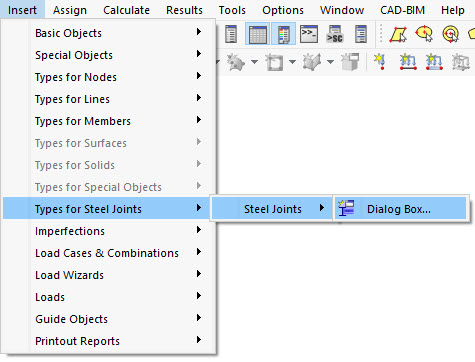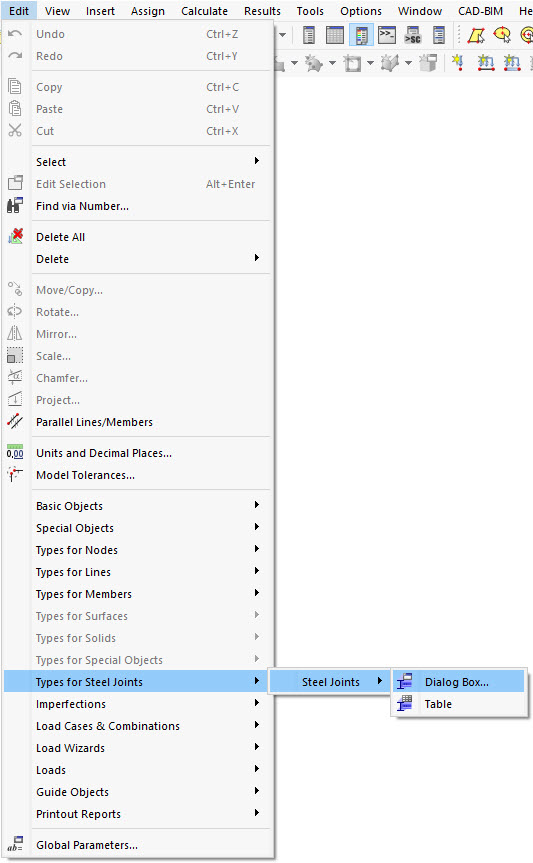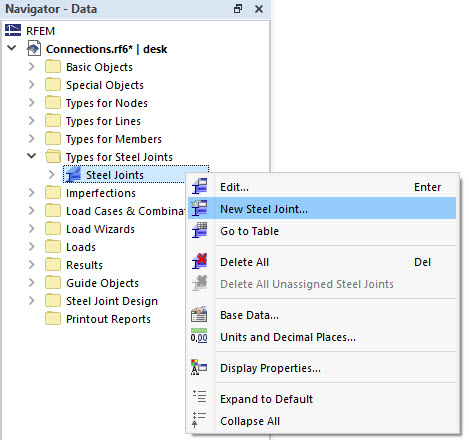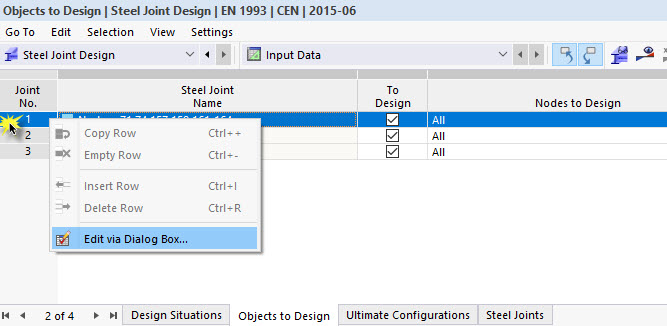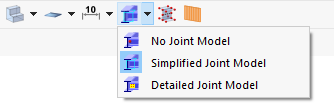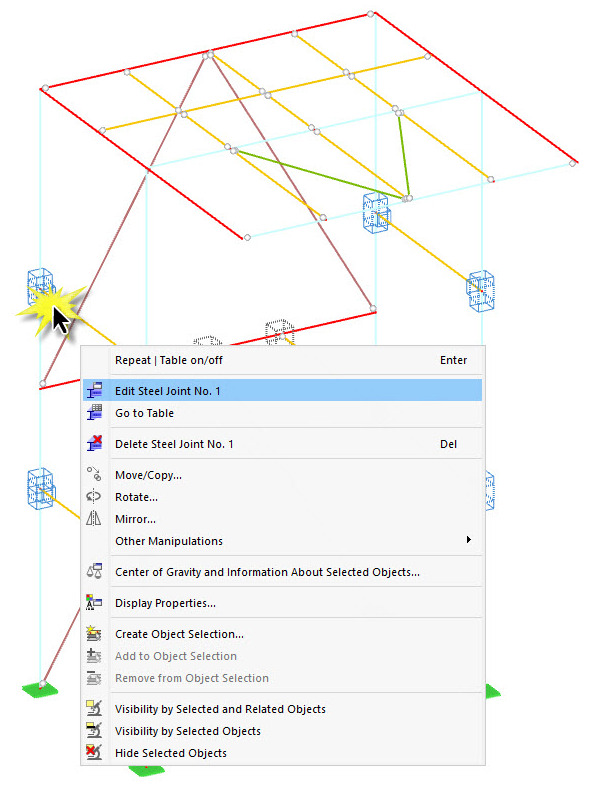The essential geometry types and boundary conditions for the joint design are defined in the "New Steel Joint" or "Edit Steel Joint" dialog box (see the image Dialog Box "Edit Steel Joint" ). You can open these dialog boxes in different ways.
- "Insert" Menu
- "Edit" Menu
- Shortcut menu in Navigator
- Shortcut menu or double-clicking the table once at least one steel joint has been created
- In the work window, the joint can be displayed as a simplified or a detailed model (however, it can also be completely hidden).
If the simplified or detailed model display is active, you can also open the editing dialog box by double-clicking the joint or the shortcut menu of it.