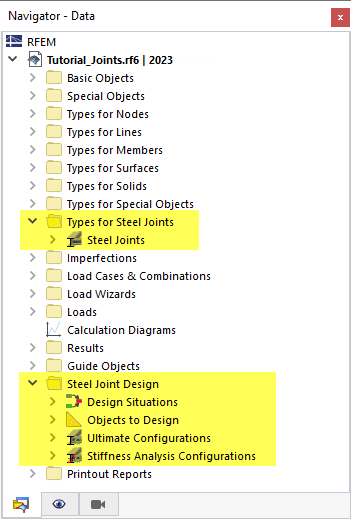Once you activate the Steel Joints add-on and select a design standard in the model's Base Data (tab Standards II), two additional folders appear in the Navigator – Data:
- Types for Steel Joints
- Steel Joint Design
The Types for Steel Joints category manages the "steel joints", which can be defined as types and assigned to the nodes to be designed. In the table, the types for steel joints can be found in the "Structure" category as specific properties of the connections on nodes. You can find more information in the subchapters of Components.
The elements contained in the Steel Joints Design category are also available in the table. Select the "Steel Joint Design" category here. The input data are clearly arranged in several spreadsheets.
These tables and objects are also the basis of the documentation. The chapter Printout Report describes how to prepare the data in the printout report.