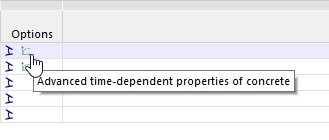The Sections table of the "Concrete Design" category lists all cross-sections that have been defined for the model.
Allowable Cross-Sections
The font color of the cross-sections gives you the information about the utilization and validity of the cross-section for the concrete design:
- Black = cross-section suitable for design
- Red = cross-section not suitable for design
- Blue = cross-section not used in the model
- Gray = cross-section not used for objects to design
In the current state of the program development, not all massive section types can be designed: You can create the reinforcement in the form of positions that are adapted to the cross-section geometry. The reinforcement layout for less common cross-sections is still in progress. Therefore, they are displayed in red in the table.
Removing Cross-Section from Design
For a valid cross-section, you can exclude from design all objects with this cross-section assigned by deactivating the "To Design" check box. These objects are classified as "Not Valid / Deactivated" in the Objects to Design table and not analyzed during the design.
Replacing Cross-Section for Design
If you want to use a different cross-section for the design than the one in the model, you can specify the name of the alternative cross-section in the "Use Other Section for Design" column. This does not affect the results of the structural analysis: The calculated member internal forces are used for the design of the alternative cross-section.
If there is a different cross-section entered in this column, further options are available in the shortcut menu of this cell. For example, you can export the modified cross-section to the main program in order to recalculate the internal forces with the modified stiffness.
Options
The symbols in the "Options" column are used for different settings or modified values. They allow for a quick overview, for example, to identify the cross-section with adjusted properties.
By clicking the icon, you can open the editing dialog box of the cross-section.
|
|
Indicates that the warping stiffness of the cross-section is not taken into account |
|
|
Indicates that the Advanced Time-Dependent Properties of Concrete is activated |