With this possibility, you can generate a "database" that is specially tailored to your needs in order to reuse these data for other projects.
With this possibility, you can generate a "database" that is specially tailored to your needs in order to reuse these data for other projects.
Mr. Lex is responsible for developing products for glass structures and for quality assurance of the RFEM program. He also provides technical support for our customers.
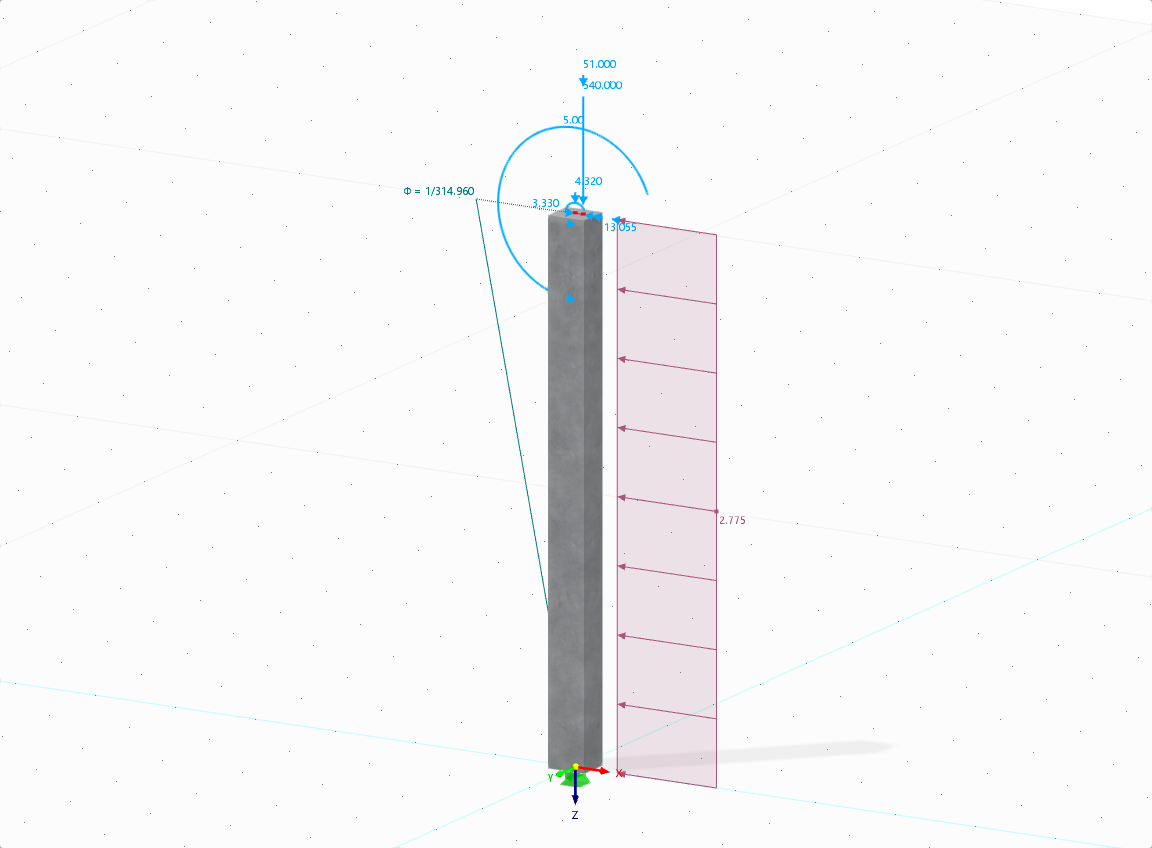

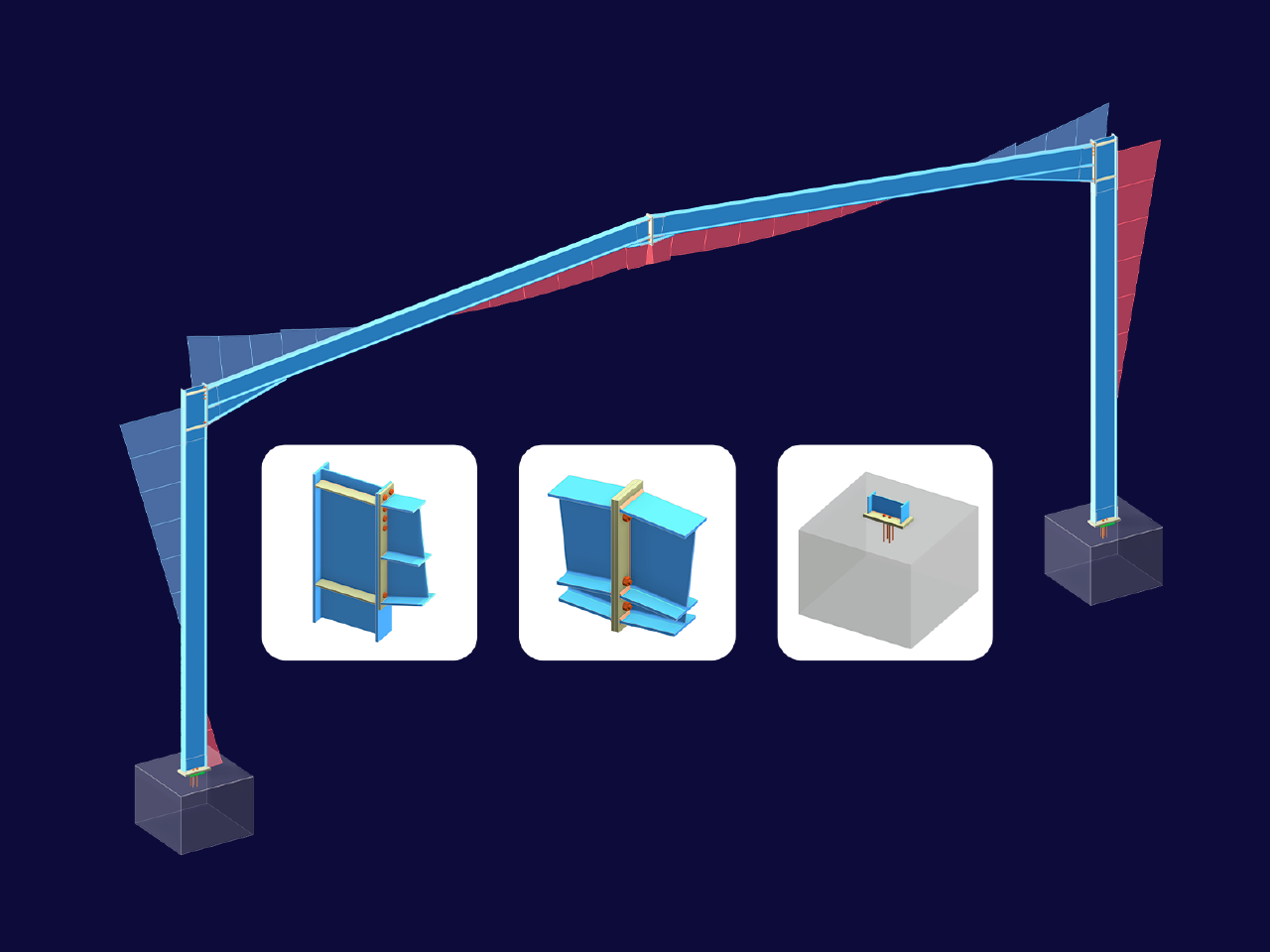
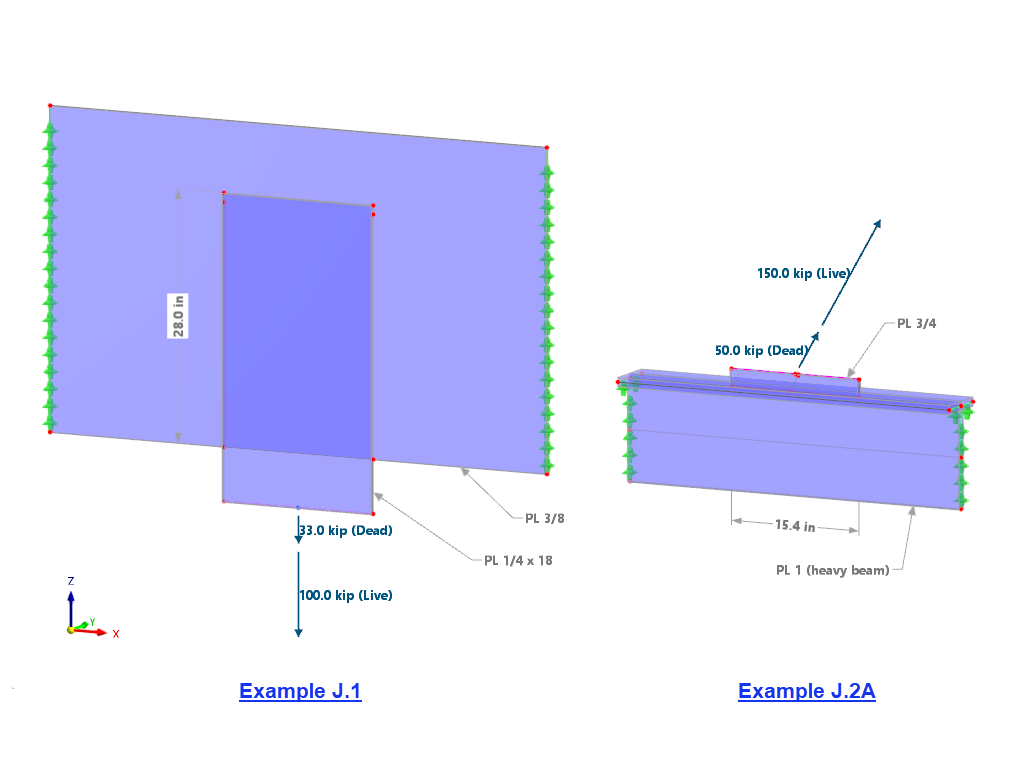
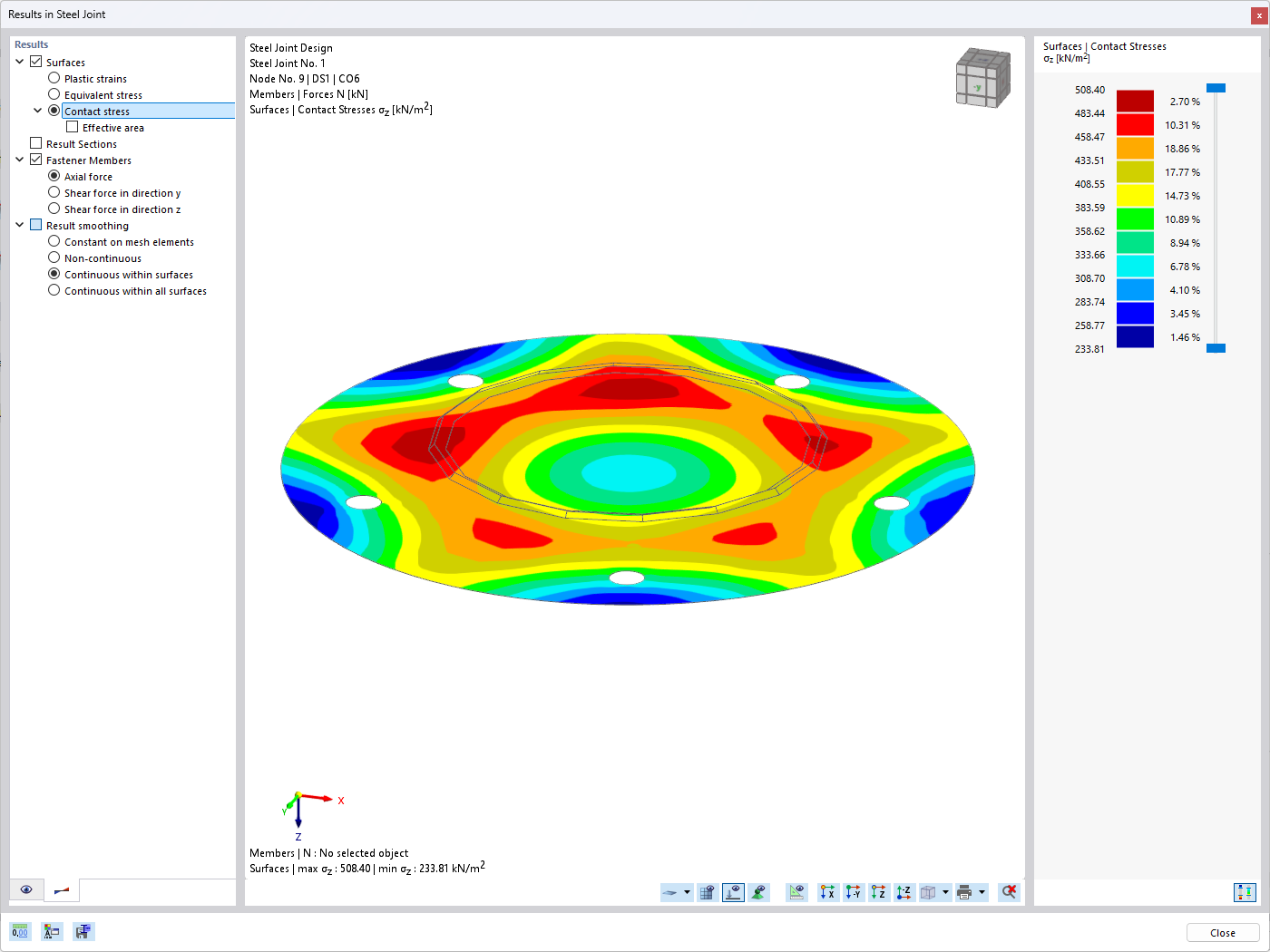
In the Steel Joints add-on, you can display the contact stresses graphically in the result window of the steel joint model.
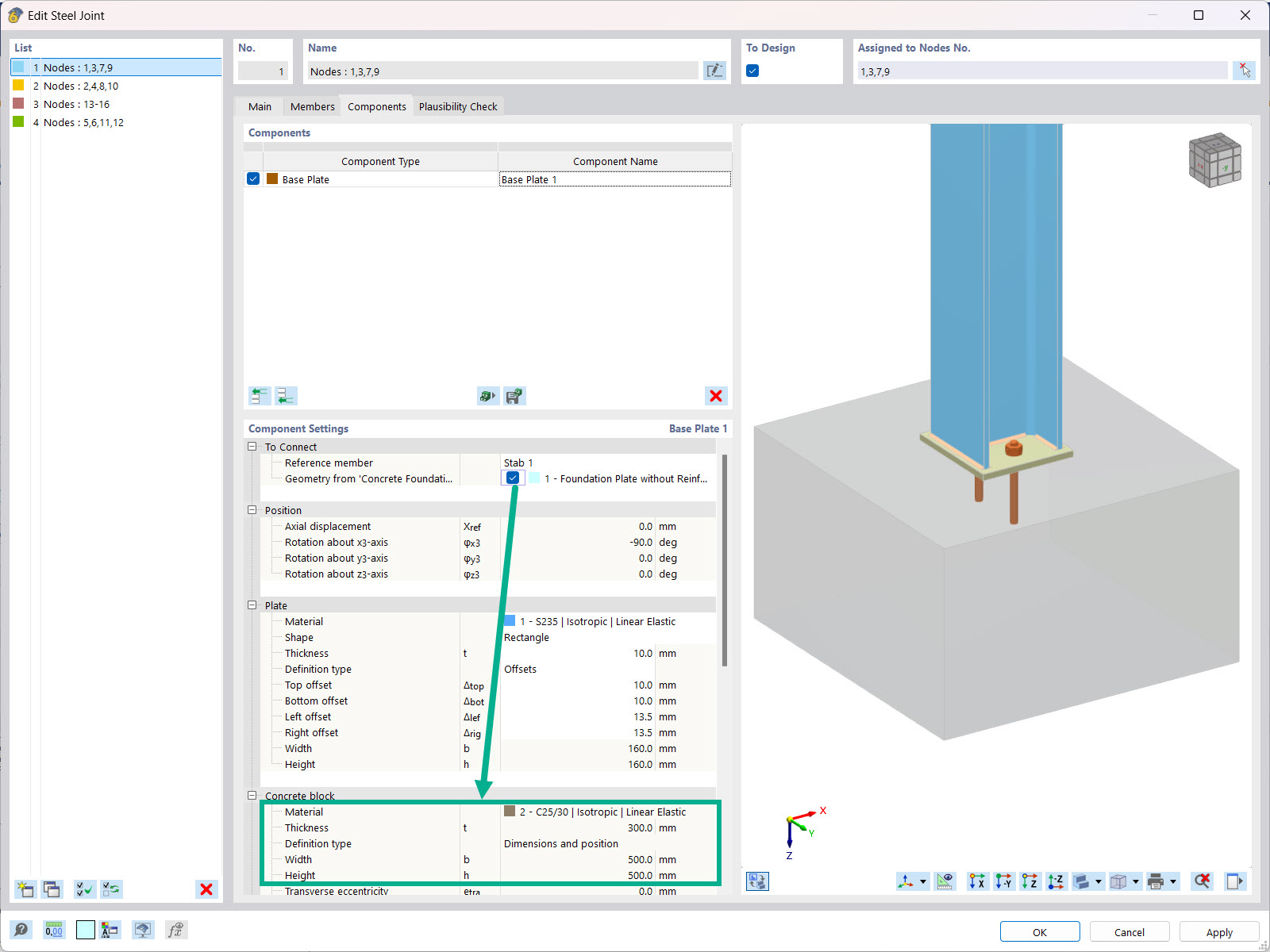
When using the “Base Plate” component in the Steel Joints add-on, you can adopt the foundation dimensions and materials defined using the Concrete Foundations add-on with just one click.

In the Steel Joints add-on, you can define circular bolt or anchor layouts.

Want to automatically consider steel joint stiffness in your global RFEM model? Utilize the Steel Joints add-on!
Activate joint-structure interaction in the stiffness analysis of your steel joints. Hinges with springs are then automatically generated in the global model and included in subsequent calculations.
In the Steel Joints add-on, I receive high design ratios for prestressed bolts for the tension force design.
Where does this high design ratio come from and how can I evaluate the bolt's load-bearing capacity reserves?
Can I optimize parametric cross-sections?
How can I check the determination of the required reinforcement?
Is it possible to consider shear panels and rotational restraints in the global calculation?
How can I create a nodal constraint of the "Diaphragm" type in RFEM 6, as the function "1.31 – Nodal Constraints" from RFEM 5 is no longer available?
Do I need to add a line hinge/line release for the CLT wall-to-floor connection in the Building Model add-on?