A splice connection using end plates can be easily created using the “Plate to Plate” template from the Components library (Image 01).
For a splice joint without end plates, the configuration can be created manually by adding individual components (Image 02).
The configuration includes the following components. Each component can be easily deleted or copied by right-clicking on the component.
- Plate (2 outer flange plates, 4 inner flange plates, 2 web plates)
- Fasteners (4 sets to connect, 4 inner flange plates, 1 set to connect web plate)
- Auxiliary Plane (2 planes)
- Member Cut (2 cuts with the type of cut “By auxiliary plane”)
It is required that a small gap is created using “Member Cut” and “Auxiliary Plane”. The gap is divided between the two members (that is, 1/16” gap is applied as 1/32” displacement to each member).
Alternatively, a sample model “AISC Splice Connection” can be downloaded and saved as a user-defined template (Image 03).





















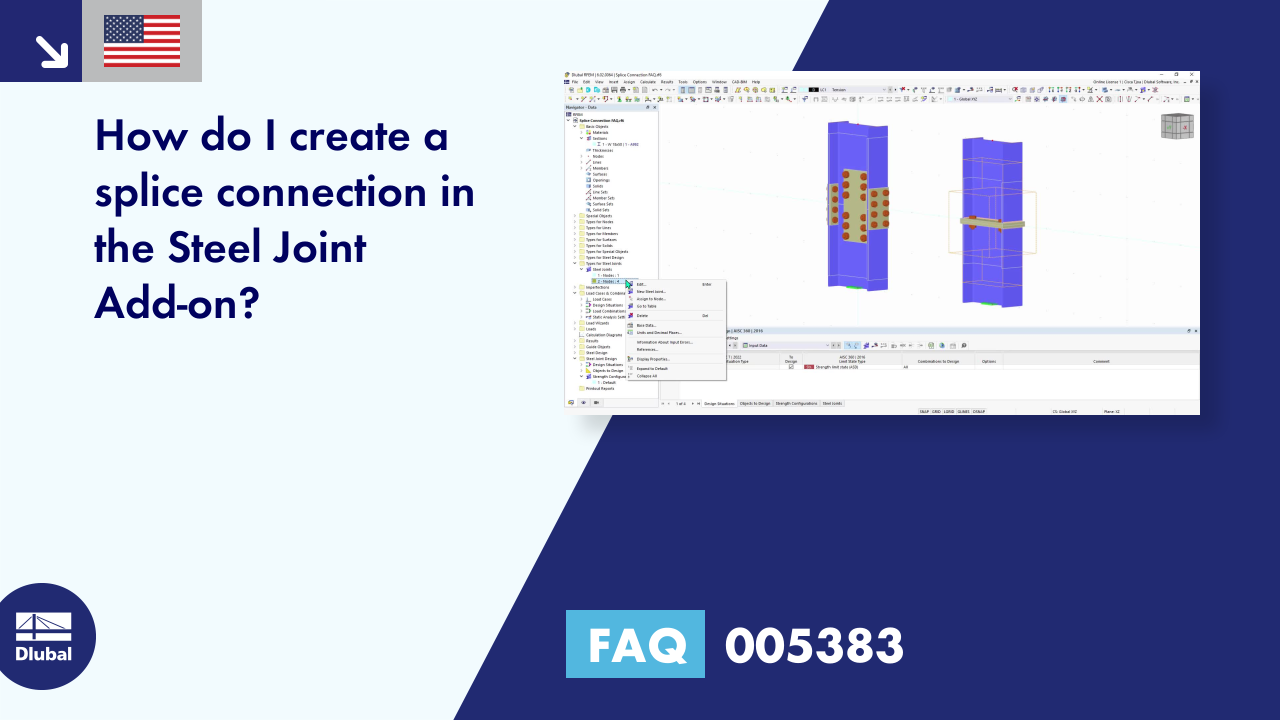

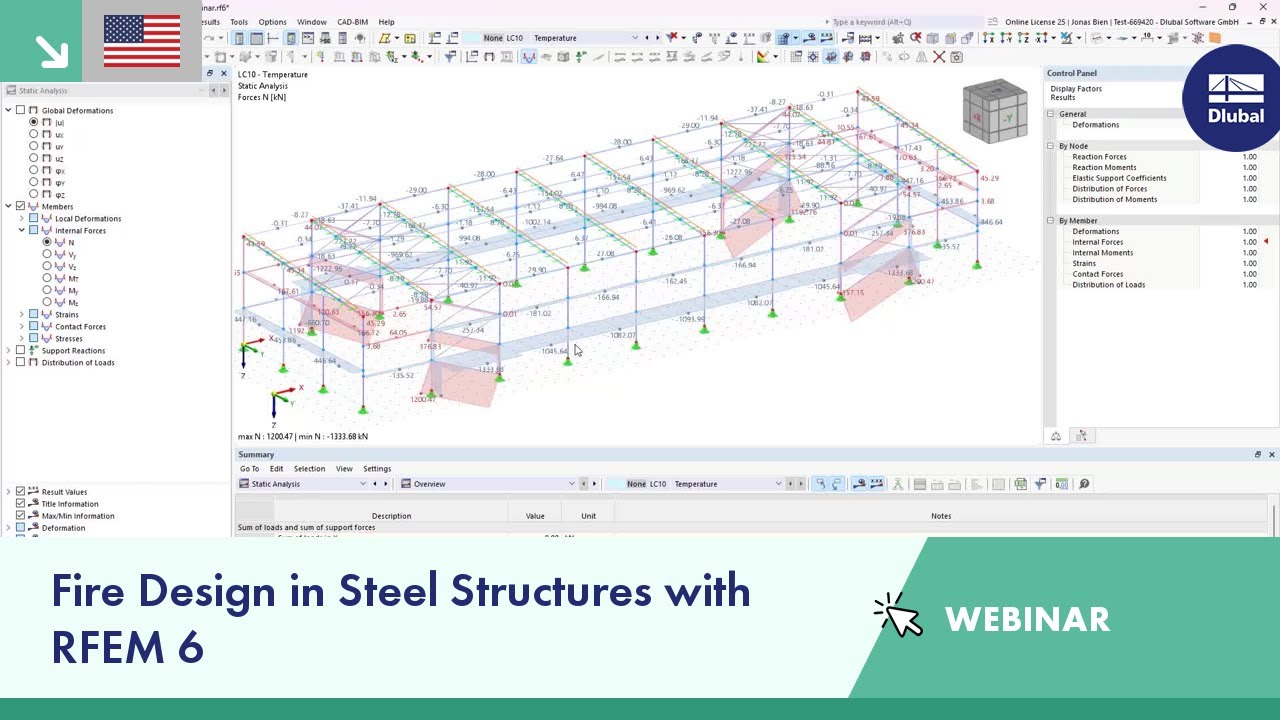

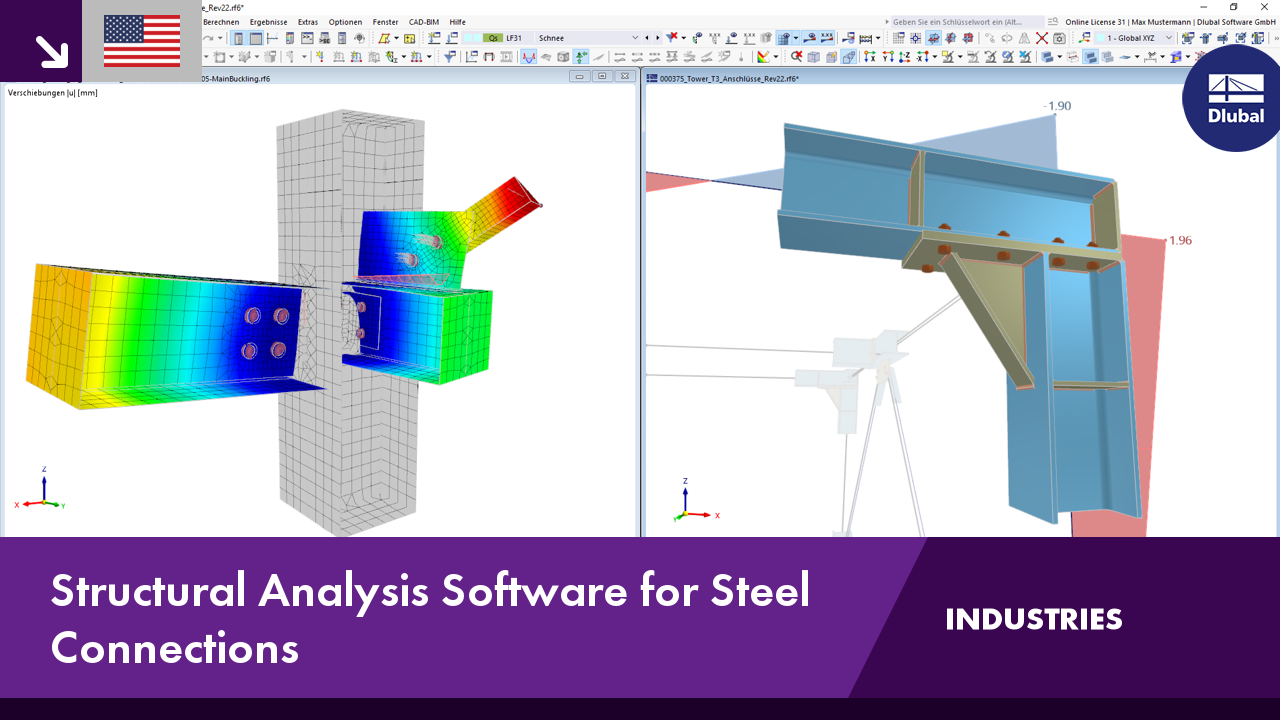.png?mw=350&hash=c6c25b135ffd26af9cd48d77813d2ba5853f936c)













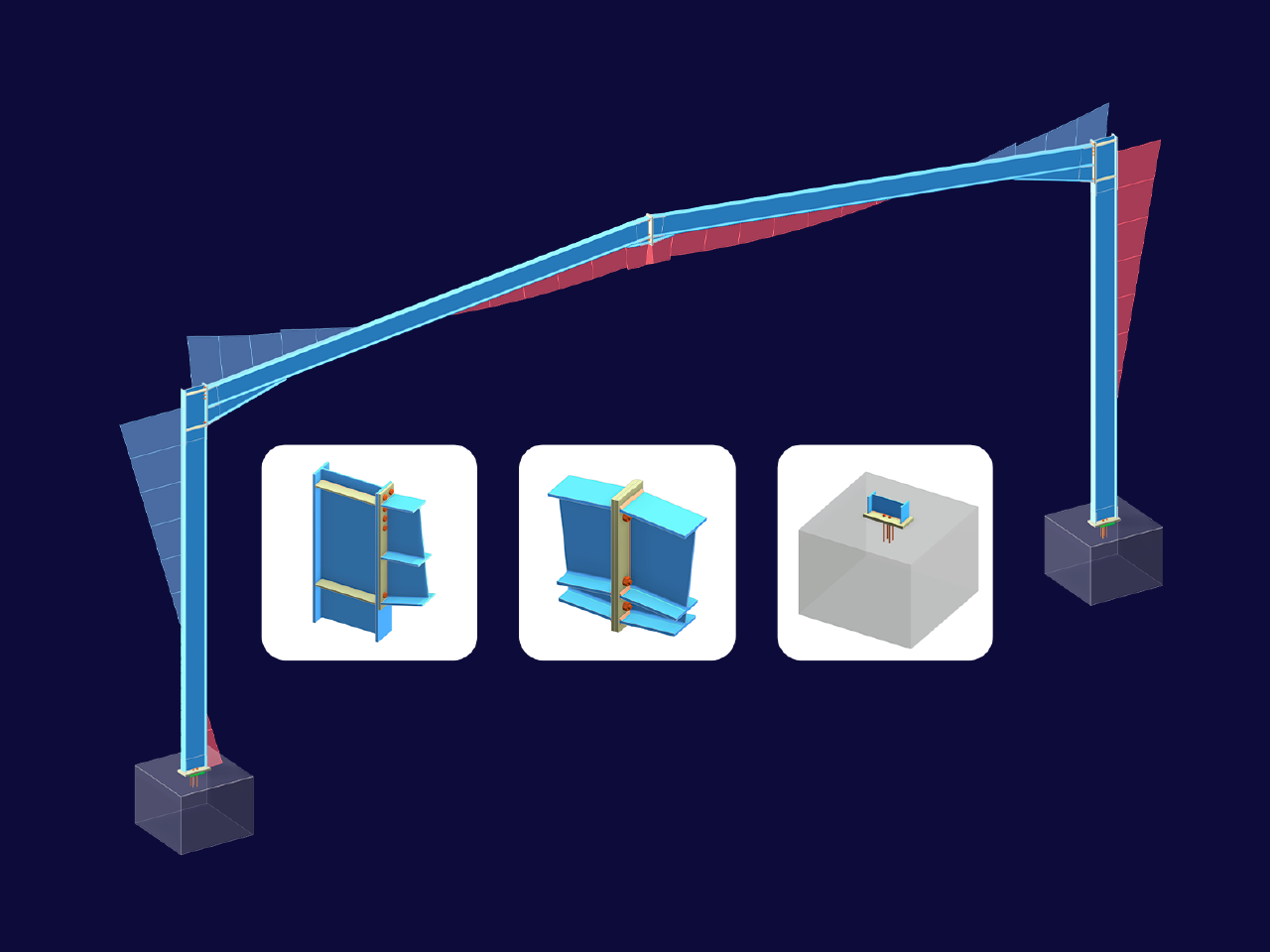
.png?mw=512&hash=4a84cbc5b1eacf1afb4217e8e43c5cb50ed8d827)
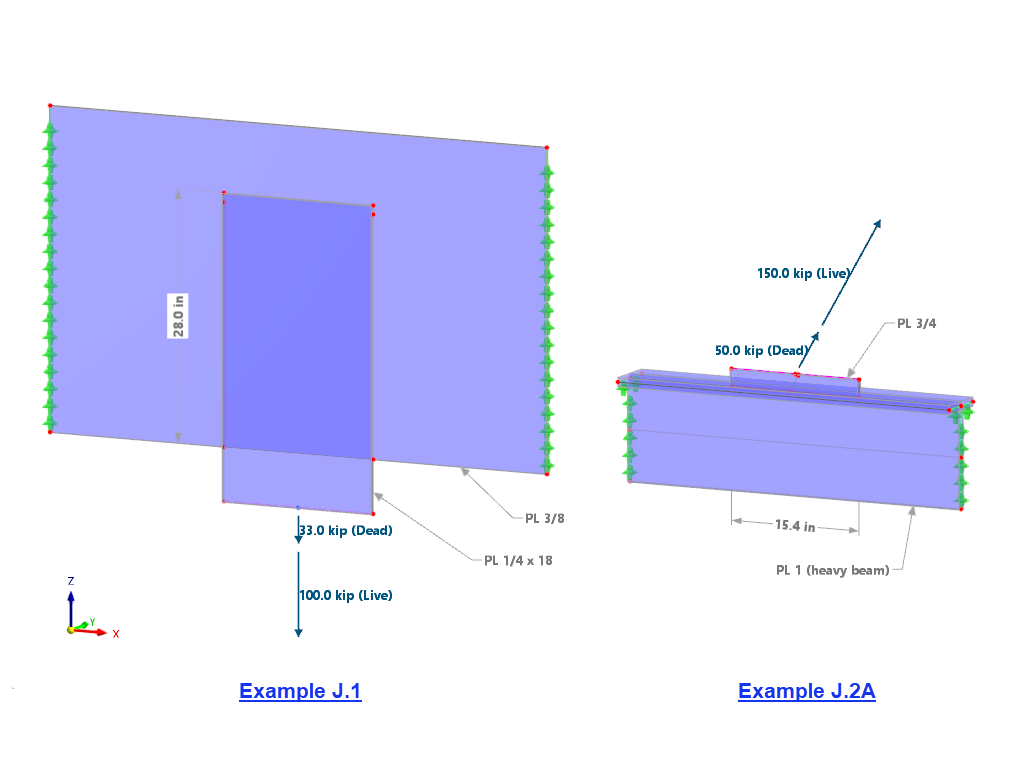
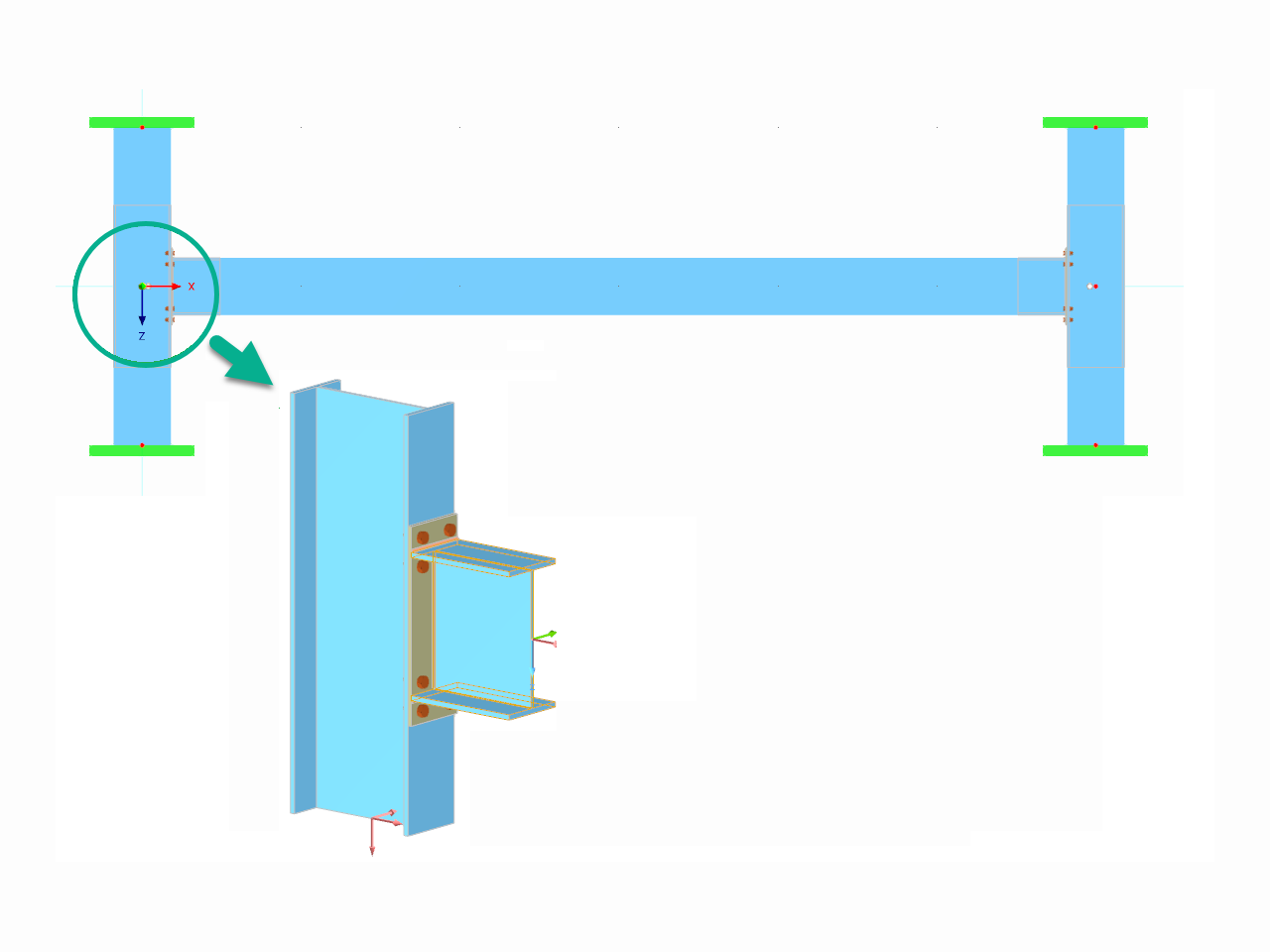












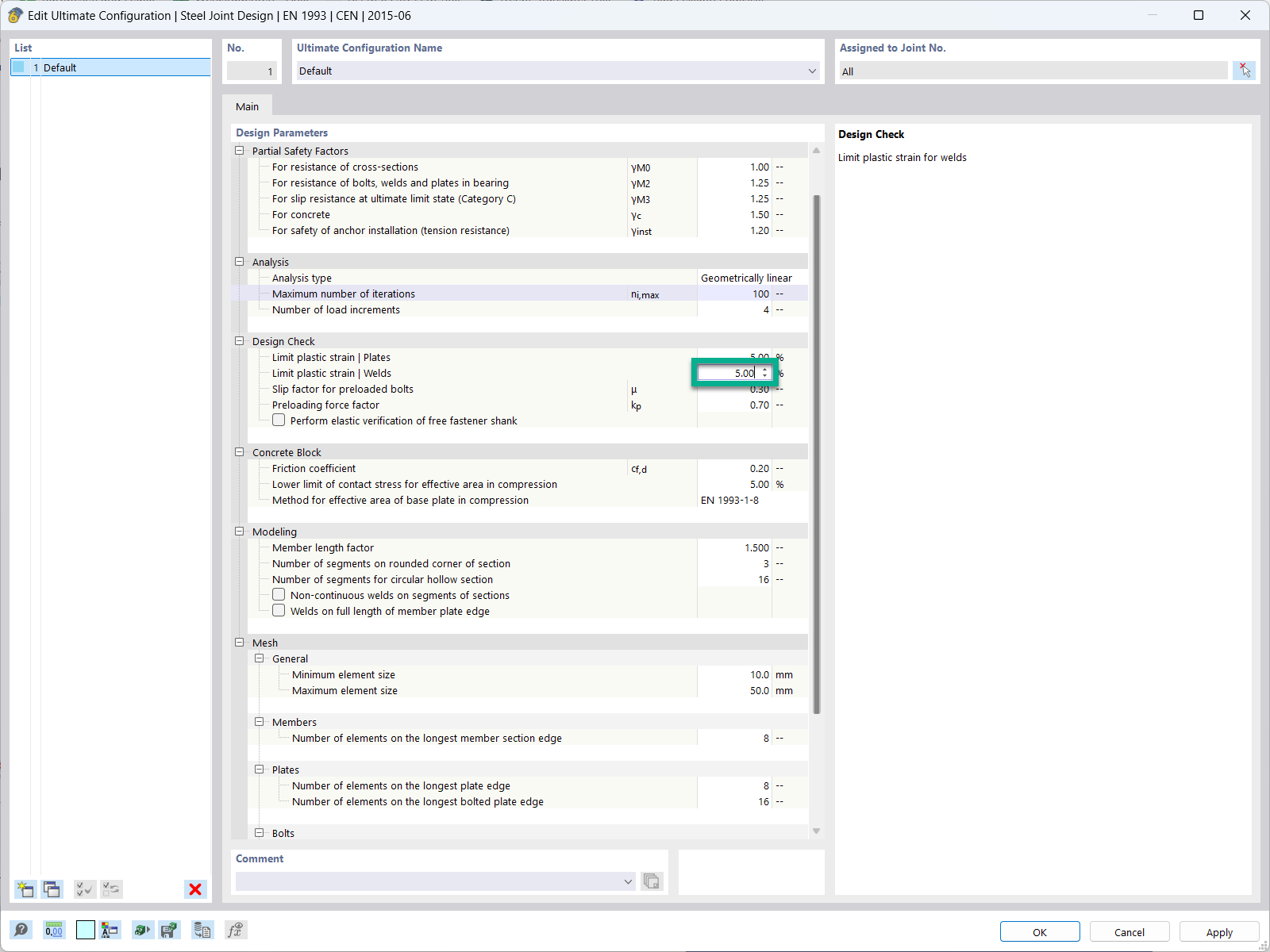




_1.jpg?mw=350&hash=ab2086621f4e50c8c8fb8f3c211a22bc246e0552)






.png?mw=600&hash=49b6a289915d28aa461360f7308b092631b1446e)


















