Question:
How can I modify the lamella thickness for a glulam section in RFEM 6?
Answer:
First, the Timber Design add-on must be activated in the Base Data.
Once you have the glulam material and section created, edit the material and check on the box 'User-defined material'.
Once this is checked on, navigate to the 'Timber Design' tab and scroll down to the 'Glued laminated timber' section. Here is where you can adjust the lamella or the "Thickness of lamination".


































.png?mw=350&hash=458805af035d26392b3c2c05a68d0a85ef8b1272)




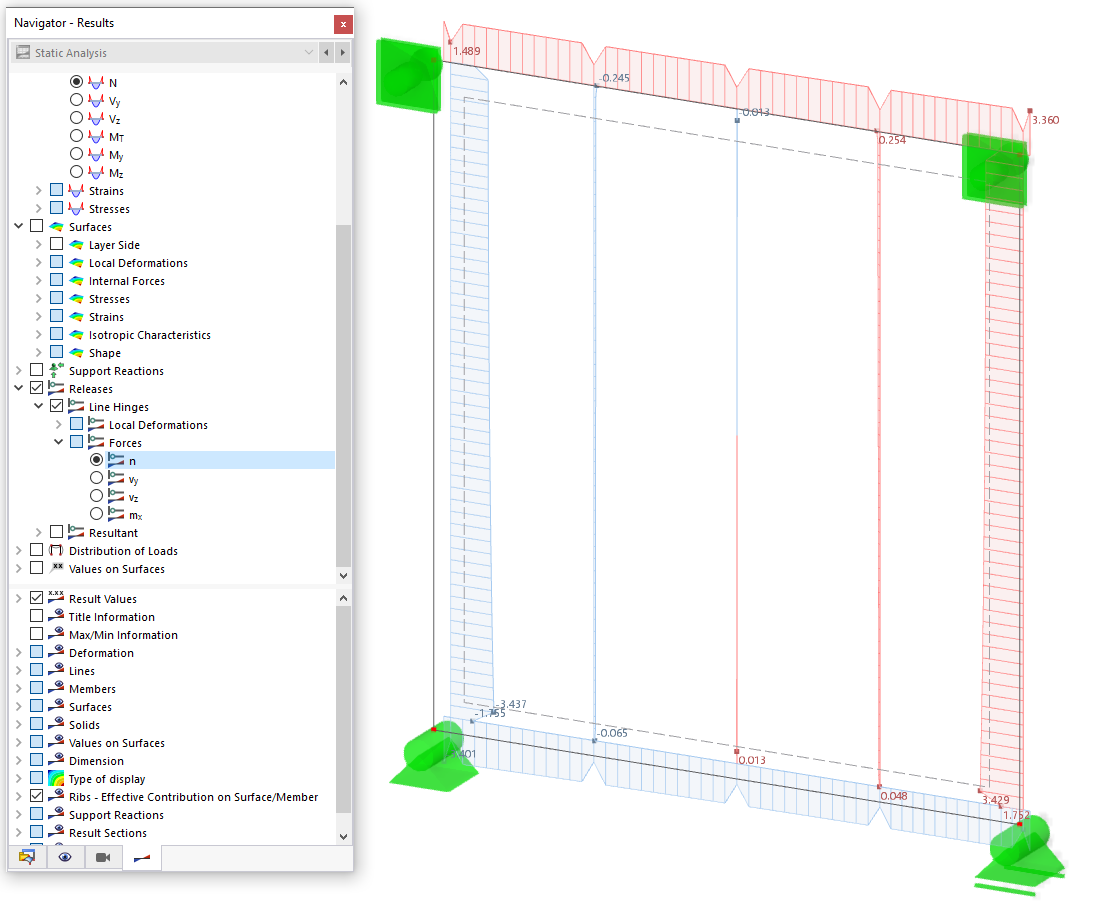
.png?mw=512&hash=4a84cbc5b1eacf1afb4217e8e43c5cb50ed8d827)








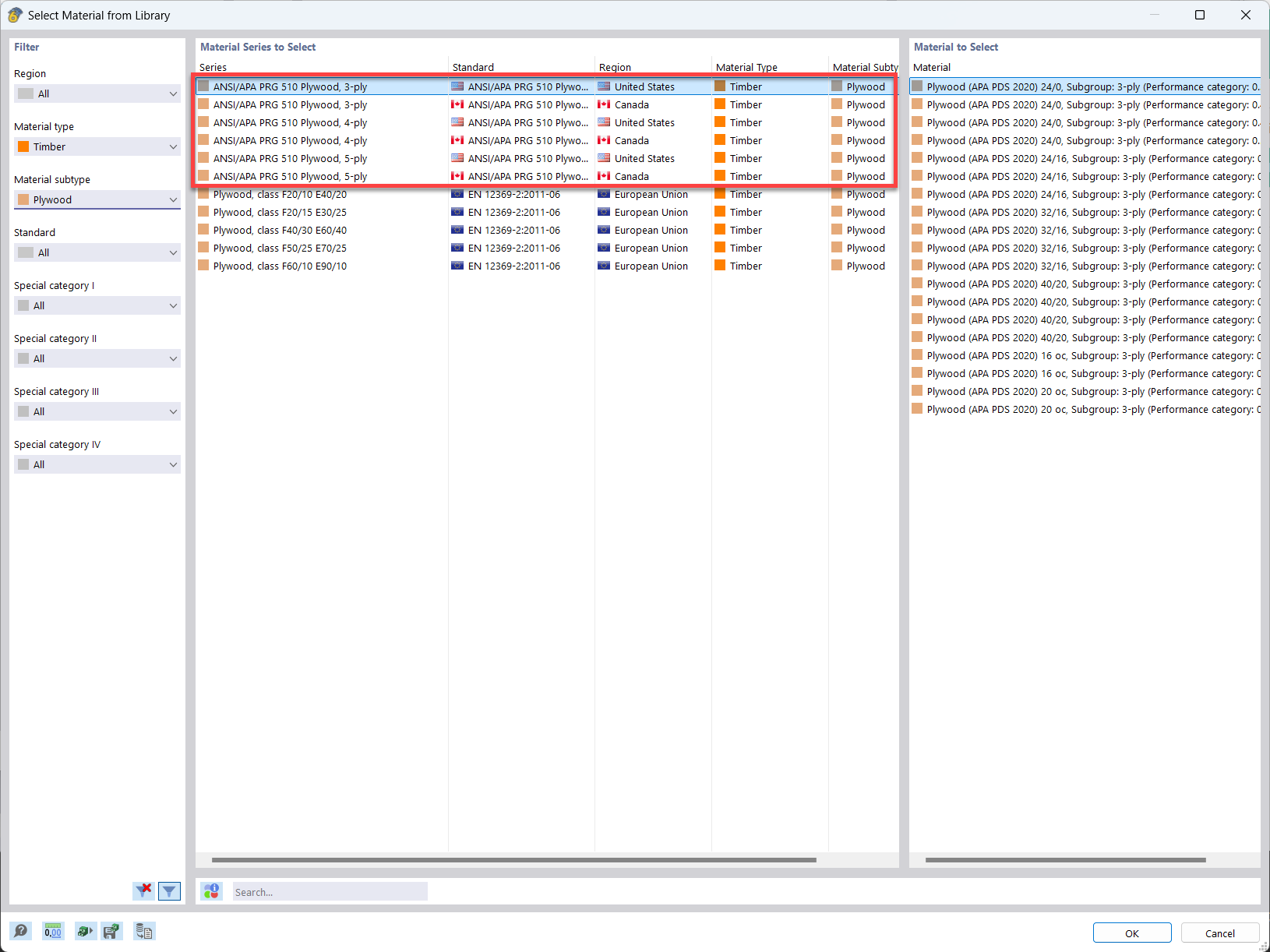
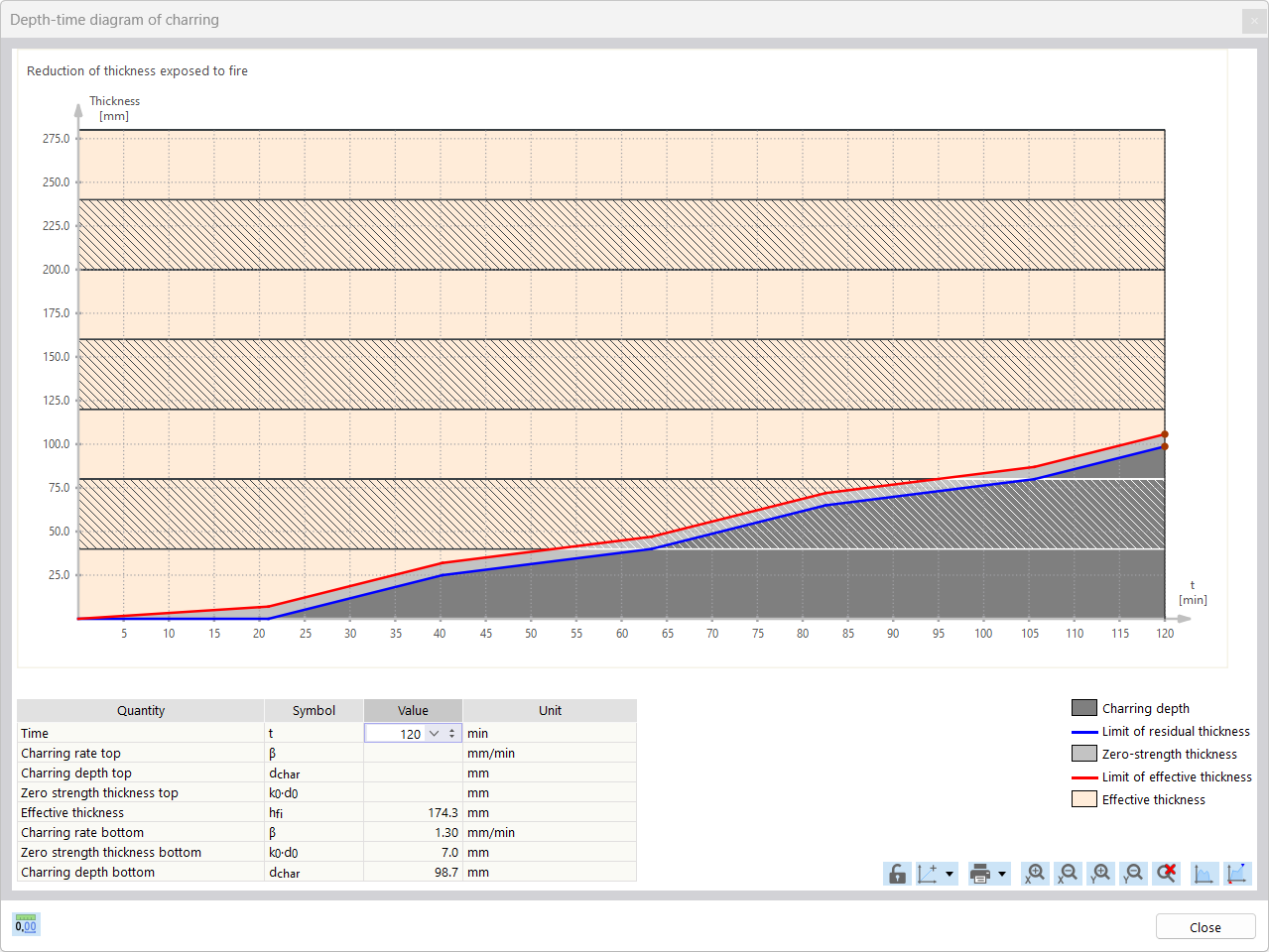
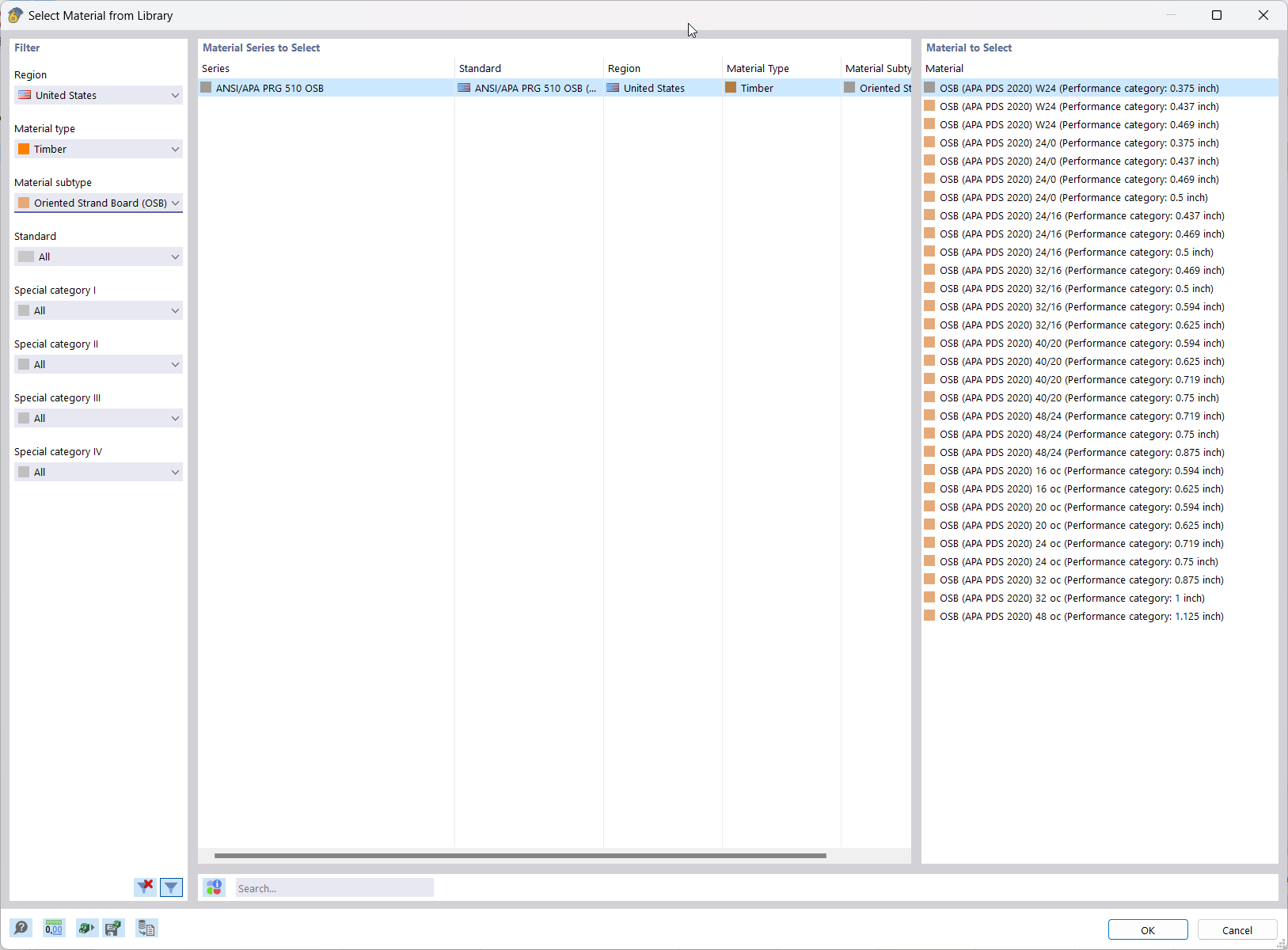






























.png?mw=600&hash=49b6a289915d28aa461360f7308b092631b1446e)




