In the "Deflection and Design Support" tab under "Edit Member", the members can be clearly segmented using optimized input windows. Depending on the supports, the deformation limits for cantilever beams or single-span beams are used automatically.
By defining the design support in the corresponding direction at the member start, member end, and intermediate nodes, the program automatically recognizes the segments and segment lengths to which the allowable deformation is related. It also automatically detects whether it is a beam or a cantilever due to the defined design supports. The manual assignment, as in the previous versions (RFEM 5), is no longer necessary.
The "User-Defined Lengths" option allows you to modify the reference lengths in the table. The corresponding segment length is always used by default. If the reference length deviates from the segment length (for example, in the case of curved members), it can be adjusted.

































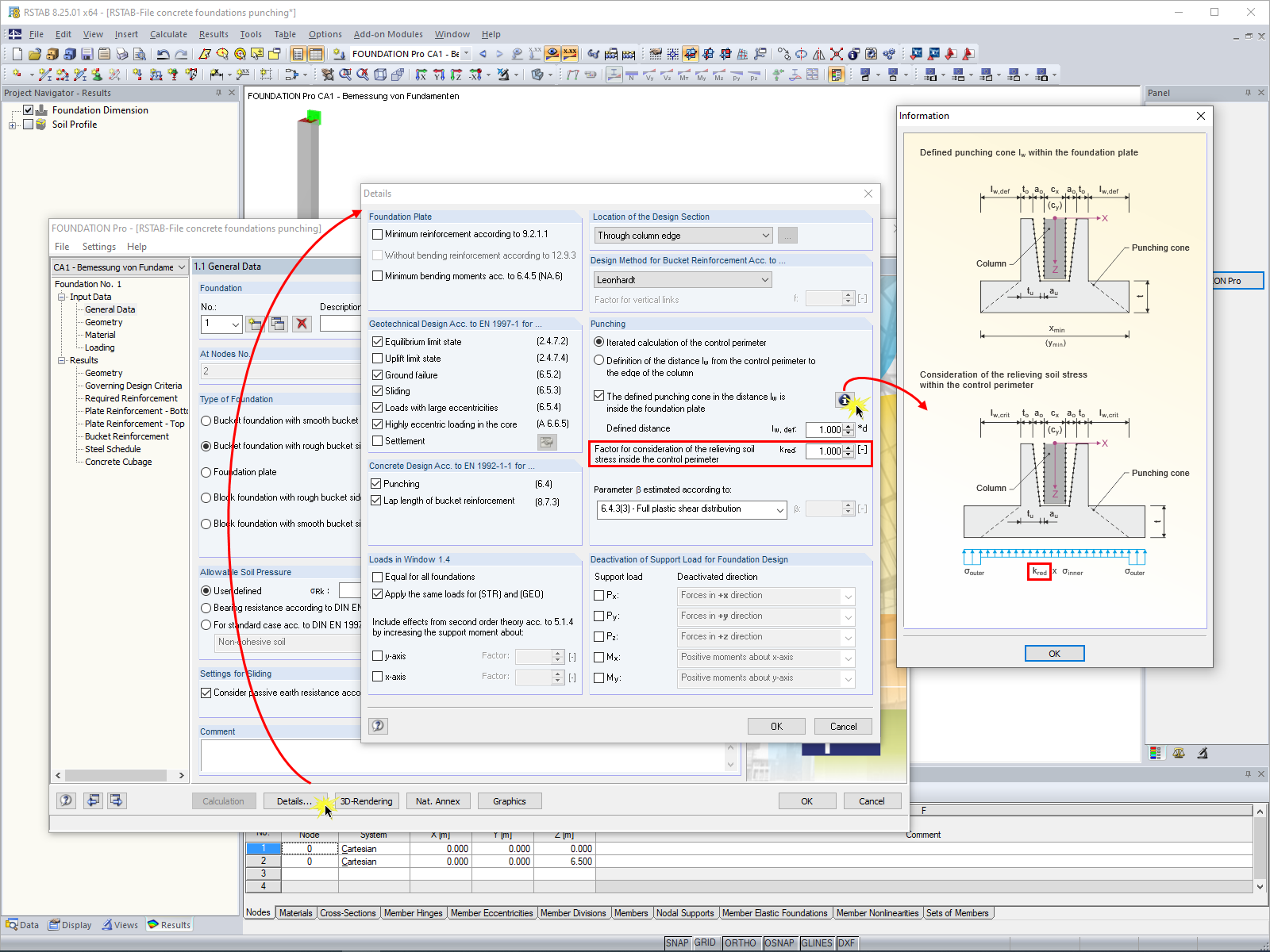
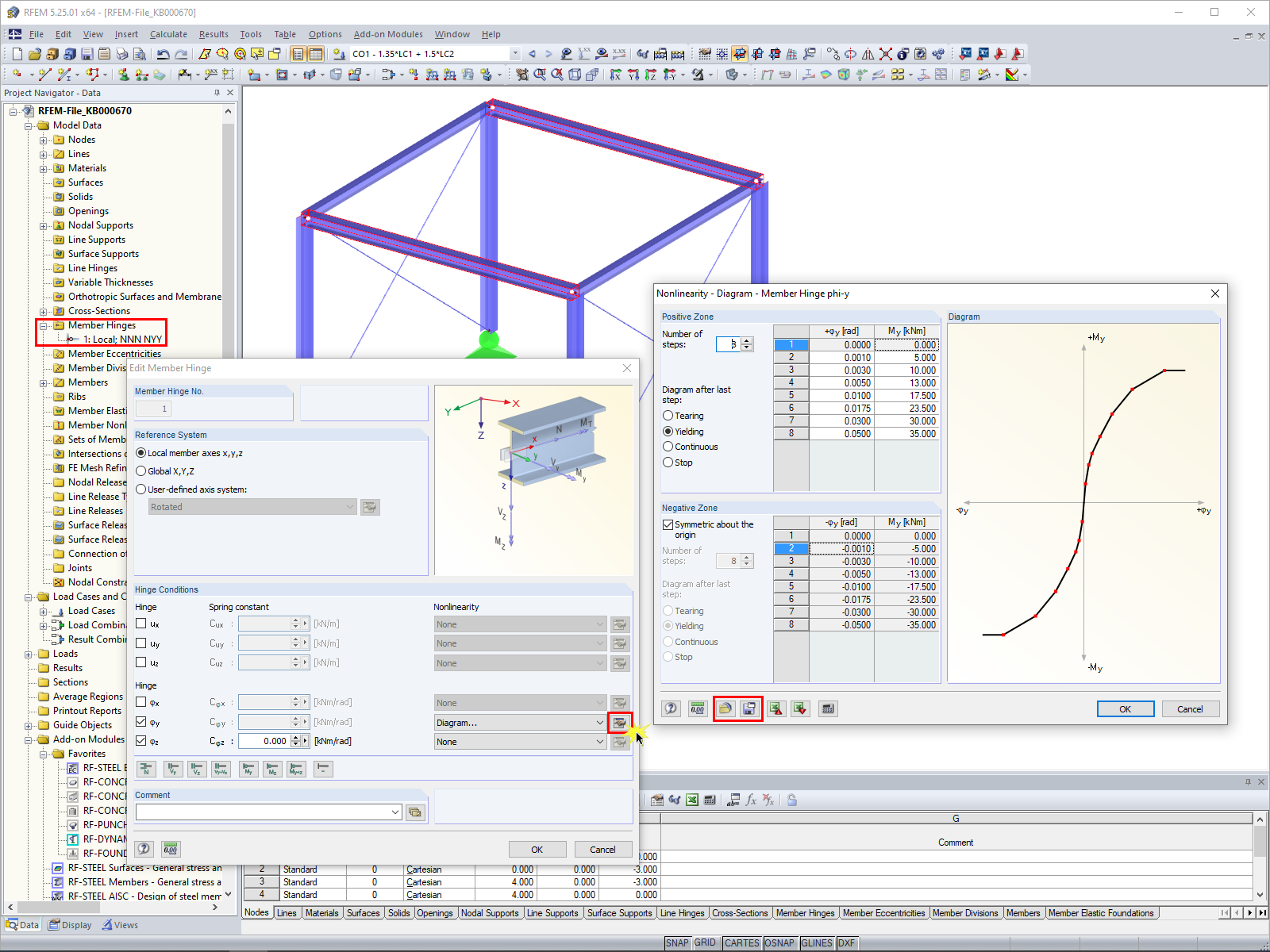
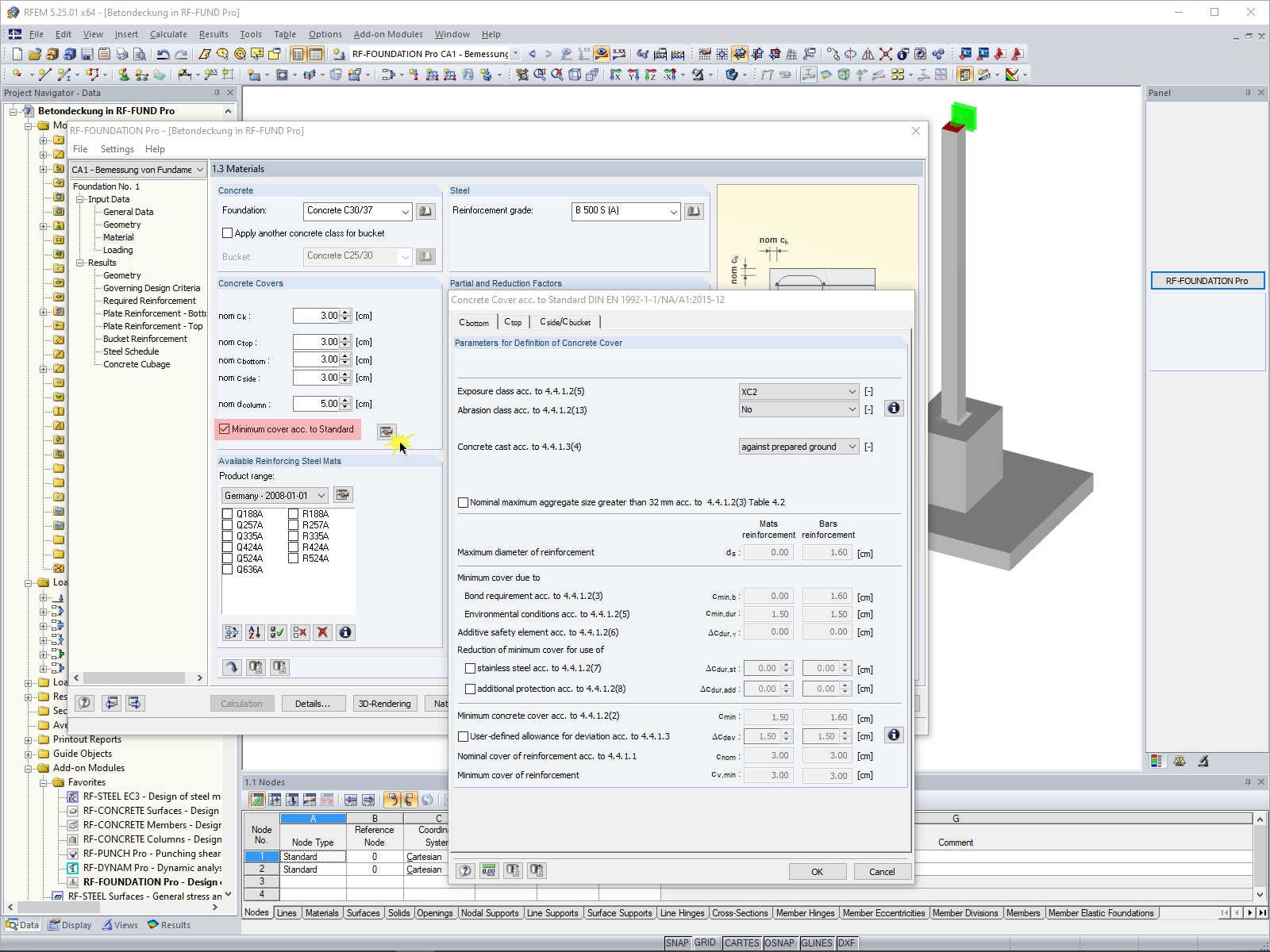



![Visualization of Haixi Solar Power Plant, China
(© Cockerill Maintenance & Ingenierie s.a. [CMI])](/en/webimage/019788/2952722/Sonnekraftwerk1.jpg?mw=350&hash=7e081df07564a2c98a32b94a13c44a1ce7678610)





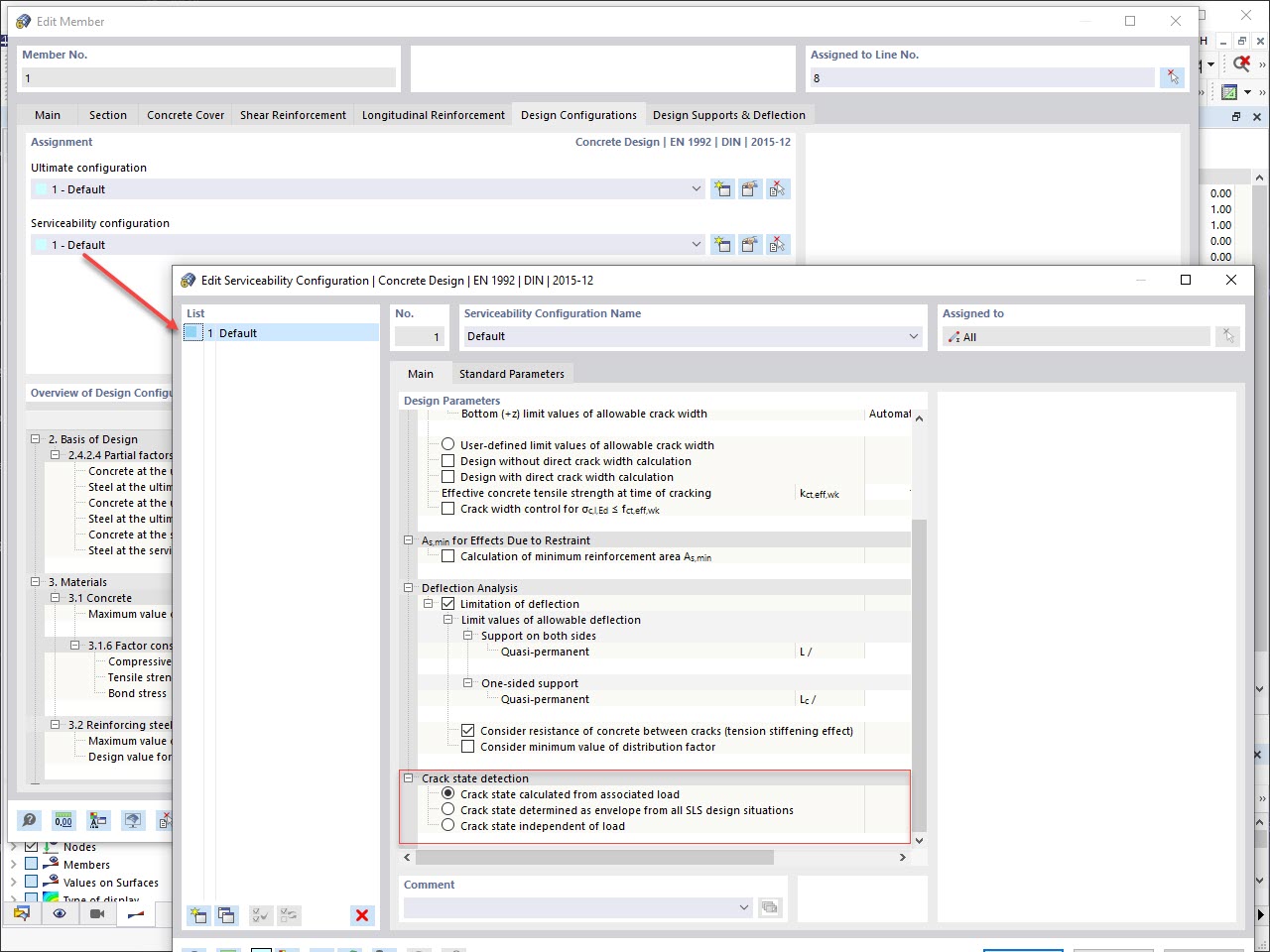
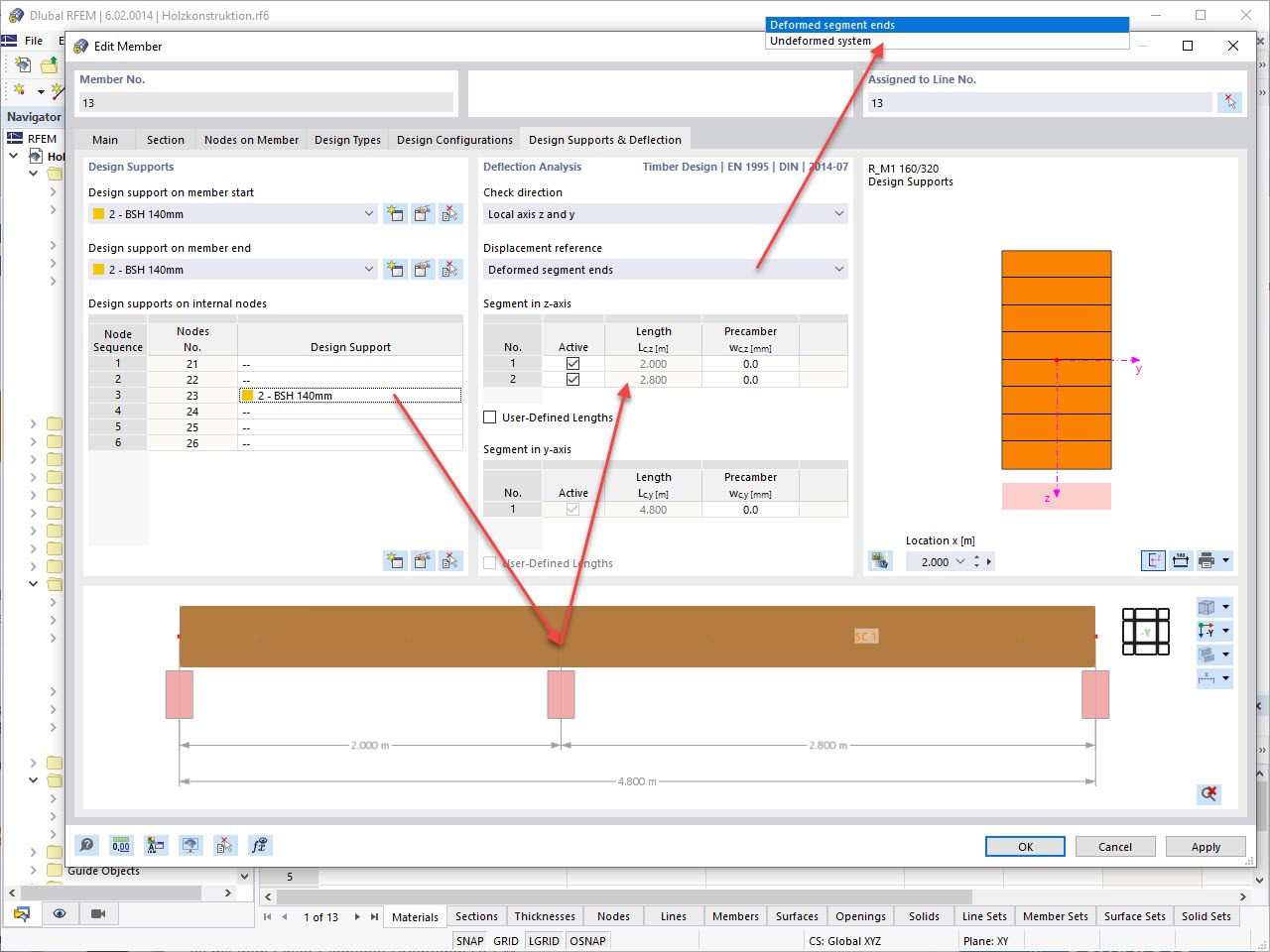
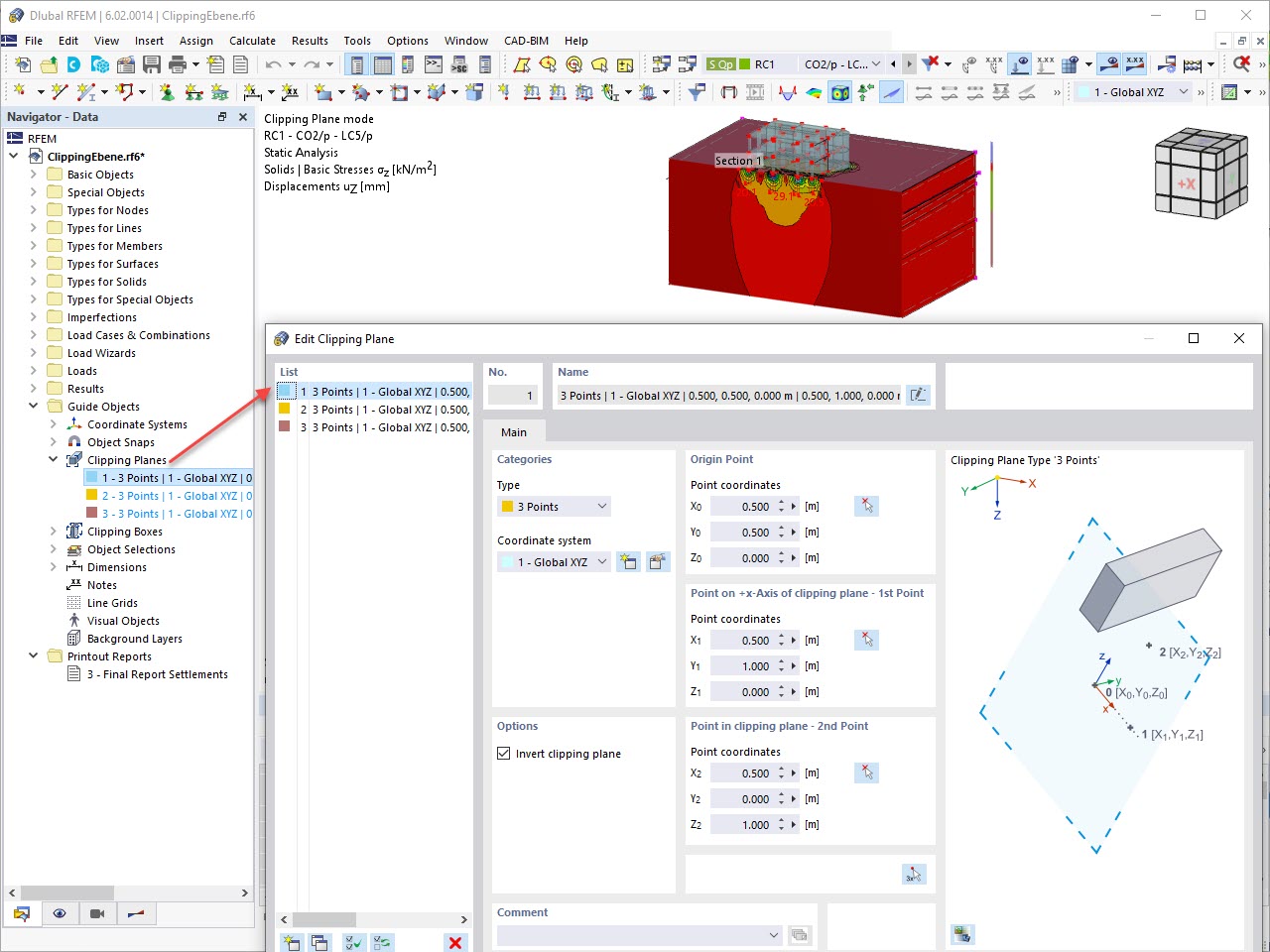




















.png?mw=600&hash=49b6a289915d28aa461360f7308b092631b1446e)





